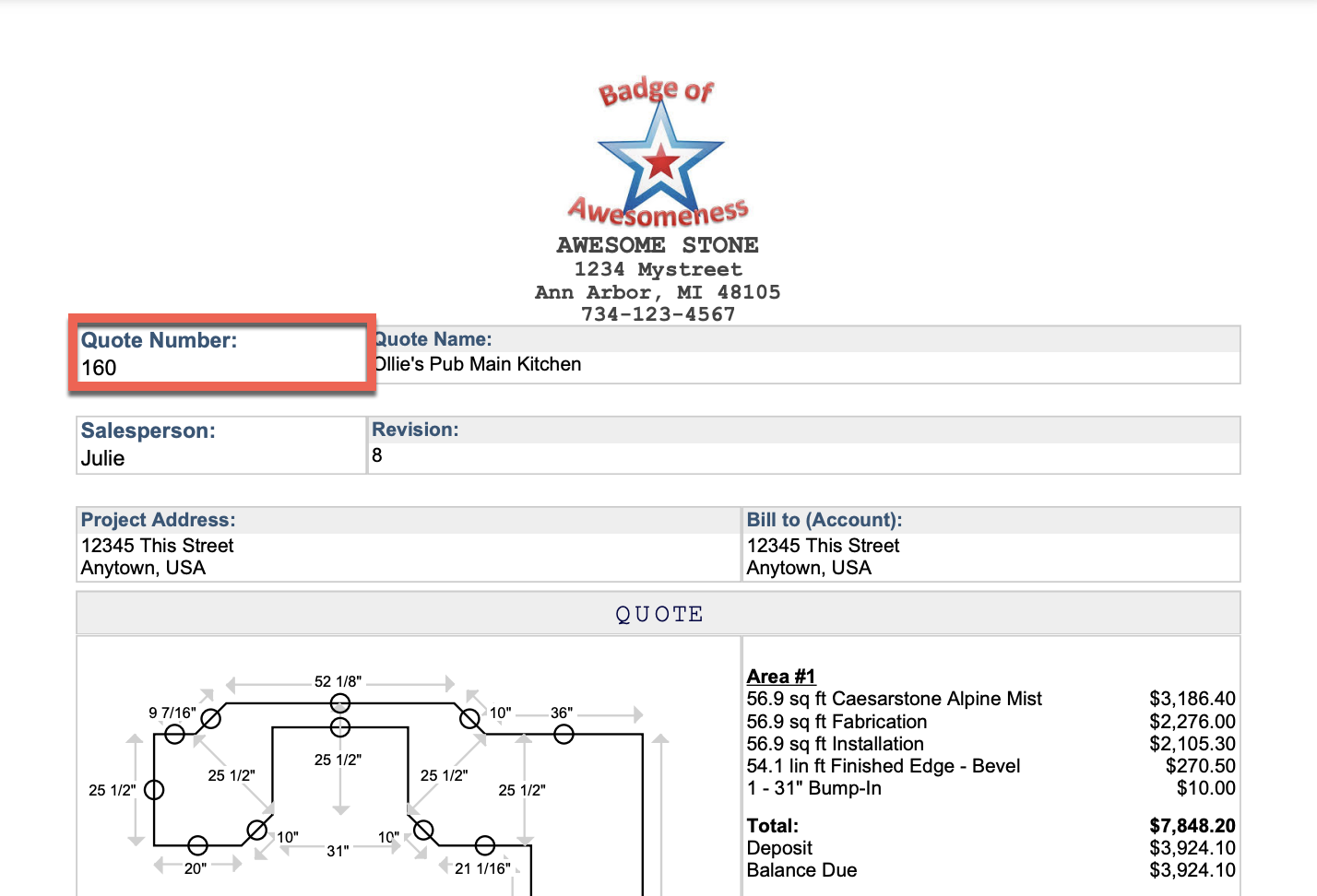Want to automatically add a unique Quote Number to every Quote? Create an Auto-numbered Field in CounterGo to assign a number to each Quote as it's created. You can also add custom prefixes and suffixes to the numbers.
- Go to Settings > Quote & Order > Fields.
- Click the Create button.
- Name your Field and choose Auto-number as the Data Type.
If you want this number added to all of your existing Quotes, check Generate value for all existing CGQuotes at the bottom.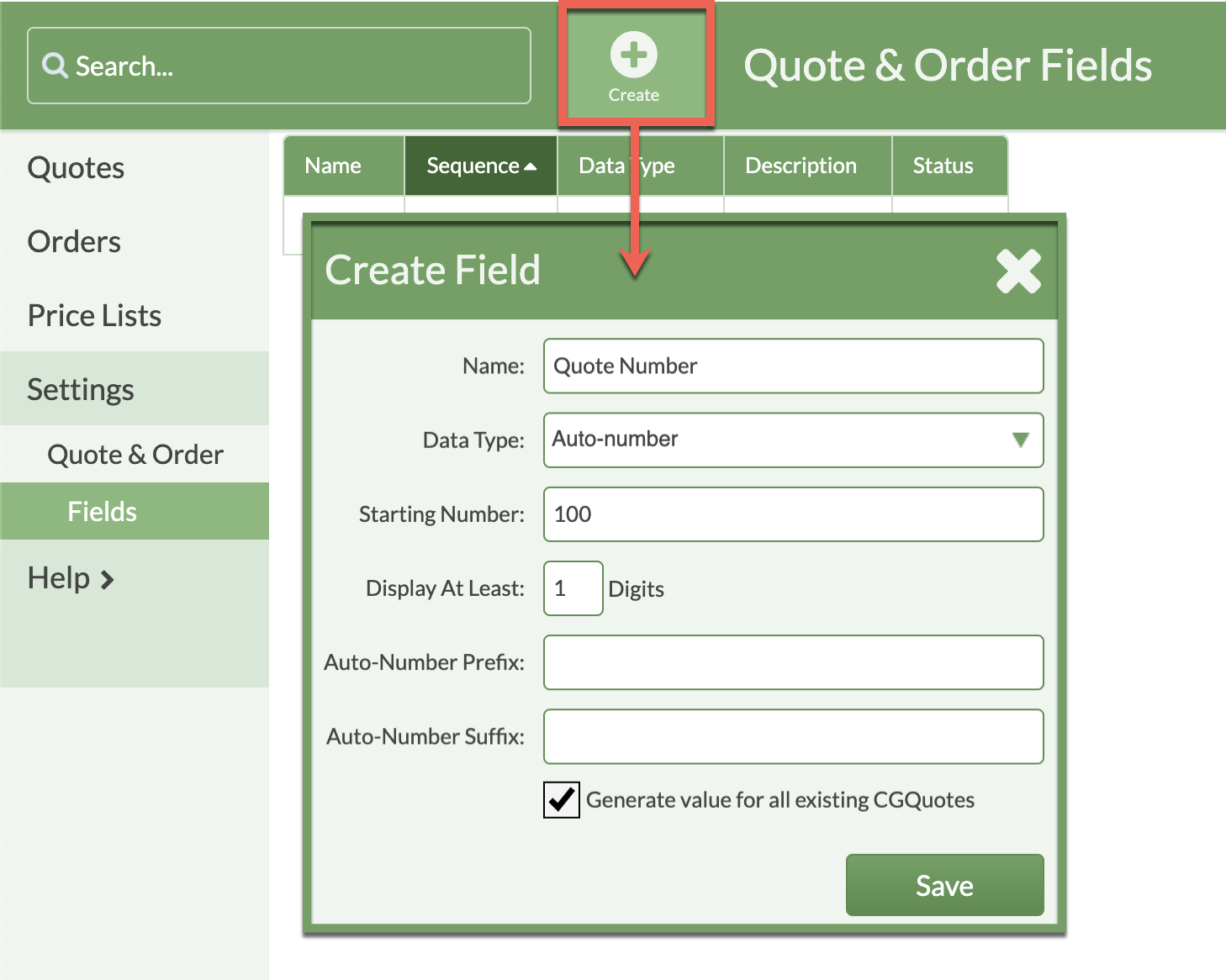
- The new Field will appear in the Quote Info and Order Info areas in a Quote or Order.

- Pull this Field onto Quote & Order Forms to have it displayed on printed and emailed Quotes & Orders.