Ready to add cutouts for sinks and cooktops? Cutouts can be moved anywhere within a counter. To move a cutout from one counter piece to another, delete the cutout then add it to the appropriate counter piece.
ADD CUTOUT
- Click on a countertop.
- Select Add Sink Cutout or Add Cooktop Cutout.
- Select cutout options and add dimensions.
- Show Centerline can be left as none, or select Left or Right to see the distance from the right or left of the counter piece.
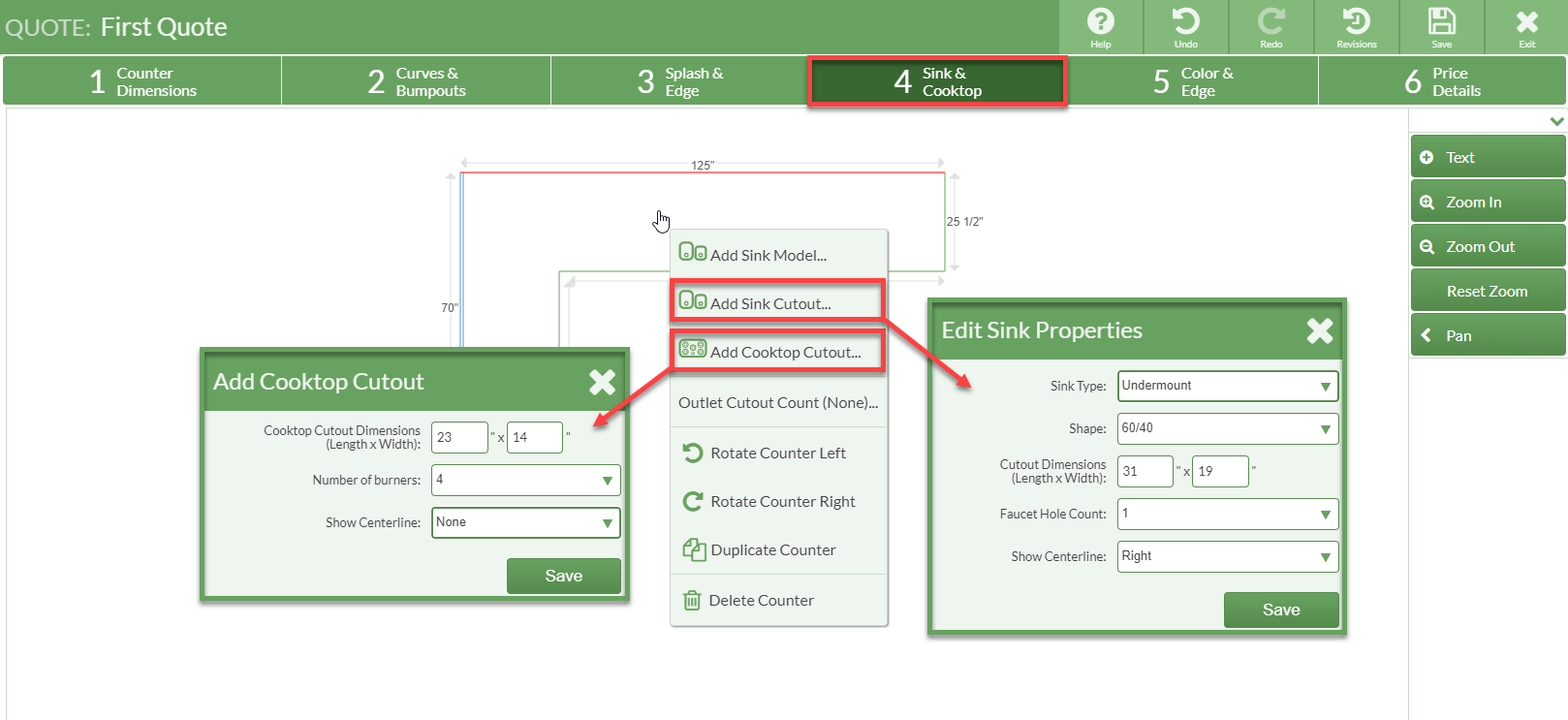
- Drag the cutout into place or click the Centerline measurement to enter an exact measurement.
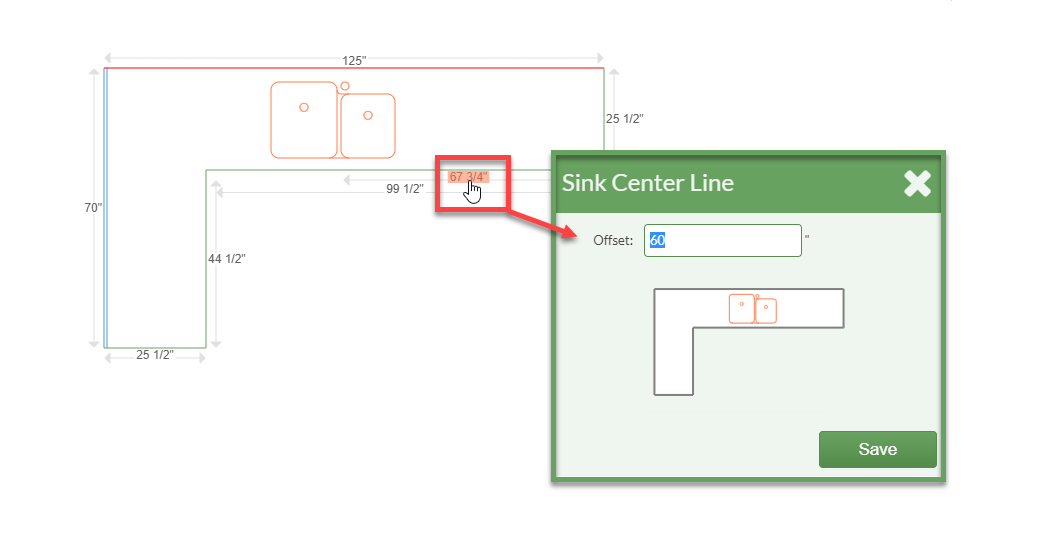
- Now you're ready to make product selections and layout pieces on slabs. Go to Step 5 - Color & Edge.
