Add Text On Drawing
A text annotation can be added to a drawing to label pieces, indicate the placement of appliances, etc. The text will print on the drawing, but not on the slab layout. Multiple labels can be added to a single drawing.
- To the right of the drawing, click the + Text button.
- Click on the drawing where you want the text to appear.
- Enter the text and change the Font or Color, if desired, and click Save.
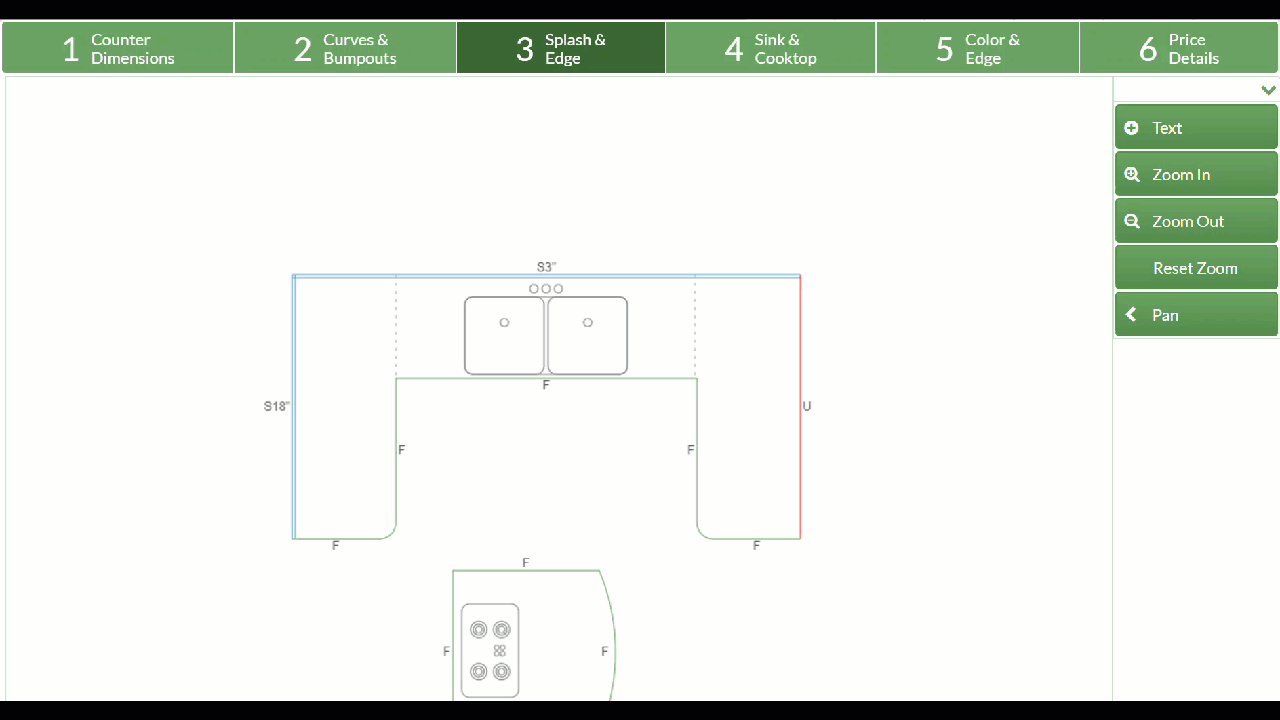
- Once the text is on the drawing you can drag & drop it to move it (except on Step 4: Sink & Cooktop)
- To change the text or font size, click on the text label.

