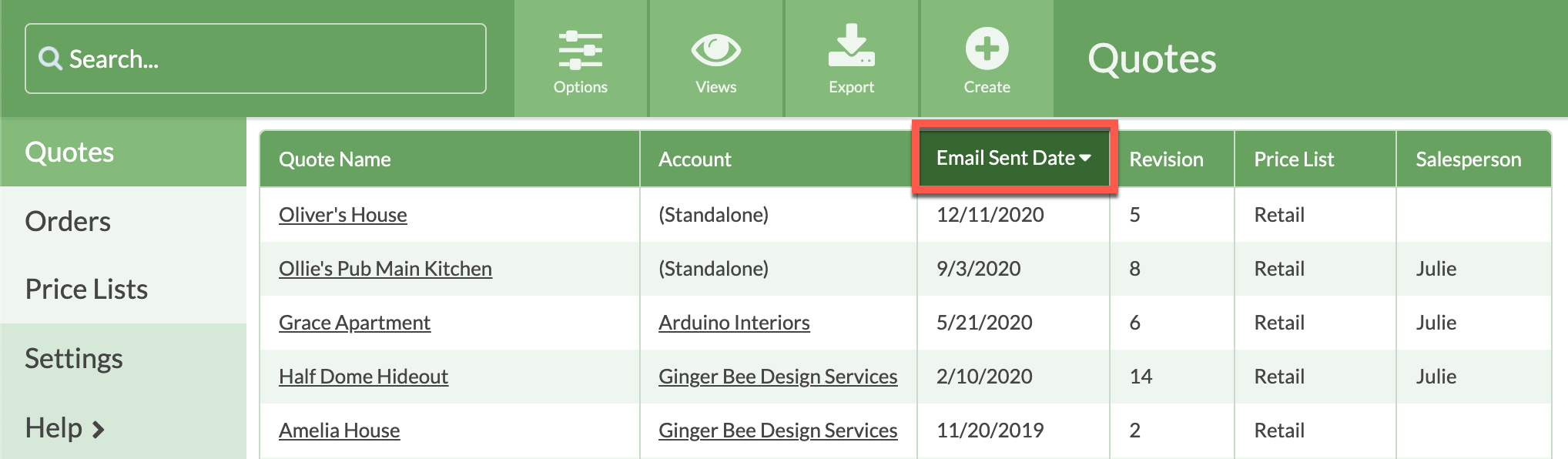Do you want to see if an emailed Quote or Order has been sent or viewed? Add a Display Field to any View to show the Email Sent Date or Email View Date. Once you modify a View, save it for quick access later.
VIEW EMAIL SENT DATE
- In any View click the Options button.
- Click the Add Display Field icon.
- On the left, under Quote or Order Options, click Email Sent Date to move it to the right.
- Click and hold on the double arrow to move the Display Field up or down.

VIEW EMAIL VIEWED DATE
- In any View click the Options button.
- Click the Add Display Field icon.
- On the left, under Quote or Order Options, click Email Viewed Date to move it to the right.
- Click and hold on the double arrow to move the Display Field up or down.
 SORT VIEW BY FIELD
SORT VIEW BY FIELD
Sort by the Email Sent Date or Email Viewed Date by clicking on the column header. To sort in the opposite direction, click it again.