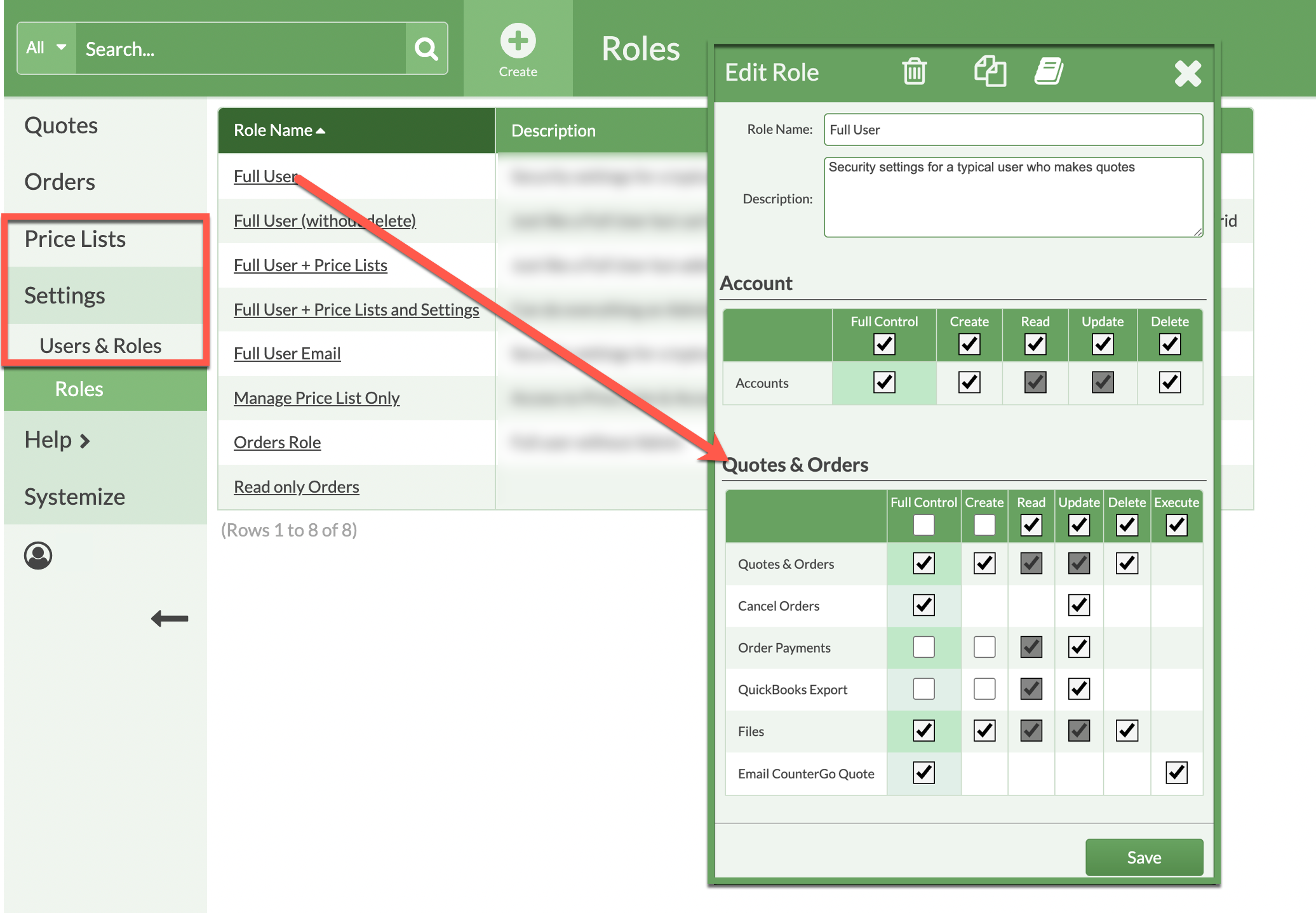Admin Users can define permissions for using Orders by modifying current Roles or creating new ones.
The Role shown below will allow a User to create, email or print and edit Orders, attach files, and create, void, or refund Order Payments.
- Go to Settings > Users & Roles > Roles.
- Click on the Role to update.
- Make selections from the Quote & Order section.
- Once the changes are Saved, the permissions will be applied to any User with that Role.