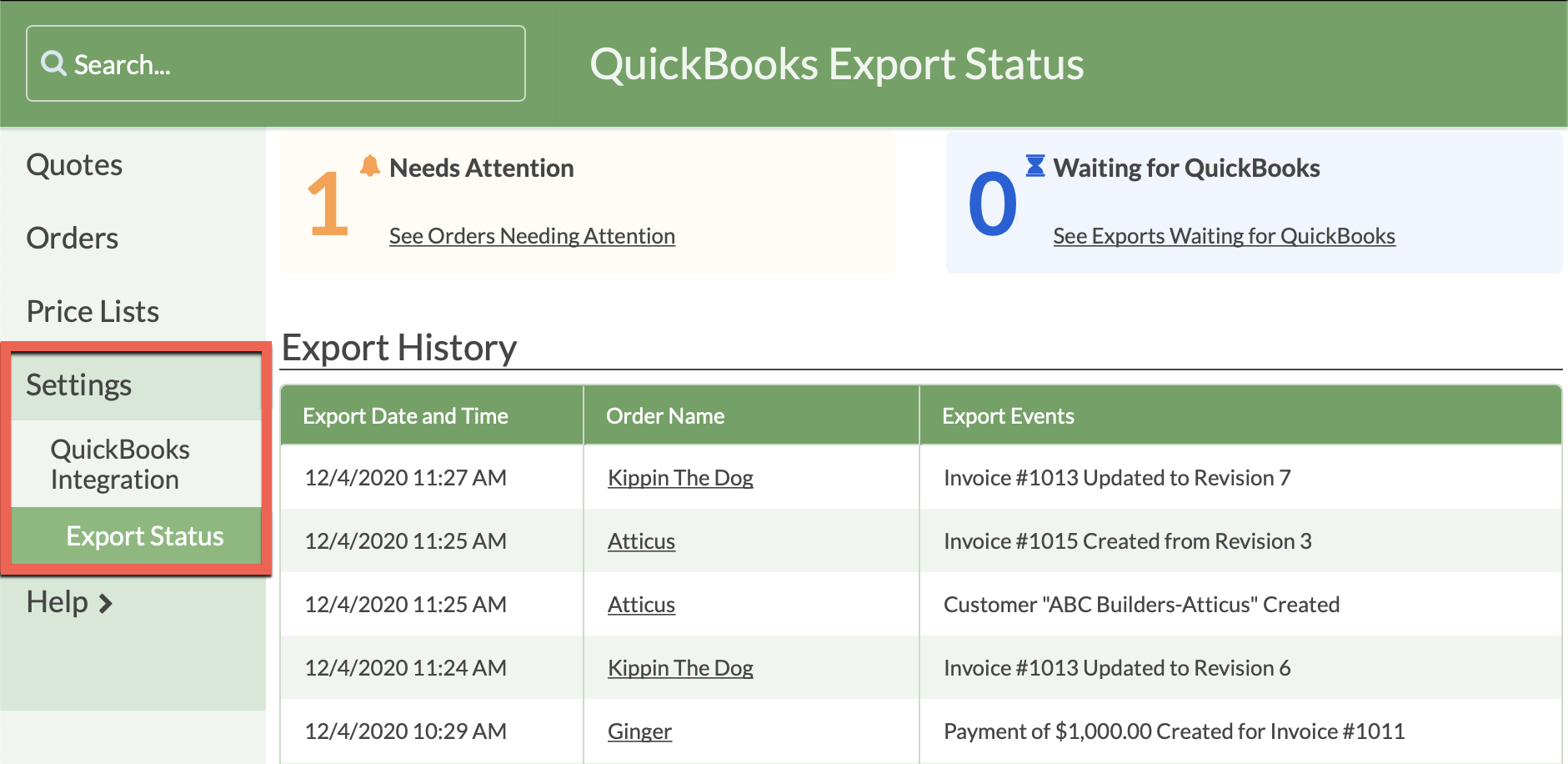QuickBooks Export Status
Do you need to quickly scan through which Orders have been exported to QuickBooks? Export Status is where you can find a complete history of what has been exported to QuickBooks along with a summary of any Order that Needs Attention or those Waiting For QuickBooks.
Click on any Order Name to open the Order and review all details.
- Go to Settings > QuickBooks Integration > Export Status.
- Click on any underlined text to open an Order, a summary of Orders that Need Attention, or those Waiting For QuickBooks.