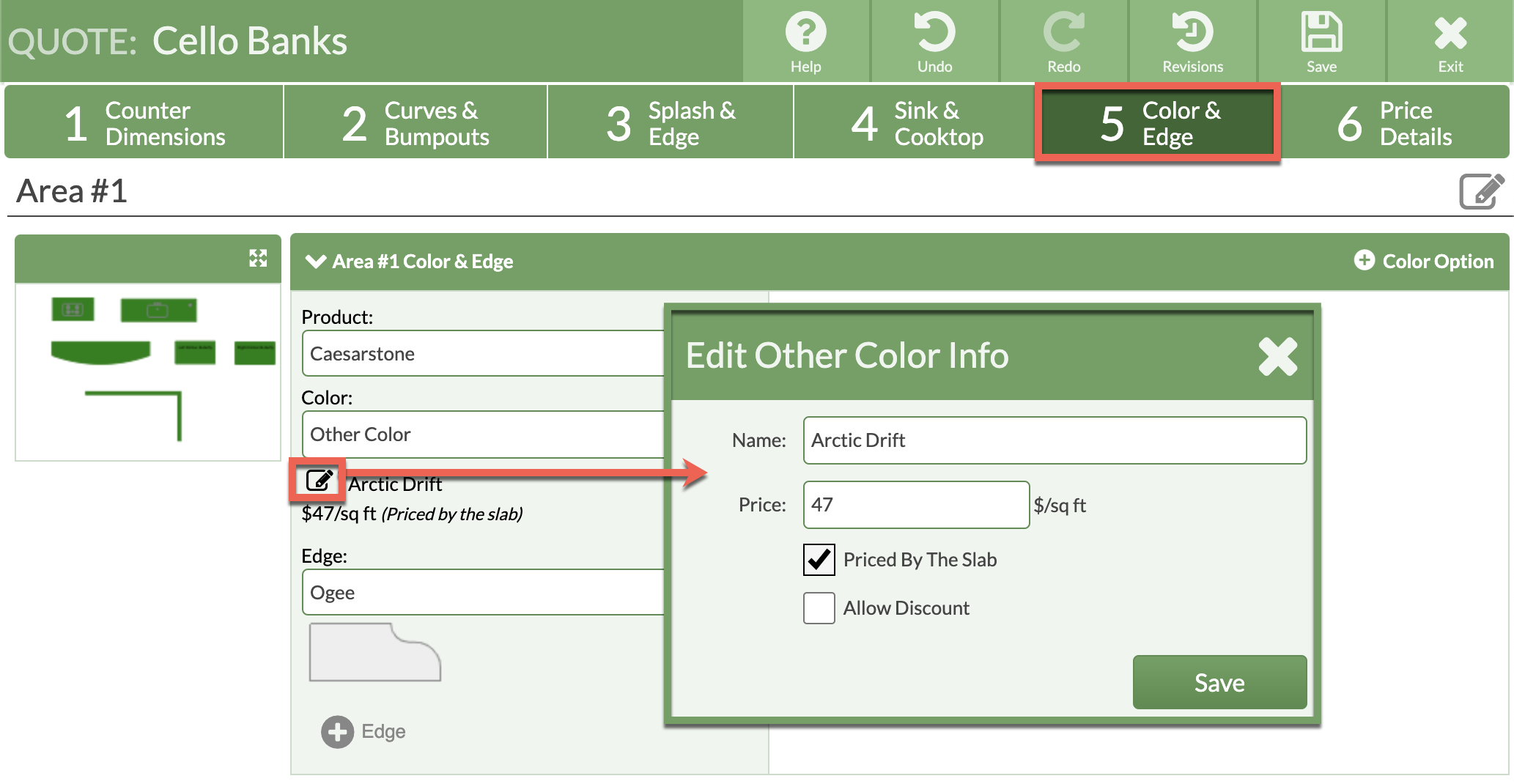Quote Special Order Colors
Need to quote Colors not listed in a Price List? This is useful for quoting Material Colors not normally stocked or ones being special ordered for a customer.
Want to see the price per slab vs. the price by the square foot on the fly? Use the Other Color feature to quickly compare the two pricing methods.
NOTE: If you do not see the Other Color option in Step 5, you will need to Edit your Price List to Allow Other Colors.
- In Step 5, select your material from the Product list.
- When selecting your Color, scroll to the very bottom of the list and select Other Color.
- Enter the Color Name and Price, and decide if you want it Priced By The Slab or to Allow Discount in Step 6.
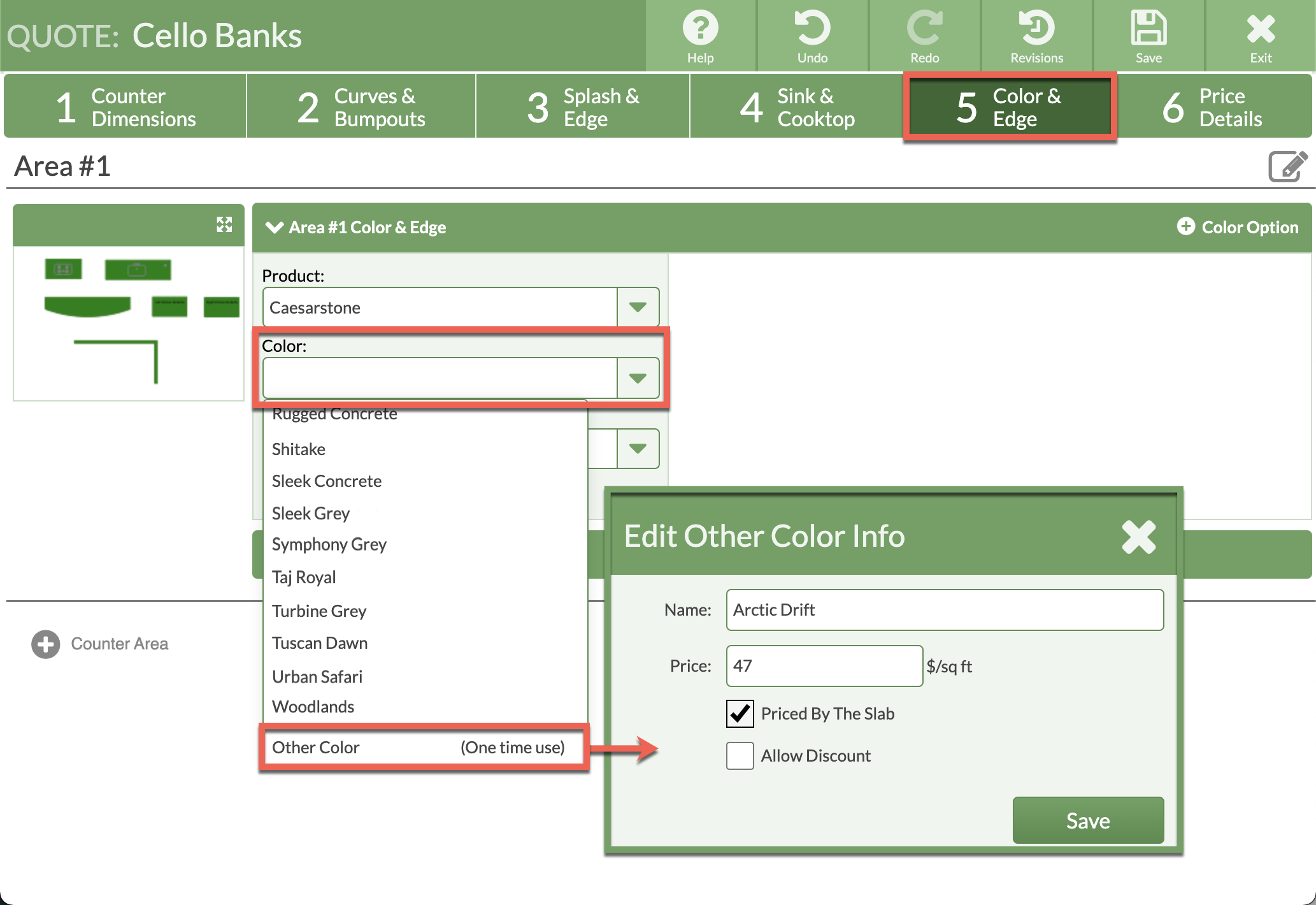
- If you need to adjust the Price, do so in Step 5 for Other Colors. Click the Edit button next to the name of the Other Color.