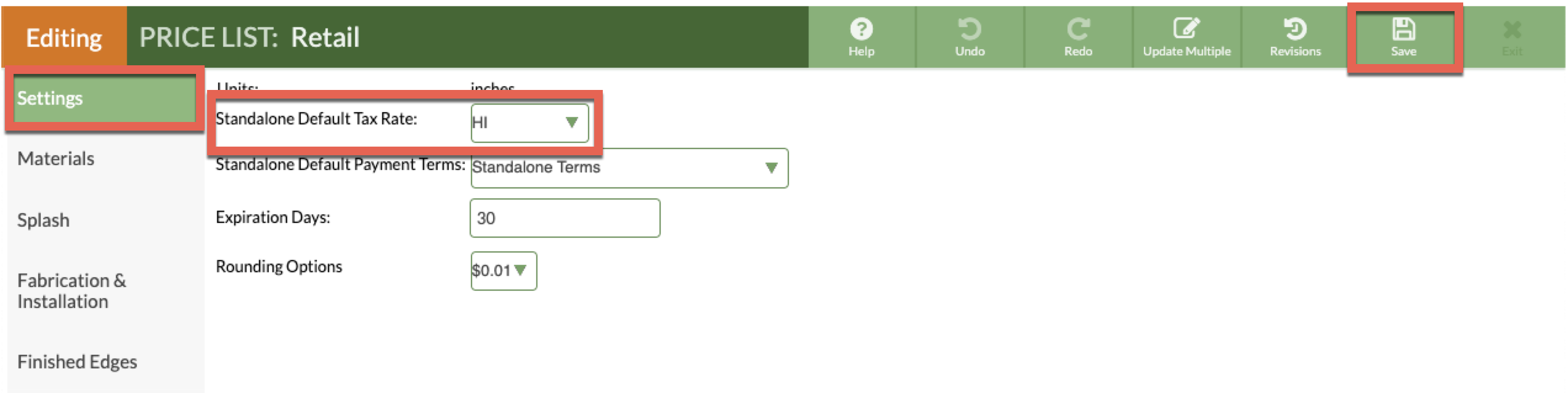Set A Default Tax Rate On A Price List
Do you want to automatically assign a default Tax Rate to Standalone Quotes? Associate a Price List with a Tax Rate and it will be assigned to new Standalone Quotes. You can also assign a Tax Rate to an Account.
Tax Rates need to be created in advance.
- Go to Price Lists > click on the Name of the Price List to update > click the Edit Price List button.
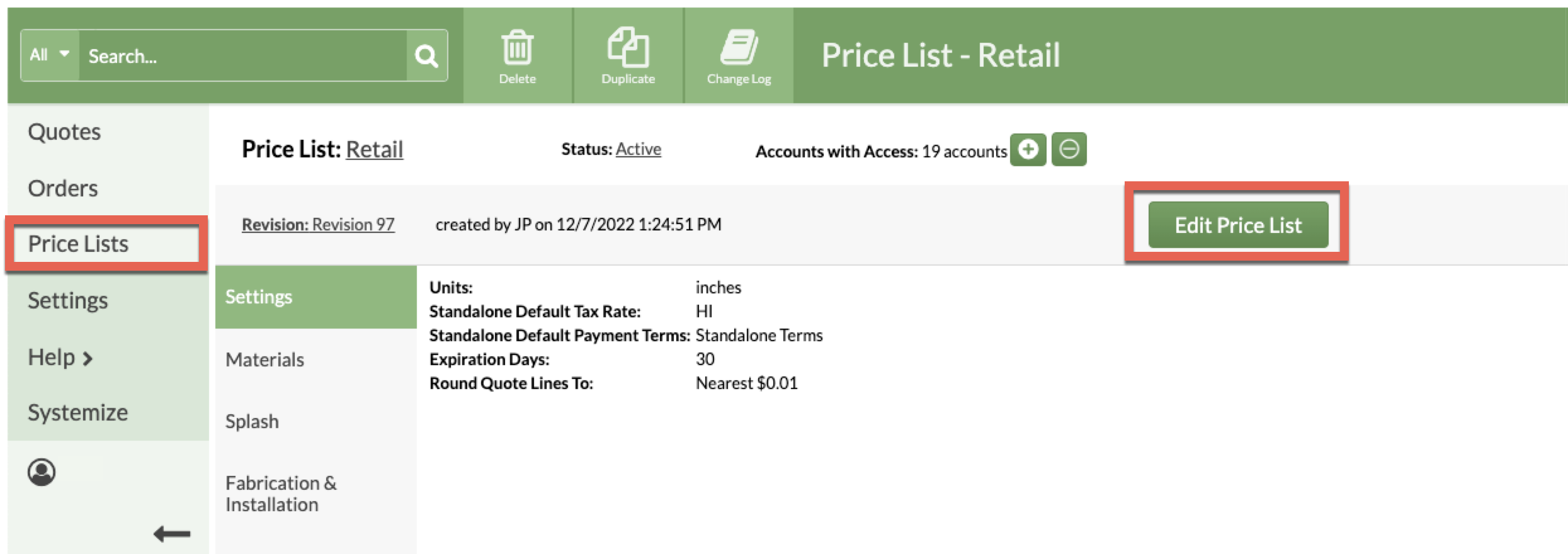
- Click Settings.
- Select a Standalone Default Tax Rate.
- New Standalone Quotes made with this Price List will use this Tax Rate by default.