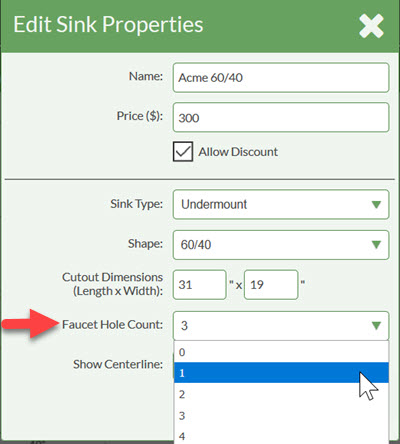Change Number Of Sink Faucet Holes
Need to change the number of faucet holes for a particular Quote? Edit the Sink Properties.
To change the default Faucet Hole Count for a Sink Cutout Option or Sink Model that you use frequently, edit that item in the Price List.
- Go to Step 4 of a Quote and click on the Sink or Sink Cutout drawing you wish to edit.
- Select Properties.
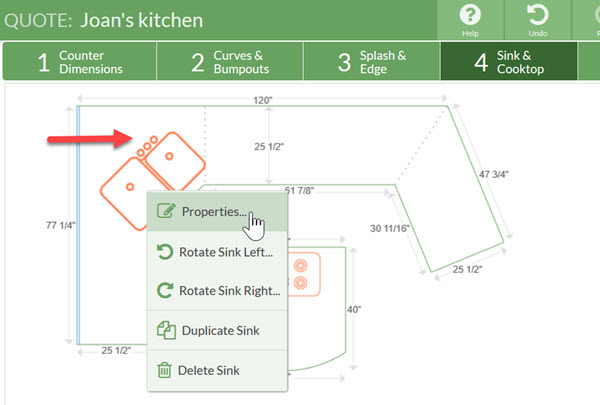
- Select Faucet Hole Count and Save.