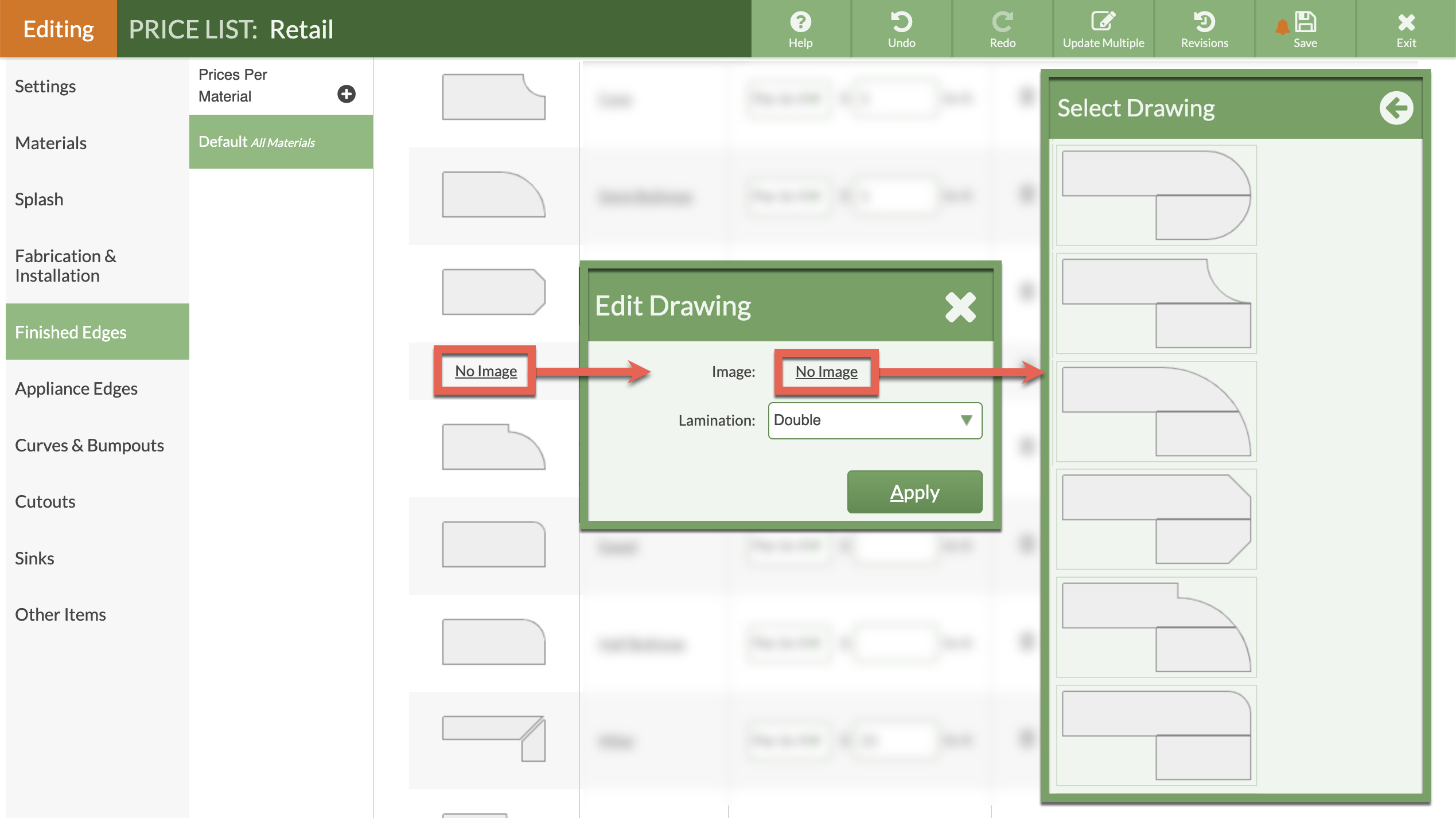Add Finished Edge To Price List
CounterGo Price Lists allow for additional Finished Edges to be added to a Price List. A thumbnail image can be selected from a list of options, along with lamination.
If you typically don't charge for some Edges, but want them in the Price List, enter zero for the charge.
- Go to Price Lists > click on the Name of the Price List to update > click the Edit Price List button.
- Click on Finished Edges from the left side menu.
- Click the Add Finished Edges icon from the top of the list of current Edges.
- Enter the names of the edges you want to add. Enter one Finished Edge per line. They will be added to the Price List alphabetically even if they are not entered that way.
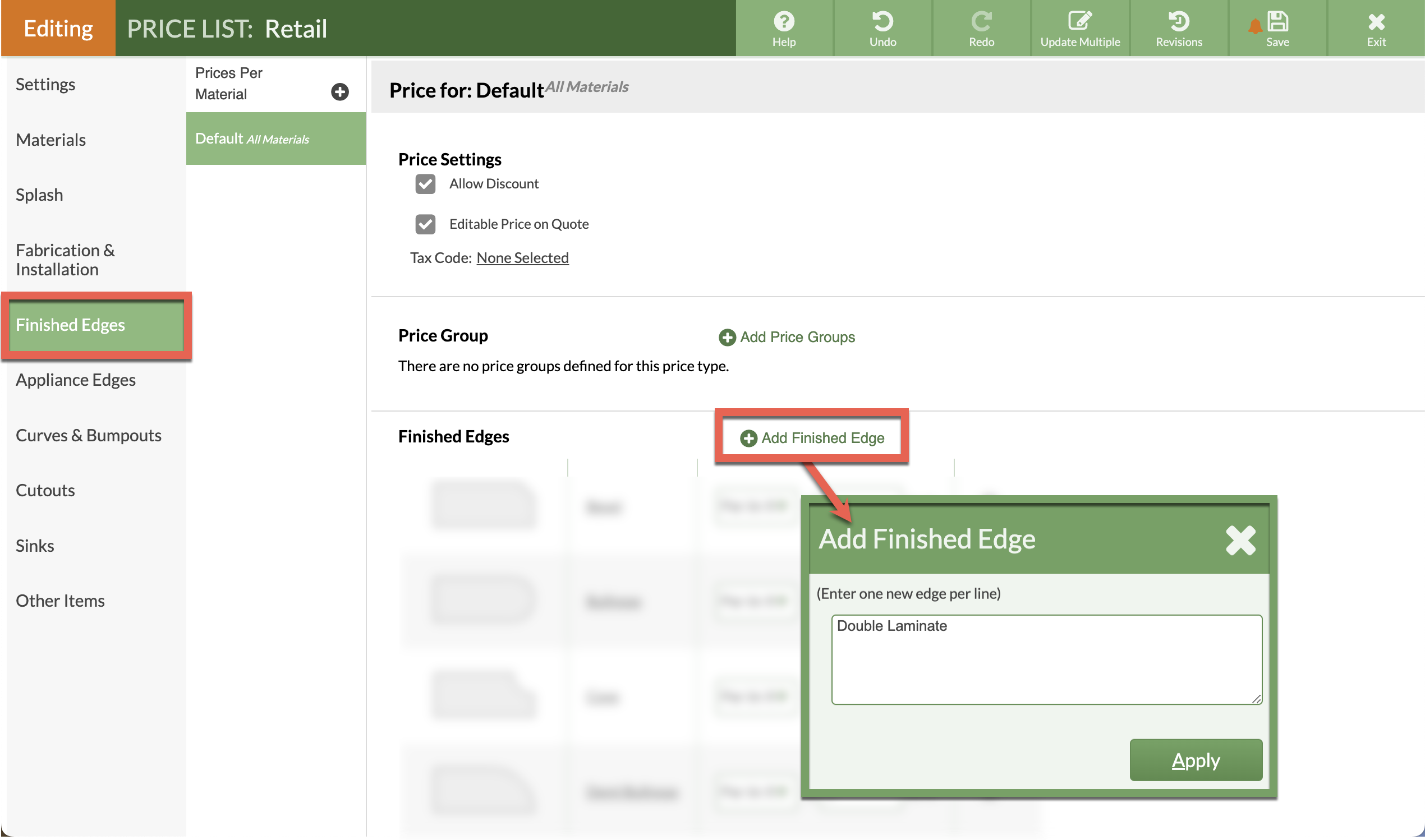
- Click No Image next to the new Finished Edge added, to choose an image and lamination.
- Click No Image again for a scrollable list of thumbnail image options.