Draw A Keyhole Peninsula
Need to create a keyhole peninsula? Combine a rectangular top with Bump-Out Arcs and a Full Radius for the main shape. You will likely need to tinker with the measurements until you get the shape right.
- Draw a rectangle the go to Step 2 and click on one of the long edges and select Bump Out Arc.
- Select a Depth and Width and choose left or right, depending on which side of the counter should have the circular portion.
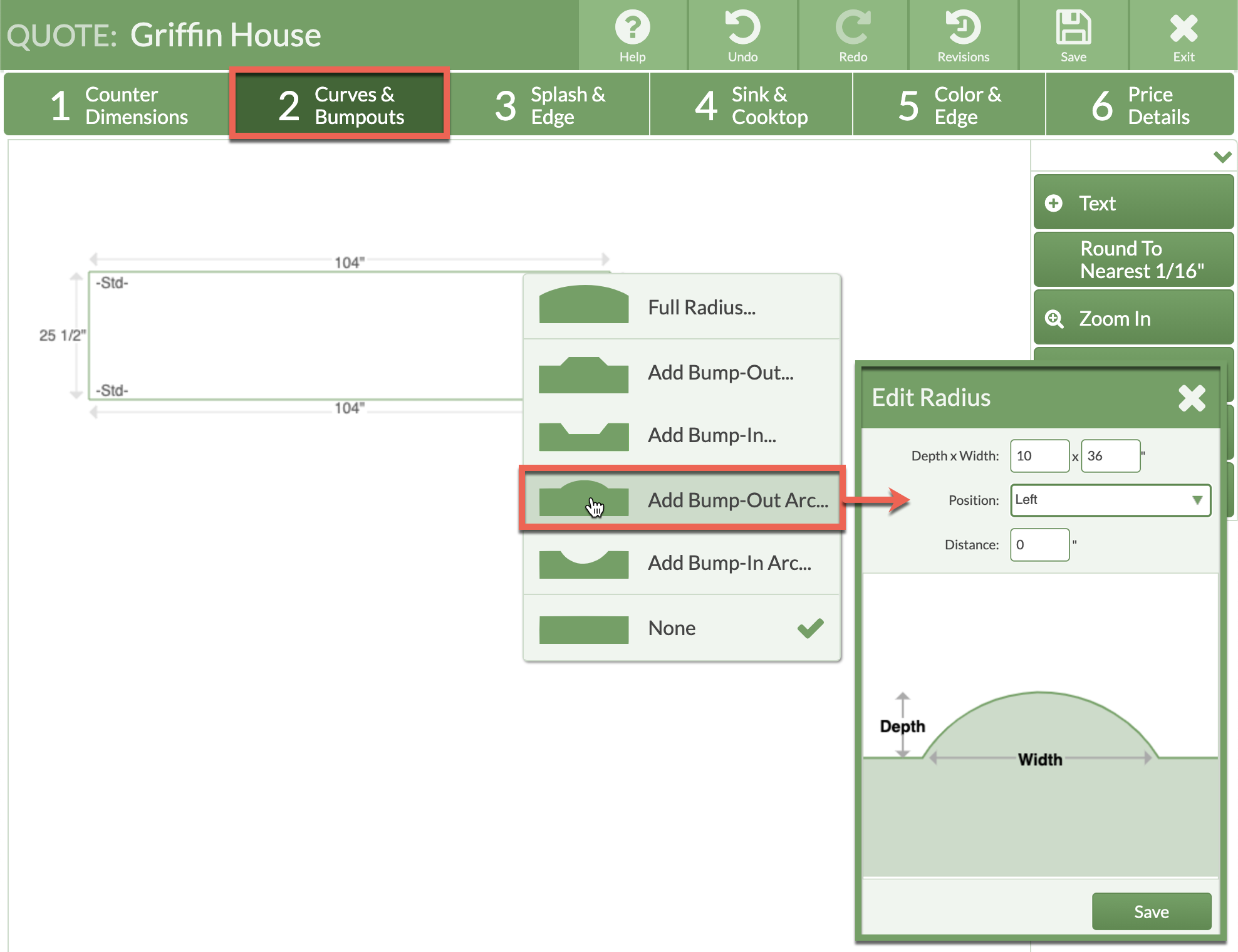
- Click on the opposite long edge and create another Bump Out Arc with the same Depth, Width, and opposite position.
- Click on the short end and choose Full Radius and enter the Depth.

