Step 1 - Draw Your Countertop
Ready to draw some counters? Let's get started by drawing an L-shaped counter with an island.
Counters can only be drawn and repositioned in Step 1. This prevents accidental changes as you go through the steps adding features.
Pieces with a minimum width of 1 inch can be drawn in CounterGo.
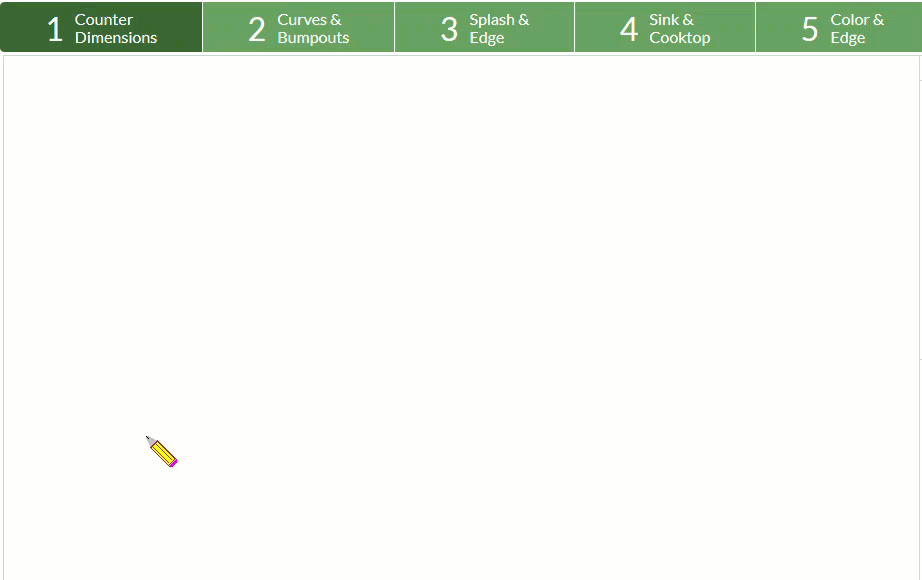
- In Step 1, click and hold in the blank space to draw an L-shaped counter and an island. For touchscreen users, don't lift your finger or stylus until you've drawn the complete shape
- Click a measurement to enter the exact Edge Length. Click Save & Next Edge to move to another edge of the counter to edit.
- Click Save to exit after making the necessary changes.
- Click and hold, or for touchscreen users, hold inside a counter piece, and drag to move it.
- Click here to move on to STEP 2: Curves & Bumpouts
