Create A Quote: The Very Beginning
Creating Quotes is easy in CounterGo. We find our most successful customers start making Quotes right away. Try making a Quote you've already completed to see how it compares, or draw up real Quotes for upcoming work. Practice or real, the more Quotes you make the sooner you'll master using CounterGo!
- Click on Quotes from the left side navigation, then the Create icon at the top.
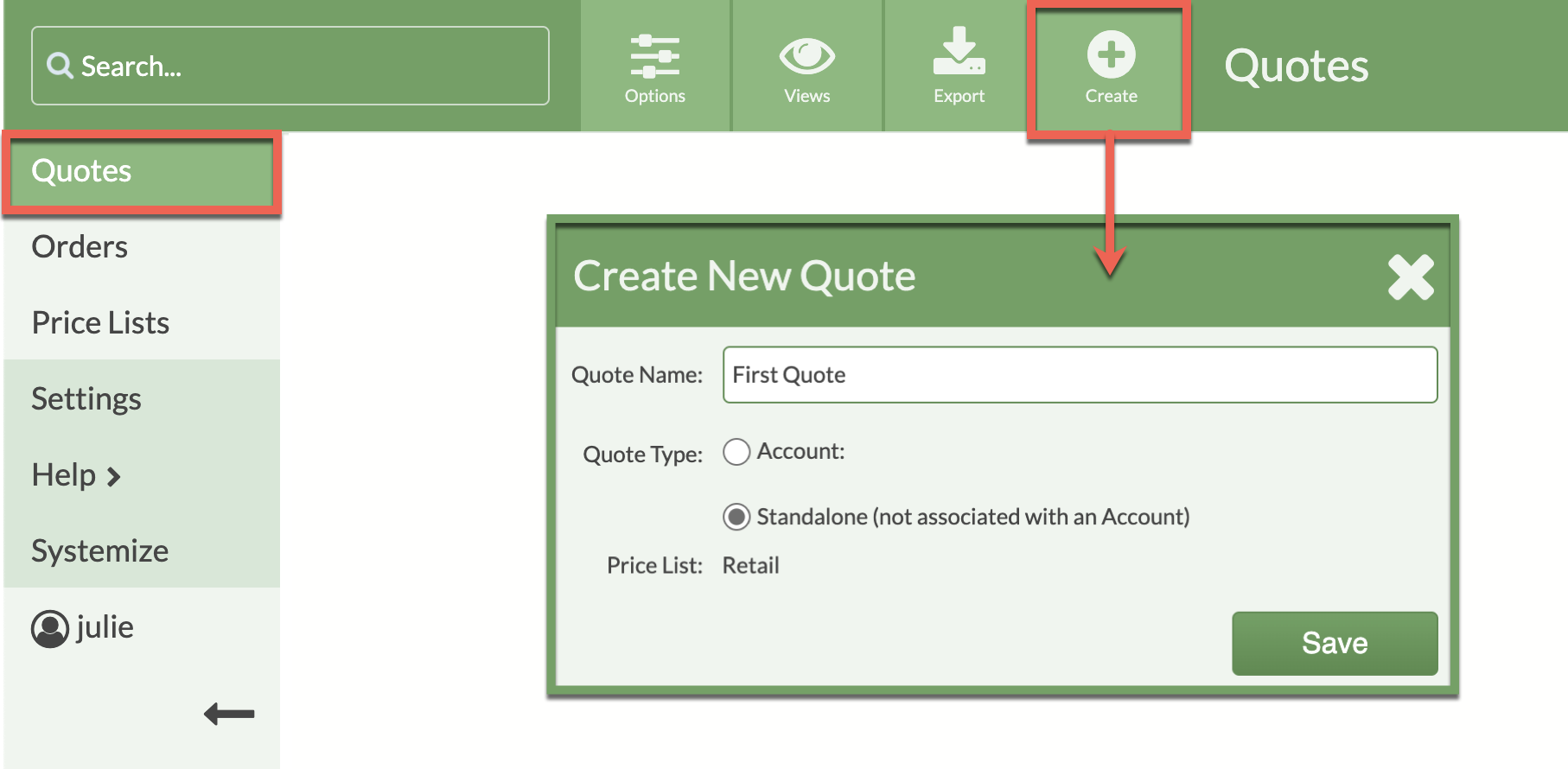
- Enter a Quote Name.
- For this first Quote choose Standalone.
- Click here to move to the next step and draw your countertop.
