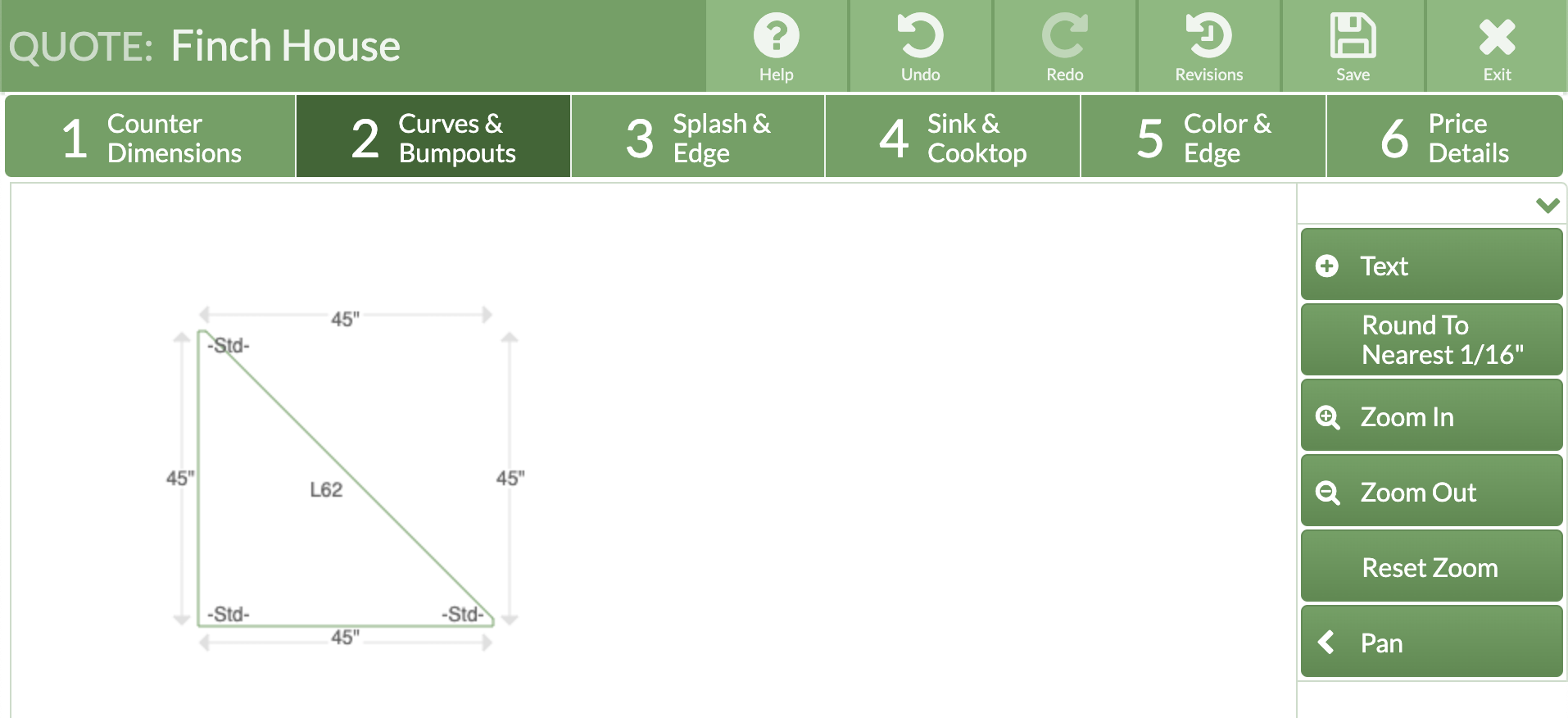Draw A Triangle
CounterGo is intended to draw rectangular shapes that can be modified. It is possible to make very limited triangular shapes. Currently, you can only create right, isosceles triangles in CounterGo.
You can experiment with the size of the clip to make it look right, or you can use Pythagorean Theorem to get the right length for the triangle you want to make.
The square footage is determined by the original square or rectangle, indicated by the grey measurement arrows.
- In Step 1 Counter Dimensions, draw a square.
- Go to Step 2 Curves & Bumpouts.
- Click on one of the corners and select Clip.

- The result is a triangle.