Step 3 - Splashes & Edges
CounterGo assumes all your edges are Finished Edges by default. In this step you will determine if the edge is Finished, Unfinished, or next to an Appliance. Later in Step 5, you will tell CounterGo which Finished Edge to apply.
CounterGo has some preset Splashes available for quick use, but you can add a custom splash height with the Other Splash option.
You may see CounterGo also has an Appliance Edge, and if you've never heard that term before, it's just how we refer to the flat cut and polish commonly used where the counter meets an appliance. Curious about Additional Finished Edge?
- Click on an edge to select if the edge is Finished, Appliance, or Unfinished.
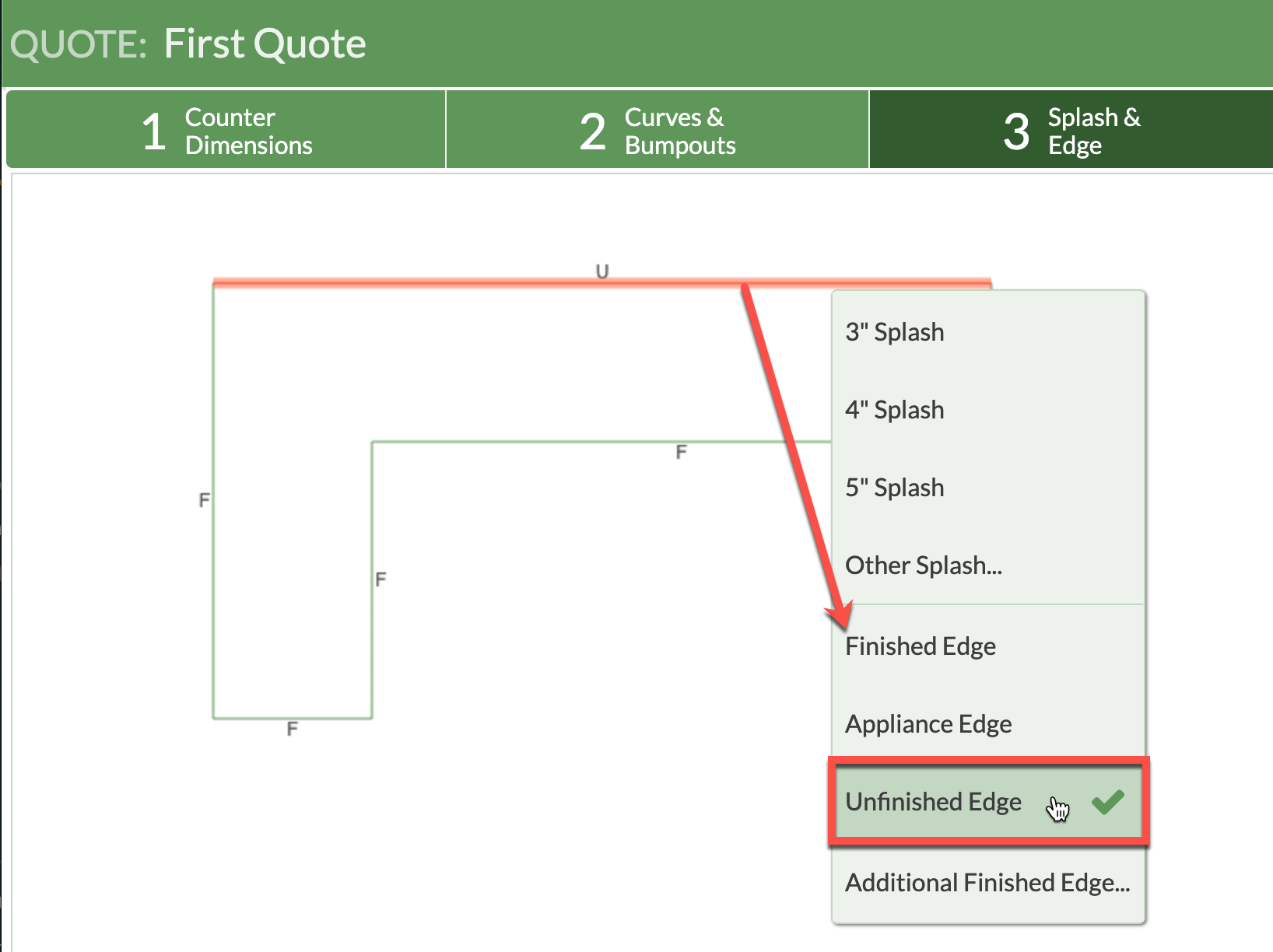
- To add a Splash, click on an edge and use of the presets, or click Other Splash to enter a custom height.
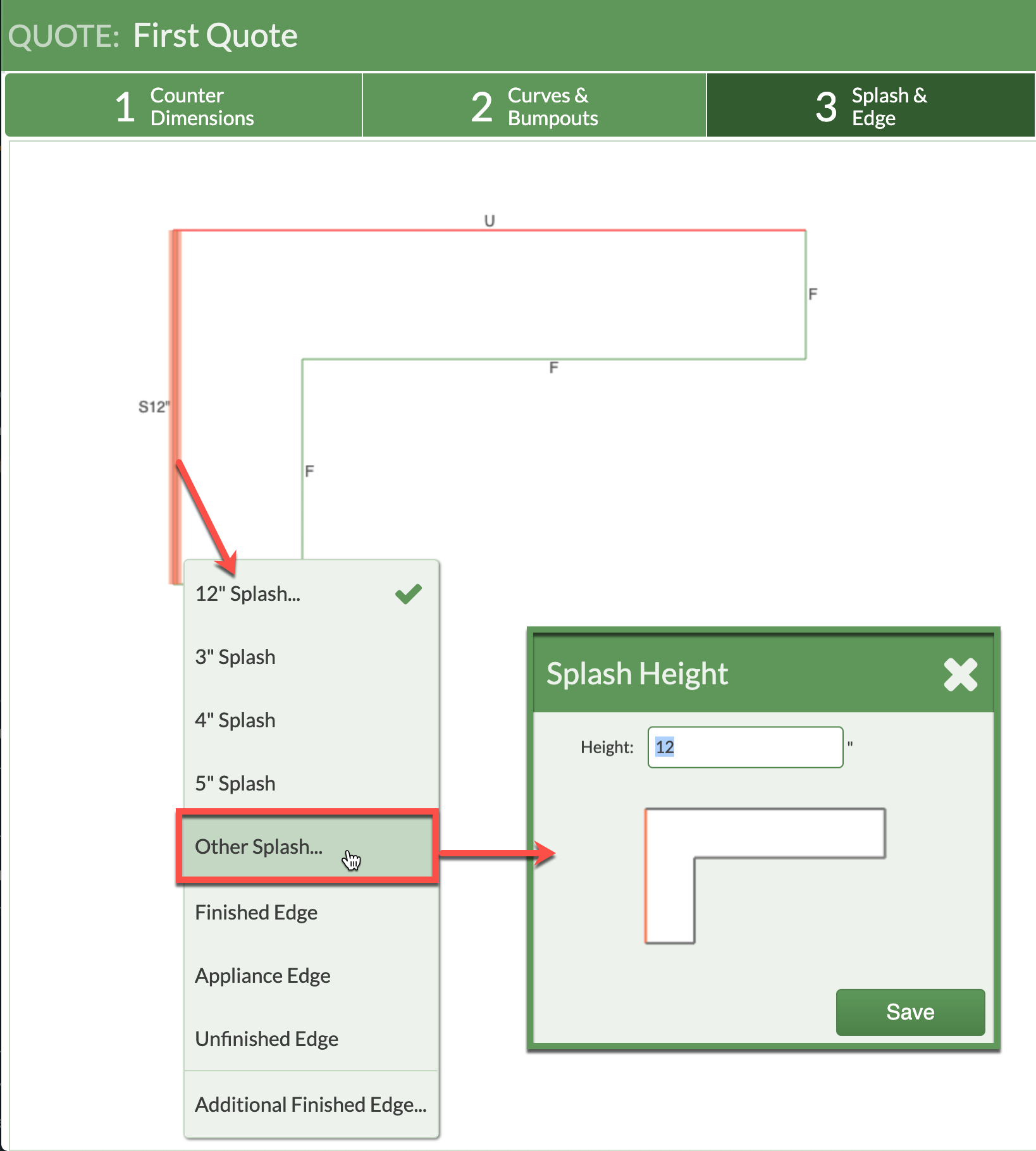
- Go to Step 4 - Sink & Cooktop.
