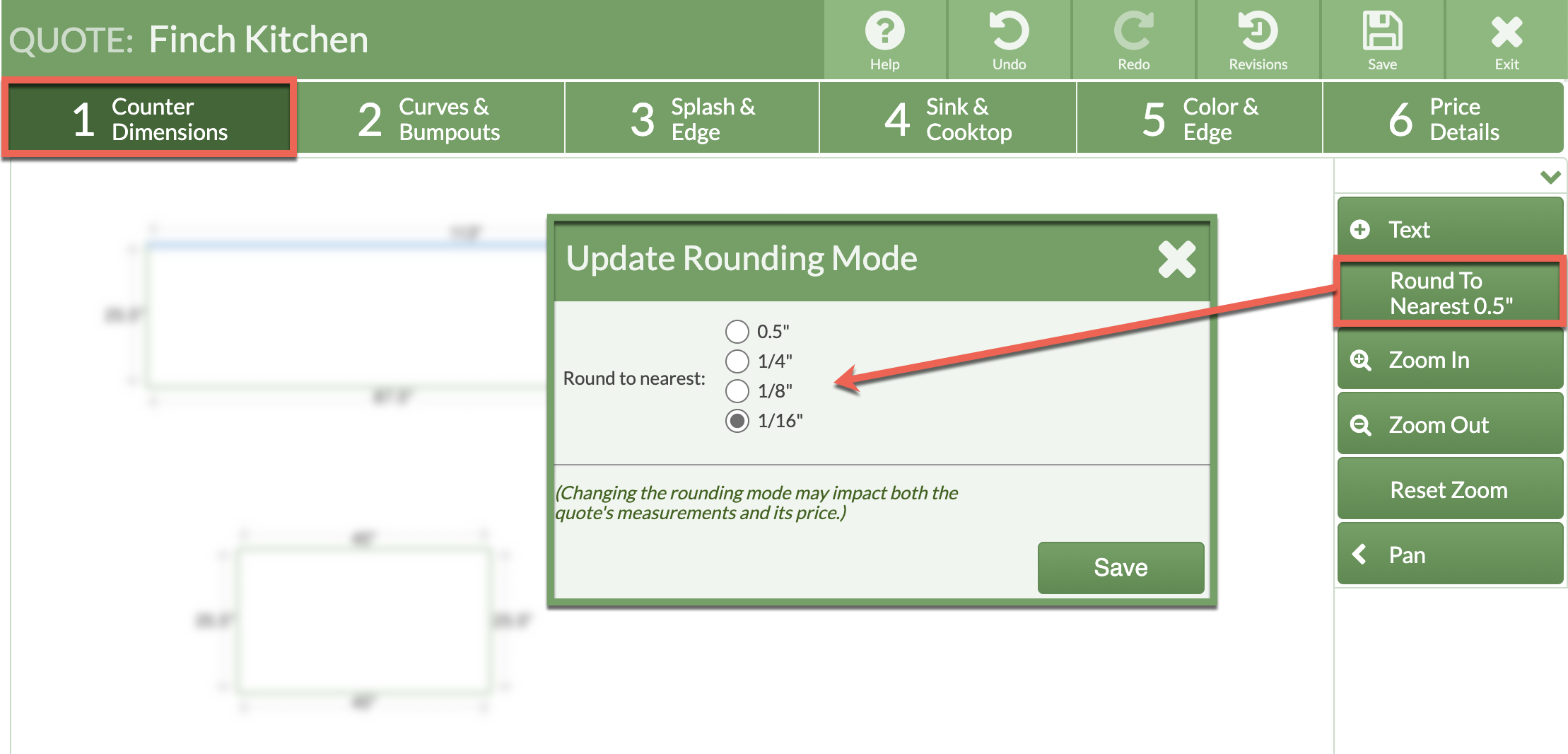Change Individual Measurement Rounding
Need to change the measurement rounding on one particular Quote or Order but not all of them? The measurement Rounding can be changed on an individual Quote or Order while in Step 1. It will change for that Quote or Order only. Default Rounding for all Quotes and Orders will not change.
- In Step 1, click the Round to Nearest button from the right side menu.
- Select the level of precision from the available options.