Print A CounterGo Quote In Systemize
Do you need to print a CounterGo Quote or Order along with other Job information in Systemize? CounterGo customers who also use Systemize can print a CounterGo Quote as part of an Activity Packet.
Before you begin, verify the Quote is in the Job, either because the Quote was turned into a Job directly from CounterGo, or because it was added to the Job. 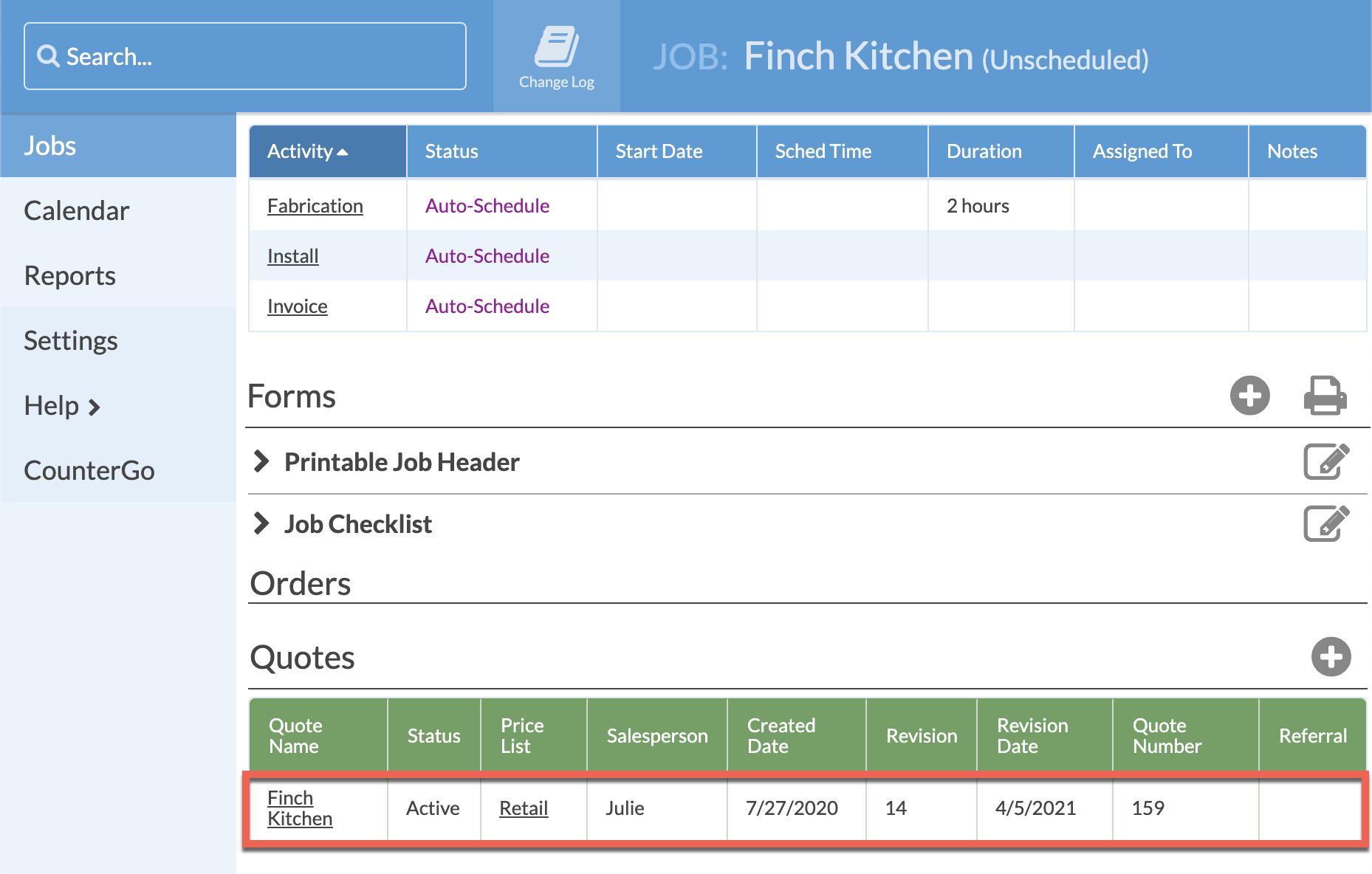
- Go to Settings > Job > Activity Packets > click the name of the Packet to modify.
- Click the Add Packet Item icon> Selcet Quote/Order Form > Select the Form to add > Save.
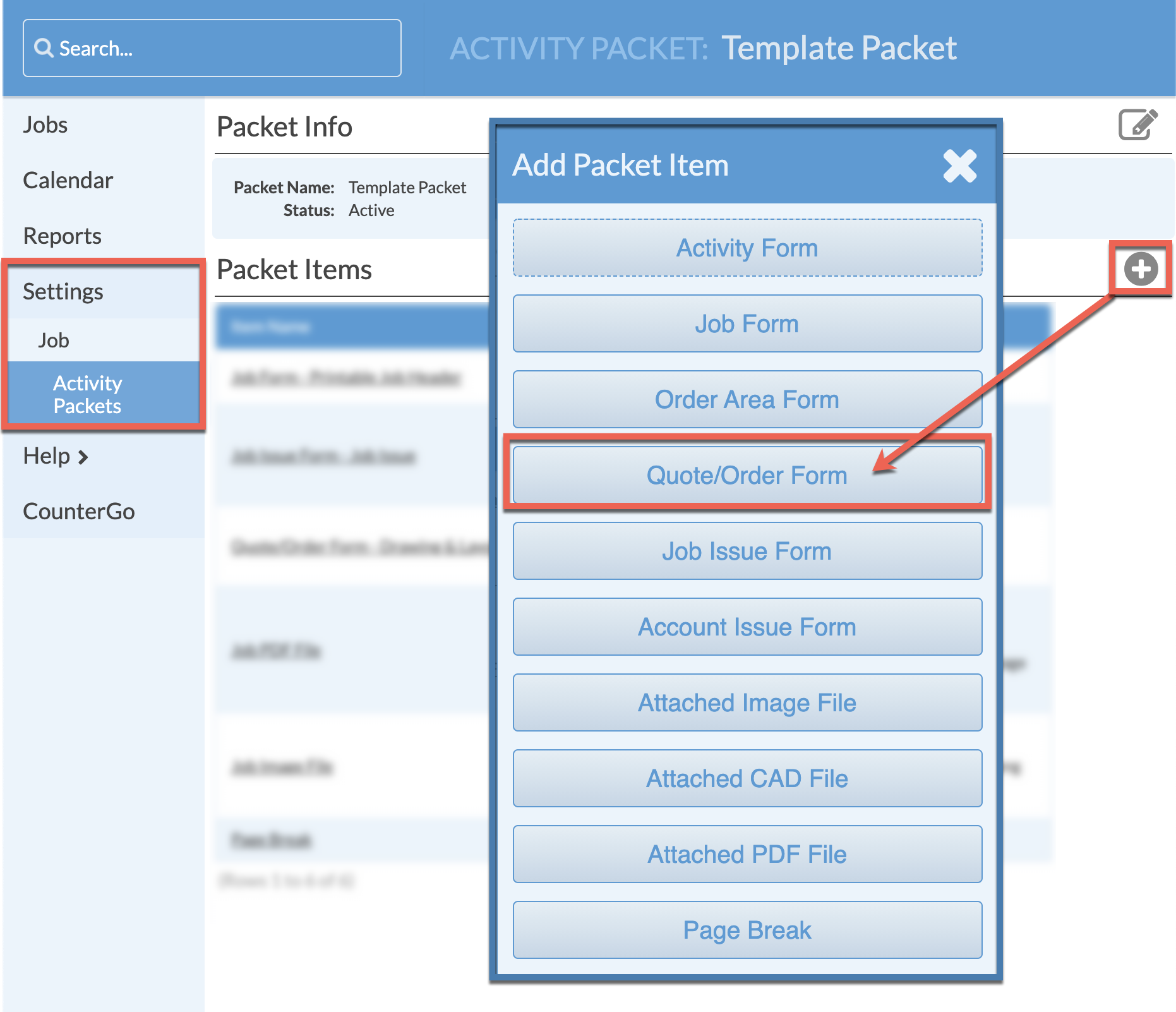
For more, see Activity Packets in the Systemize Knowledge Base.
