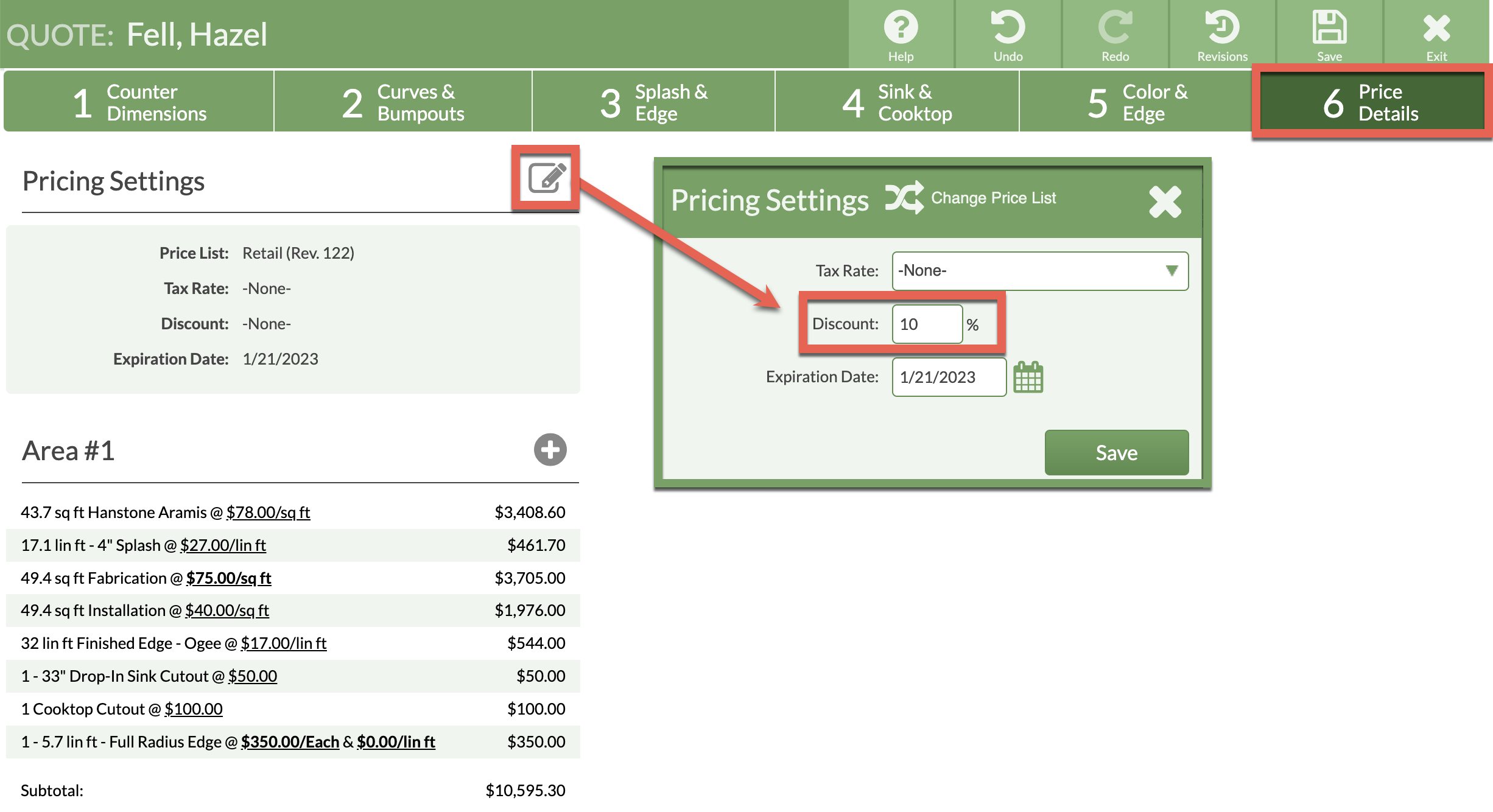Apply A Discount On An Individual Quote
Need to apply a Discount on an individual Quote or Order? Edit the Price Settings in Step 6 of a Quote to apply a one-time Discount.
All discounted line items will be indicated with a "D" to the right of the extended line item price. Items not marked as discounted either had the price overridden on the quote or Allow Discount is unchecked in the Price List for that item.
Discounts are calculated on line item unit price, not on line item total price.
Click on any letter "D" to view the discount details.
- Go to Step 6 in a Quote Drawing.
- Click the Edit icon to the right of Price Settings.
- Enter the percent Discount to apply then Save.