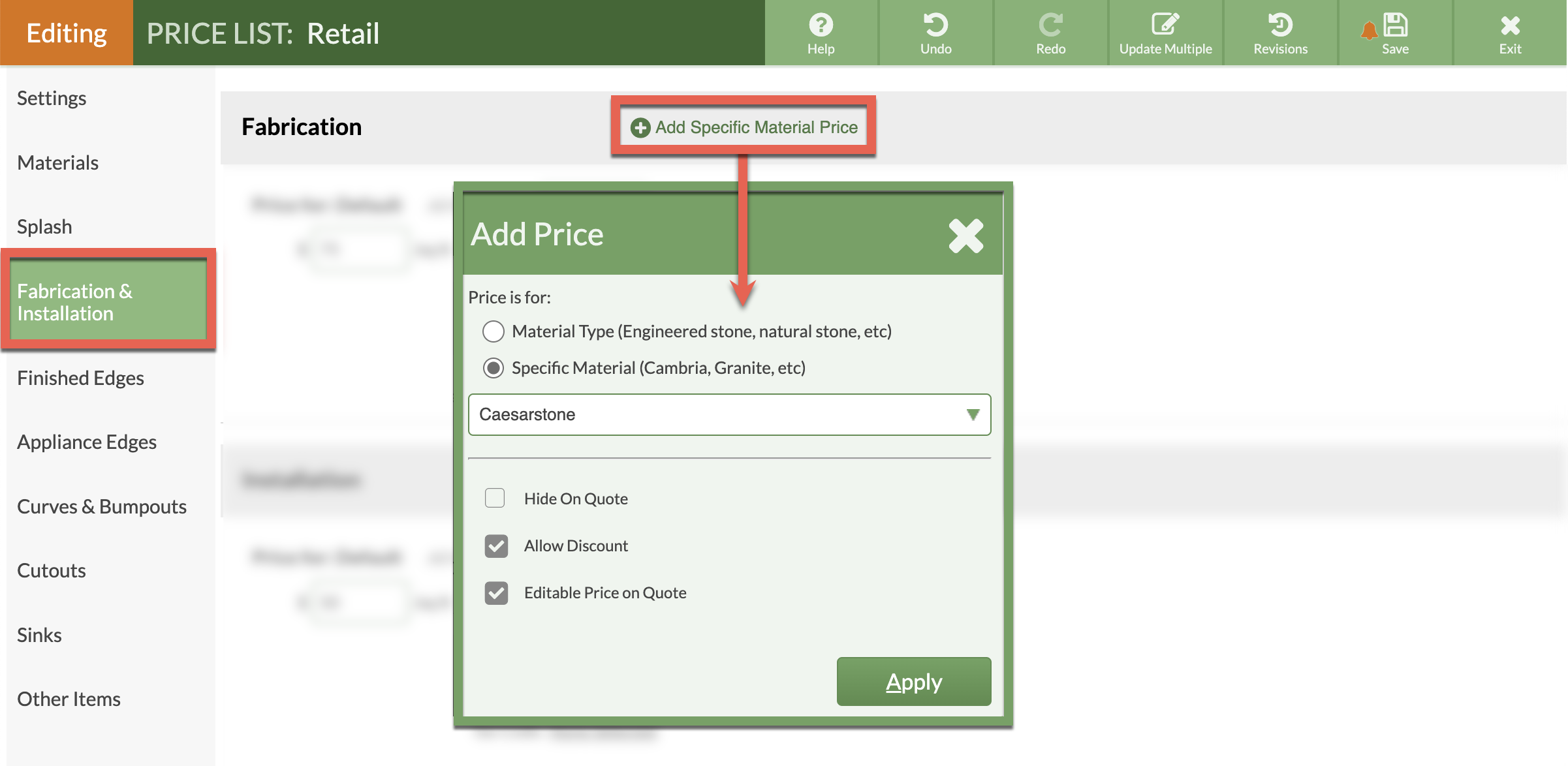Different Fabrication Charges For Different Materials
Do you have different Fabrication charges for different Materials? Use the Filter by Product option under setting Fabrication Charge to enter different prices for different Material.
Create a Fabrication Charge for All Products to apply a charge to every product except any that you create a specific charge.
In the example in this article, there is an All Product charge and a Caeserstone charge. Every Product except Caeserstone will have one charge. When Caeserstone is selected in Step 5, it will automatically have a different charge.
- Go to Price Lists > click the Name of the Price List to update > click the Edit Price List button.
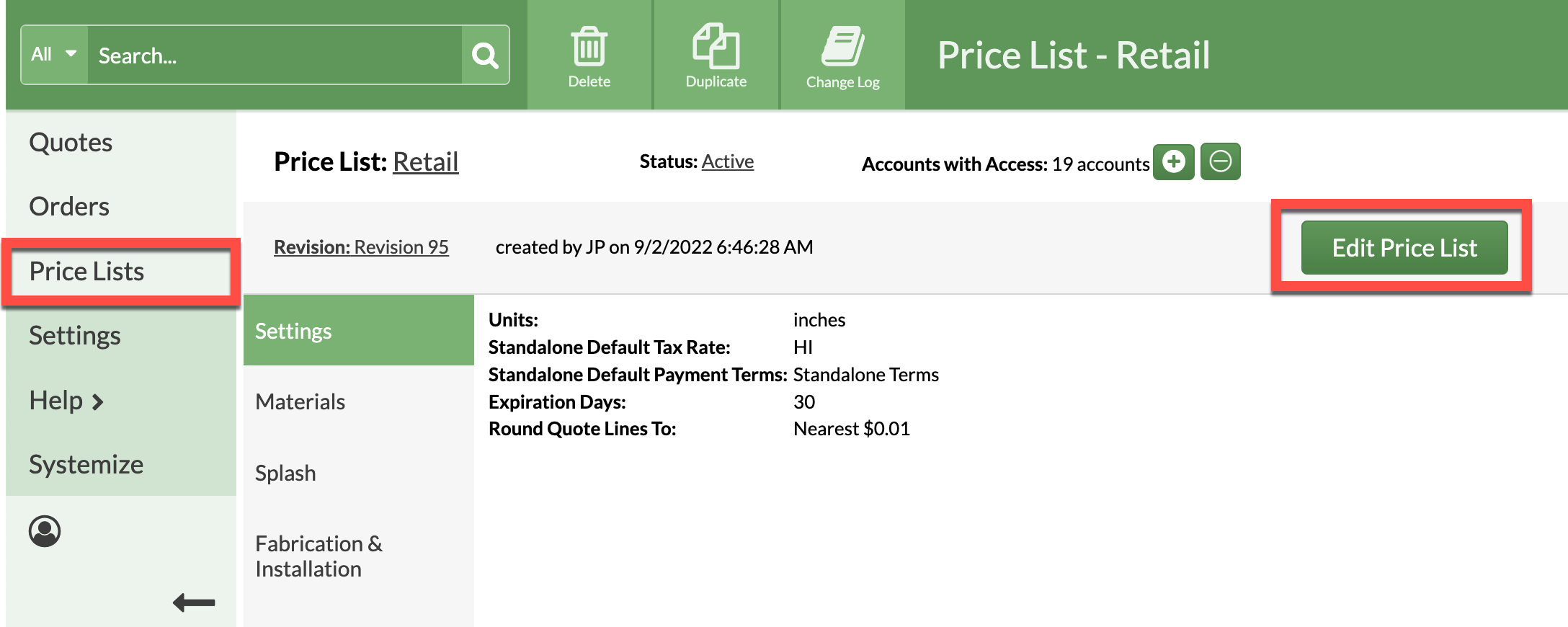
- Click on Fabrication & Illustration > Add Specific Material Price > select Material Type or Specific Material.
- Select the Material from the drop-down list.
- Enter a Price for the Material.
- Repeat for any other Materials.
- Save the Price List.