Add Account Or Job Field To A Quote Form
Add Account or Job Fields to a Quote Form to organize the information you collect.
Job Fields are only be available if you have Moraware Systemize also.
If you have more than one Job Process (Lead, Prospect, etc.), you'll see the Process name listed when adding a Field.
- Add a field to your Quote.

- Select Data Type: Quote Info.
- In the Name field, scroll down and choose the appropriate Account or Job Fields.
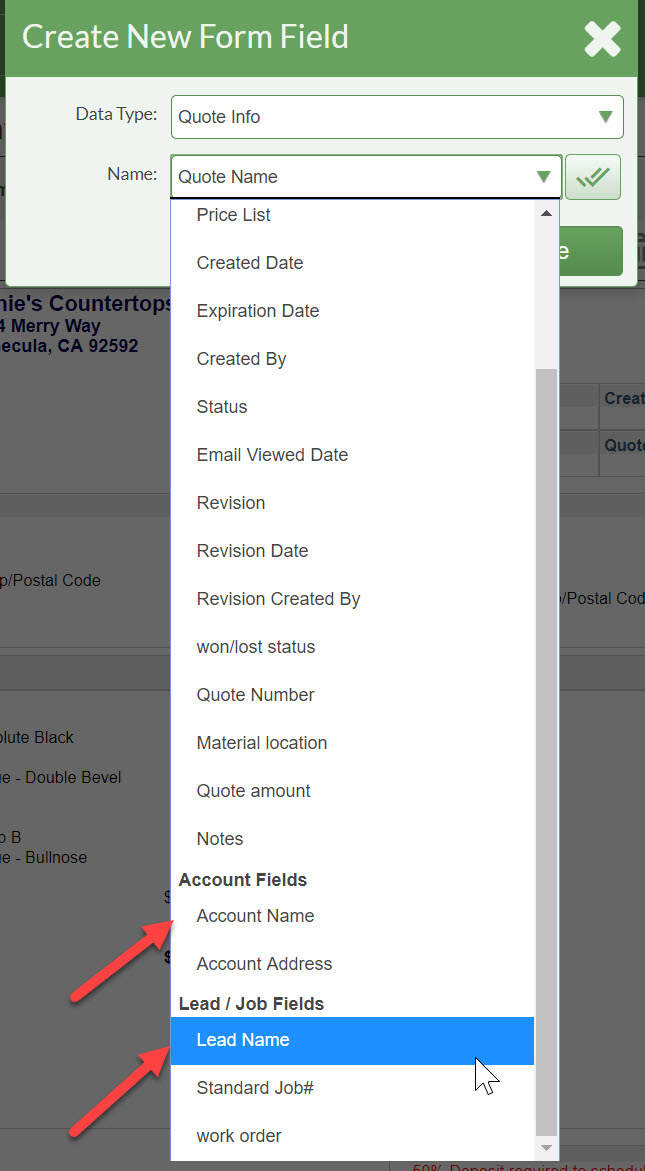 No
No 