Email Quote As A PDF Attachment
Emailing a PDF is functionality outside of Moraware - it uses your company's existing email software.
To email a Quote as a PDF attachment follow the steps below.
- From Quote Detail page, click the Print icon, select the Printable Form and then Print.
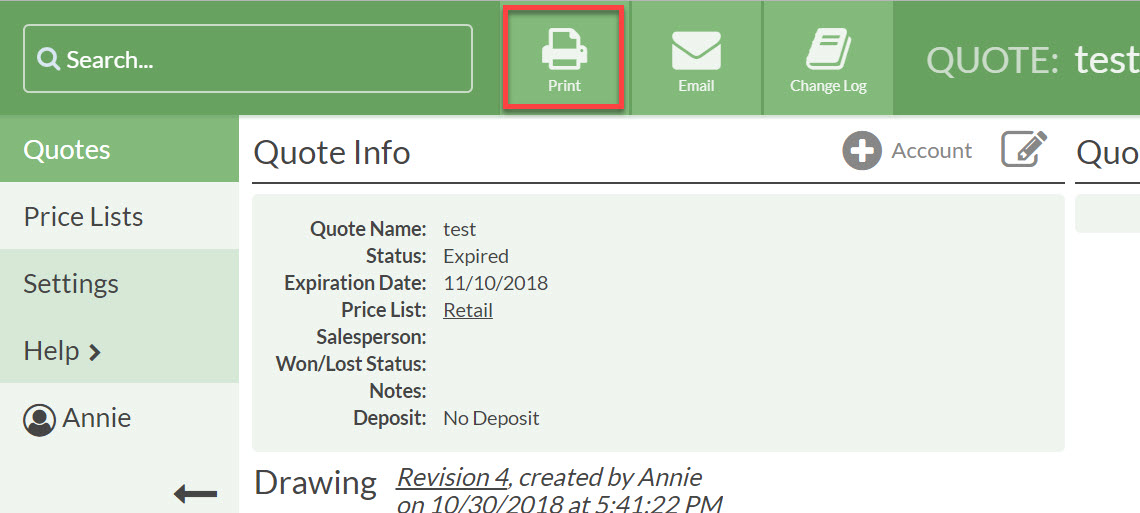
- To save the PDF, right-click anywhere on the quote and choose to 'Save As...'.
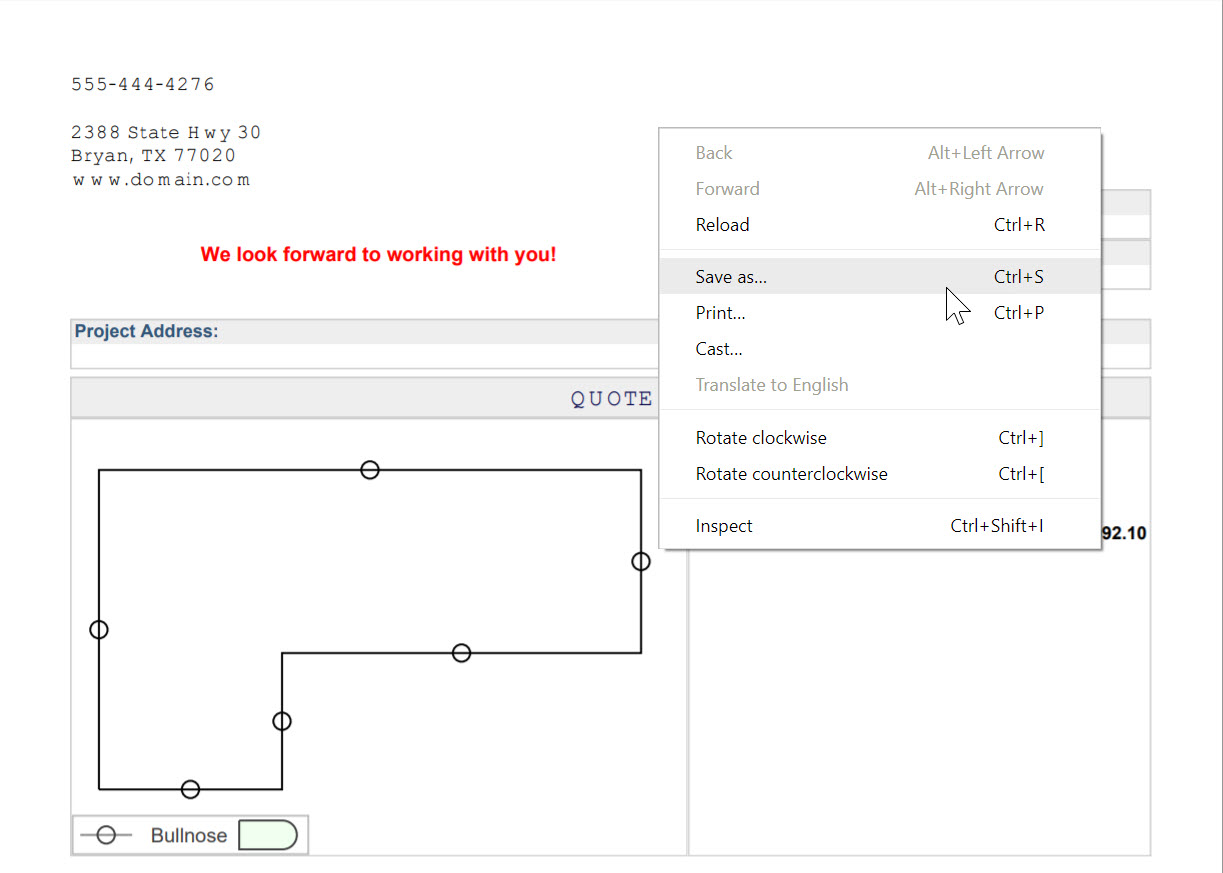
- Compose an email in your mail program, then attach the previously saved PDF file.
