Import Quote Forms
In addition to creating printable Quote Forms manually, they can be exported and imported into CounterGo. The import instructions assume you have downloaded a valid printable Form in XML format.
- Go to Settings > Quote > Forms.
- Click +Create button at the top of the page.
- Click the Import icon.
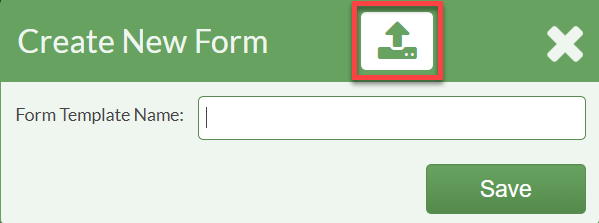
- Click Choose File To Upload button and locate the XML form file.
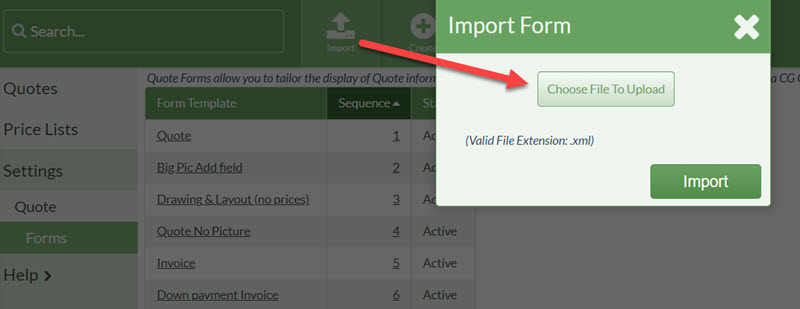
- Click the Import button to complete import.
