Track Quoted Square Feet
This sample View is intended for customers NOT using JobTracker.
Although there are no reports built-in to CounterGo, you can use create Fields and a save a View to summarize Quote details and then Export to Excel.
This approach requires manual re-entry of information. It’s not a lot of work, but it’s easy to enter incorrect information or to forget to make changes after you change a Quote. That may make this technique unworkable for many, but some customers have found it valuable.
Save the View for quick access later.
- Add a Quote Field for the information you'd like to track. For this example, "Quoted Sq Ft".
- When finishing a Quote, add up total square feet of fabrication.
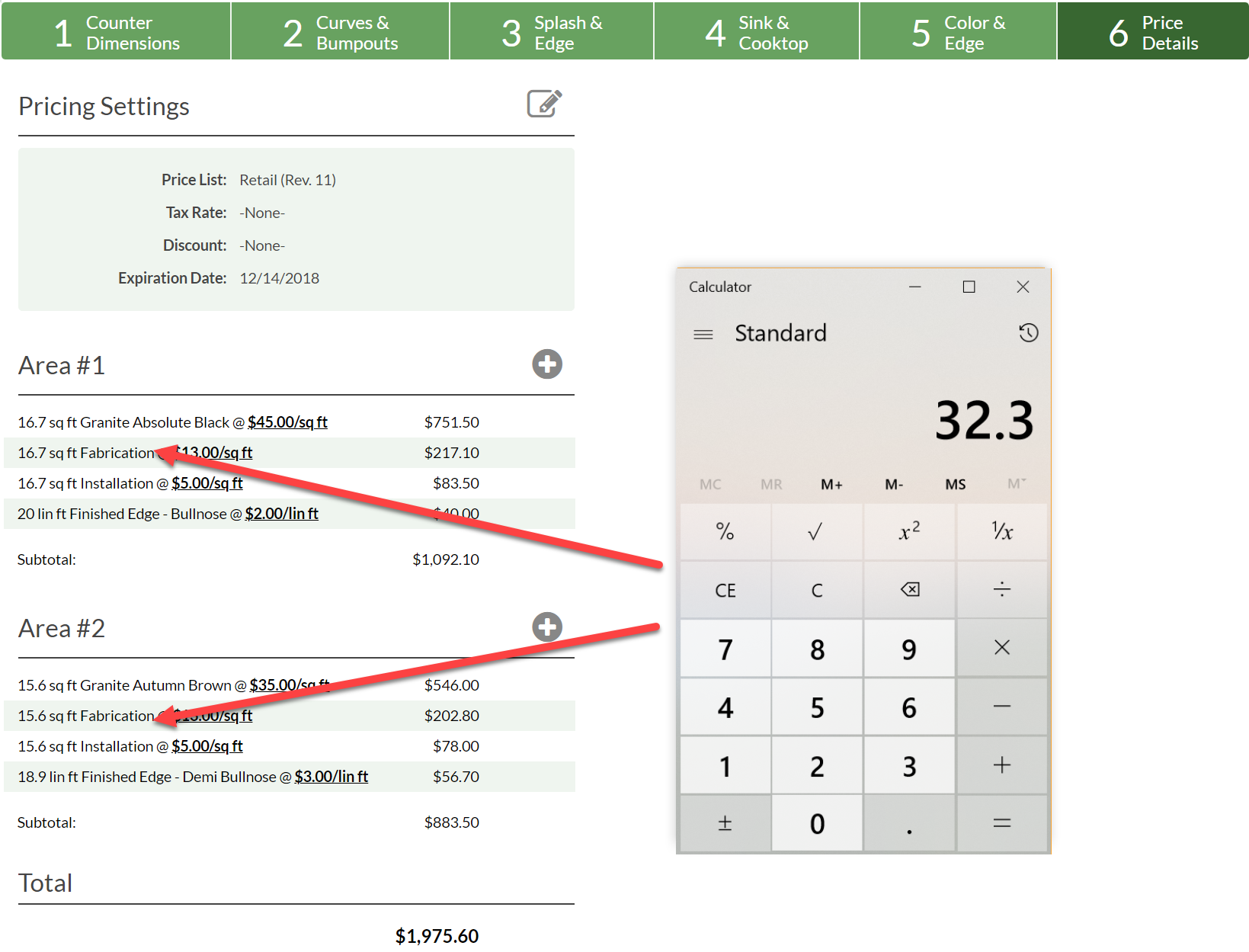
- After saving Quote, on the Quote detail page, click Edit Quote Info, and enter the value in the new Field.
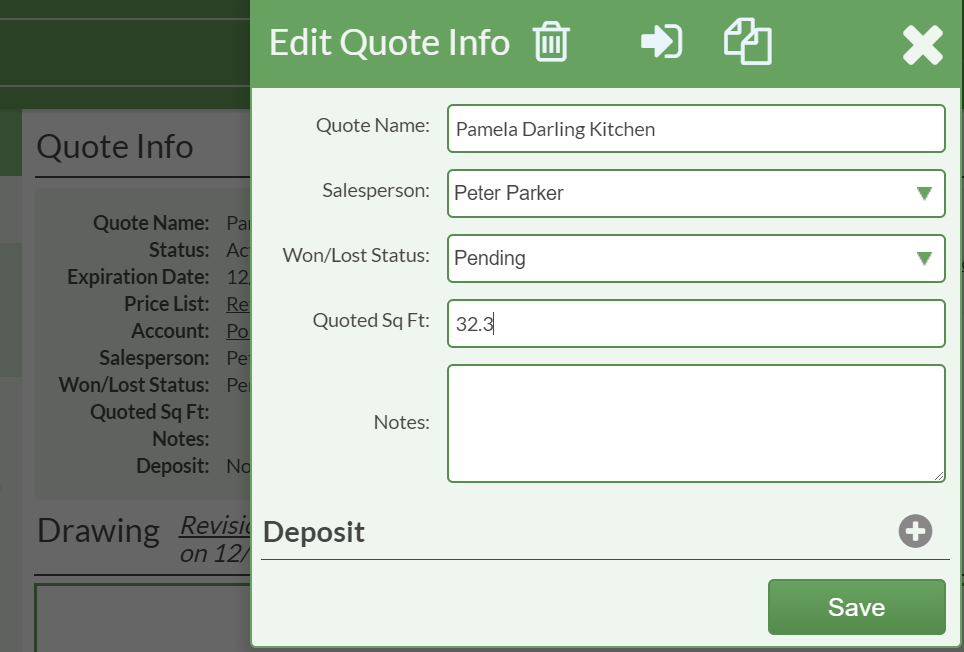
- To see the new custom field in a Quote view, go to Quotes > Options > Display Fields + then select your Quoted Sq Ft field.
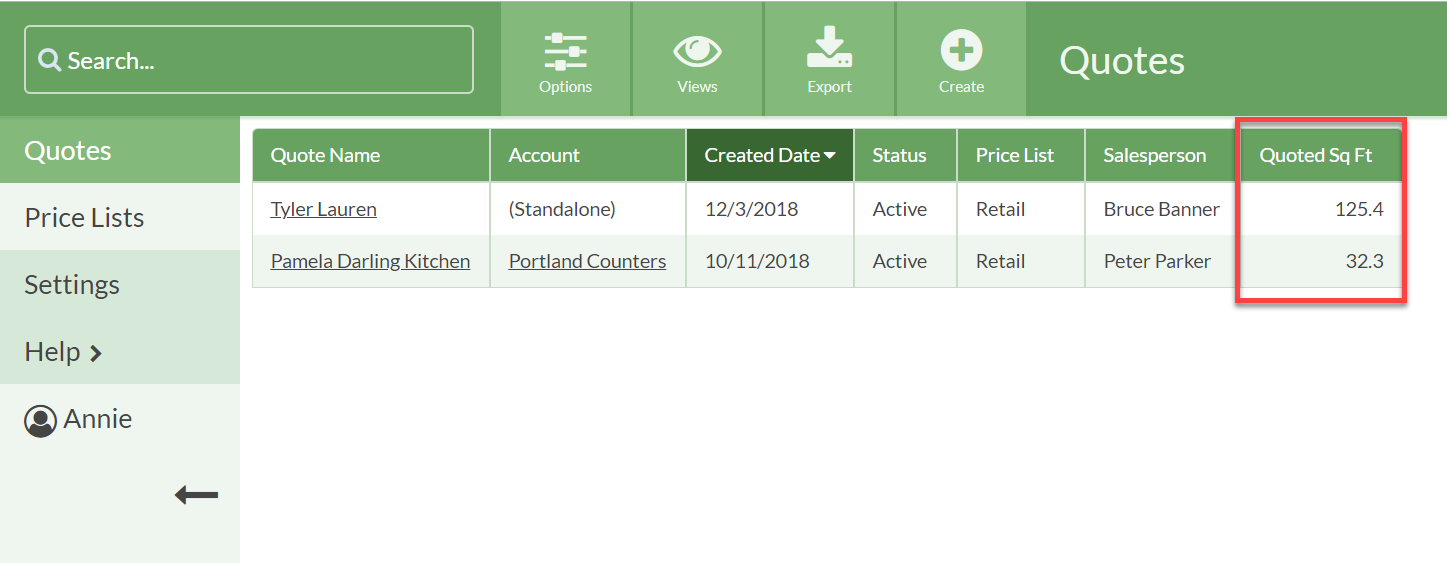
- Copy your view and Export to Excel.

