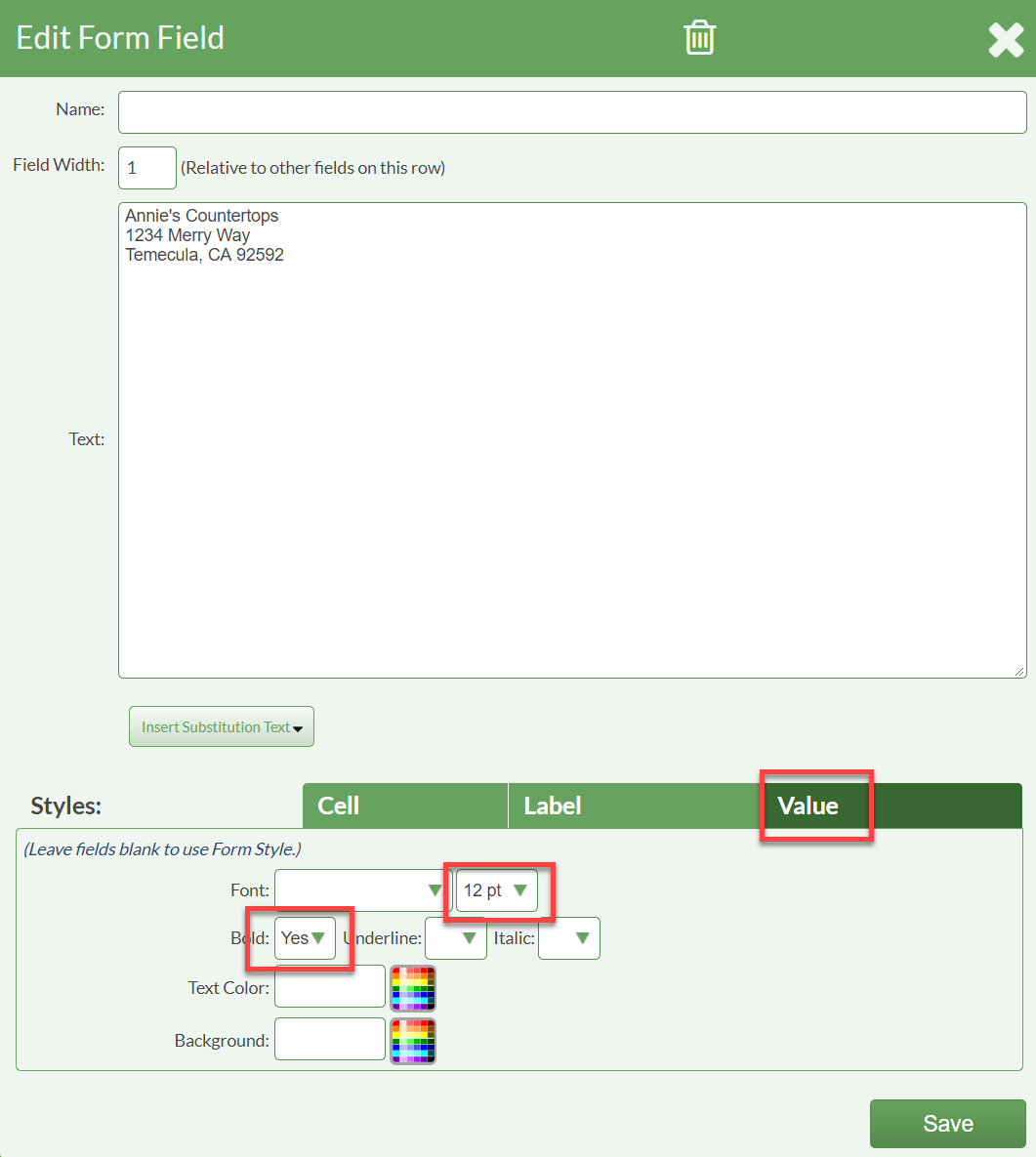Repeat Quote Header On Second Page
You can't add an additional "Header" field for your second page, but you can recreate it fairly closely.
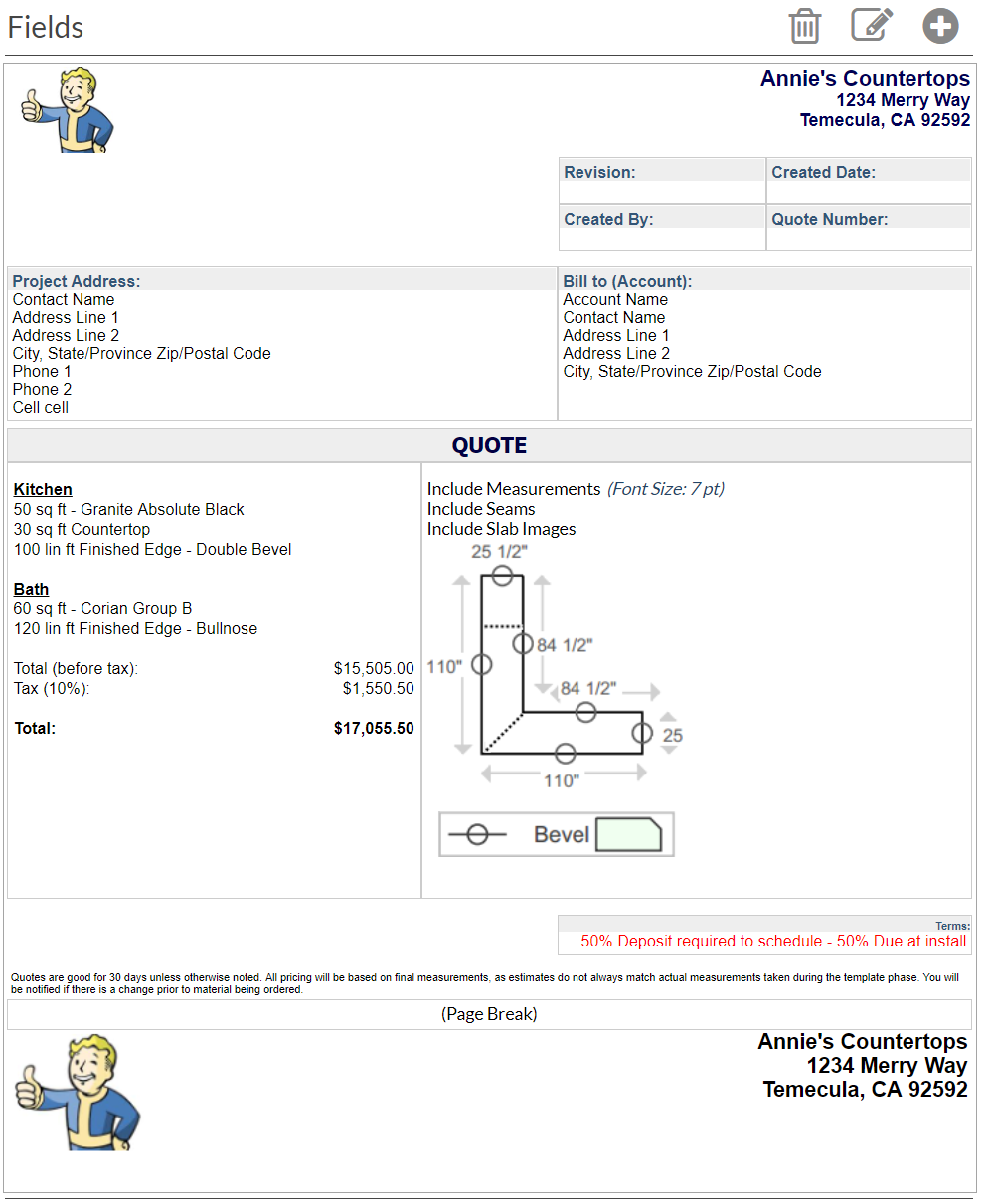
Add a Page Break to specify the beginning of the second page.
LOGO:
- Add a field for Static Image, choose your logo to upload and press Save.
- Click and drag this field past the page break.
- Click the new logo field and set the border at 0 px.
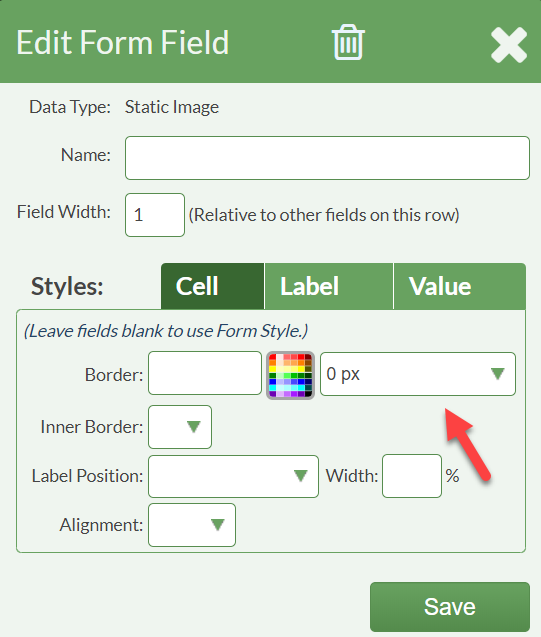
ADDRESS:
- Add a field for Static Text, enter your business name and address.
- Click and drag this field to the right of your new logo field.
- Click the new address field and click on the Cell tab and set Border 0px, Alignment Right.
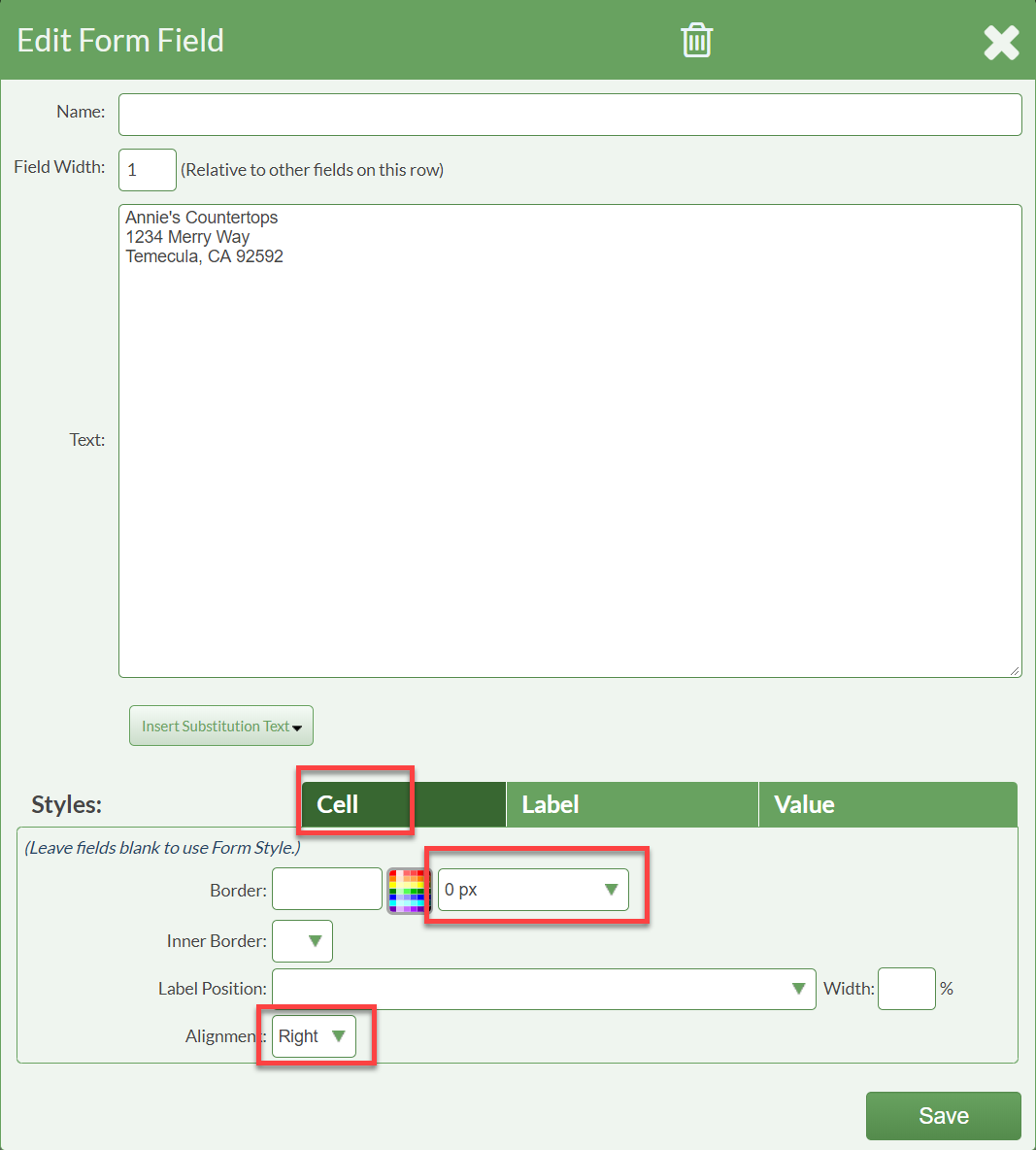
- Click on the Value tab and set Font larger and Bold yes.