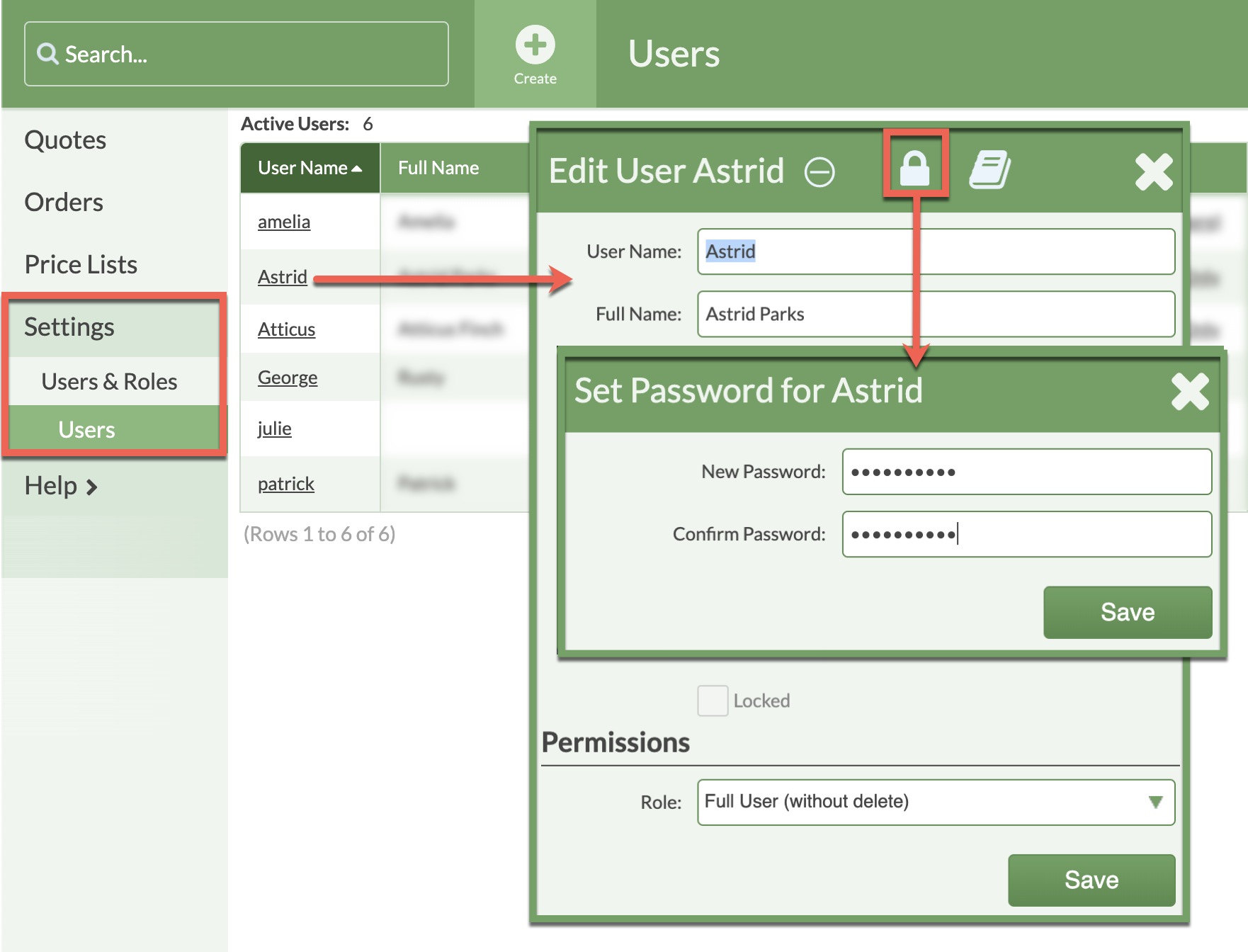Reset Another CounterGo User's Password
Did one of your Users forget their password and they can't reset it? If the User has an email address associated with their account, they reset their own password via the "Forgot your password?" link on the login screen as long as Cannot Change Password is not selected for them in their User Settings.
If they are not able to reset their password any Admin User can reset it for them.
- Go to Settings > Users & Roles > Users.
- Click the User Name to edit.
- Click the Set Password icon at the top to set a new password and Save.