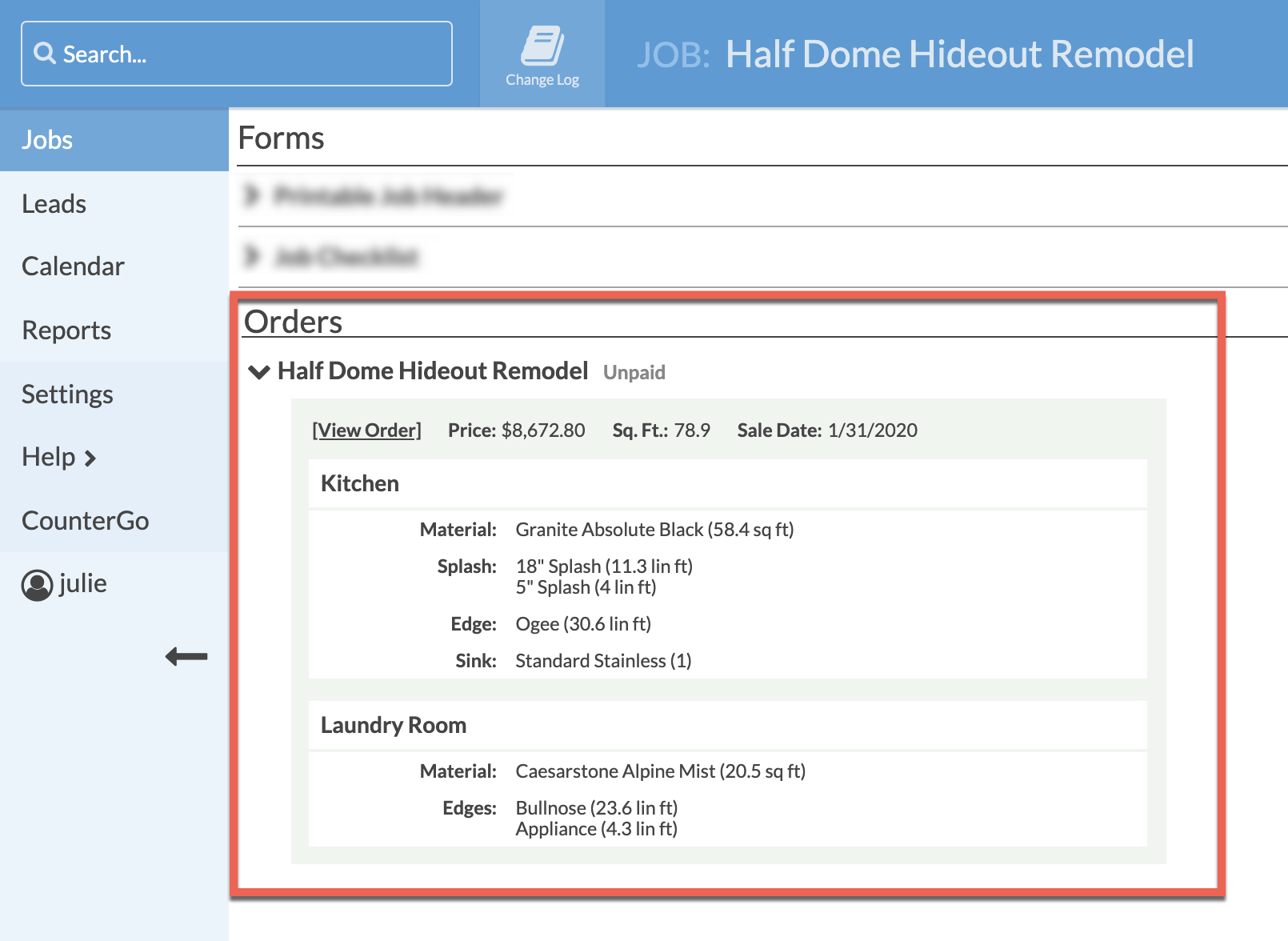What Are Orders?
Orders is a feature in CounterGo that allows you to track which Quotes will be going forward, as well as the details of the Quote and Payment history. See Related Articles below for guides to using Orders. Have questions? Email us at support@moraware.com.
When a customer wants to move forward with a Quote, convert it into an Order. This will help you track what is sold versus what is pending.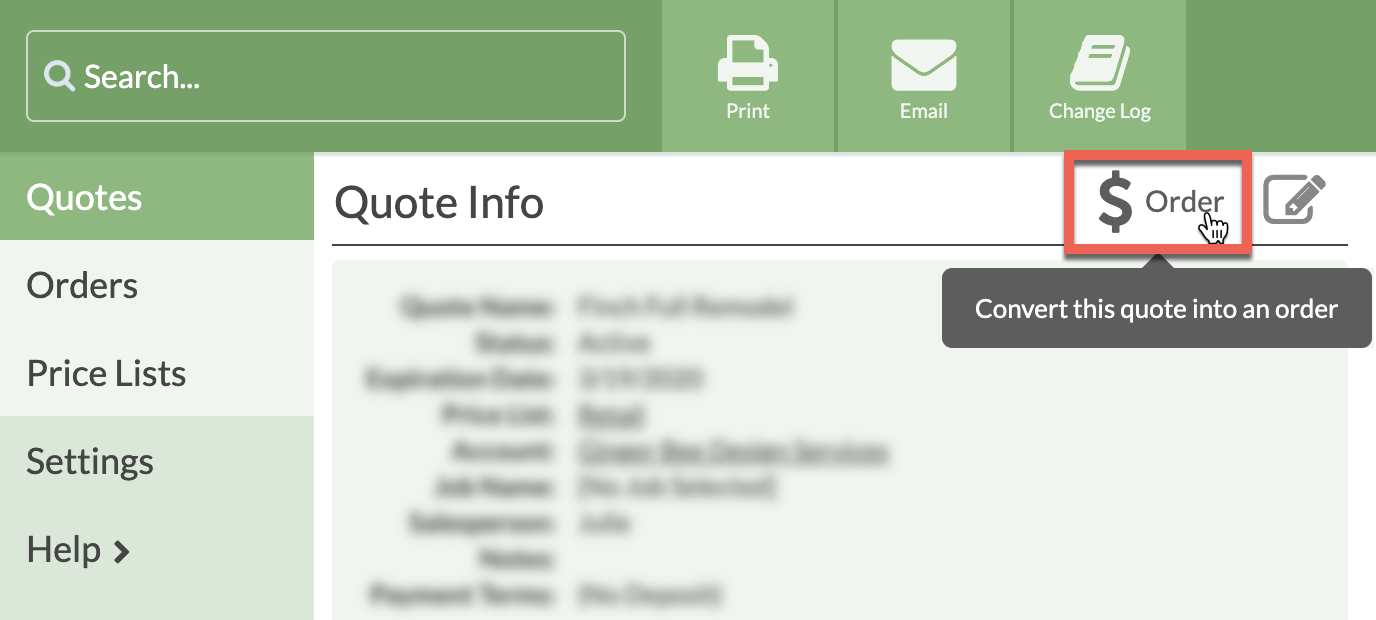
Orders have a similar look and feel as Quotes, with an additional Payment area to keep financials and details easy to review at a glance. Just like Quotes, they have a Summary area and can be printed or emailed using customizable Order Forms.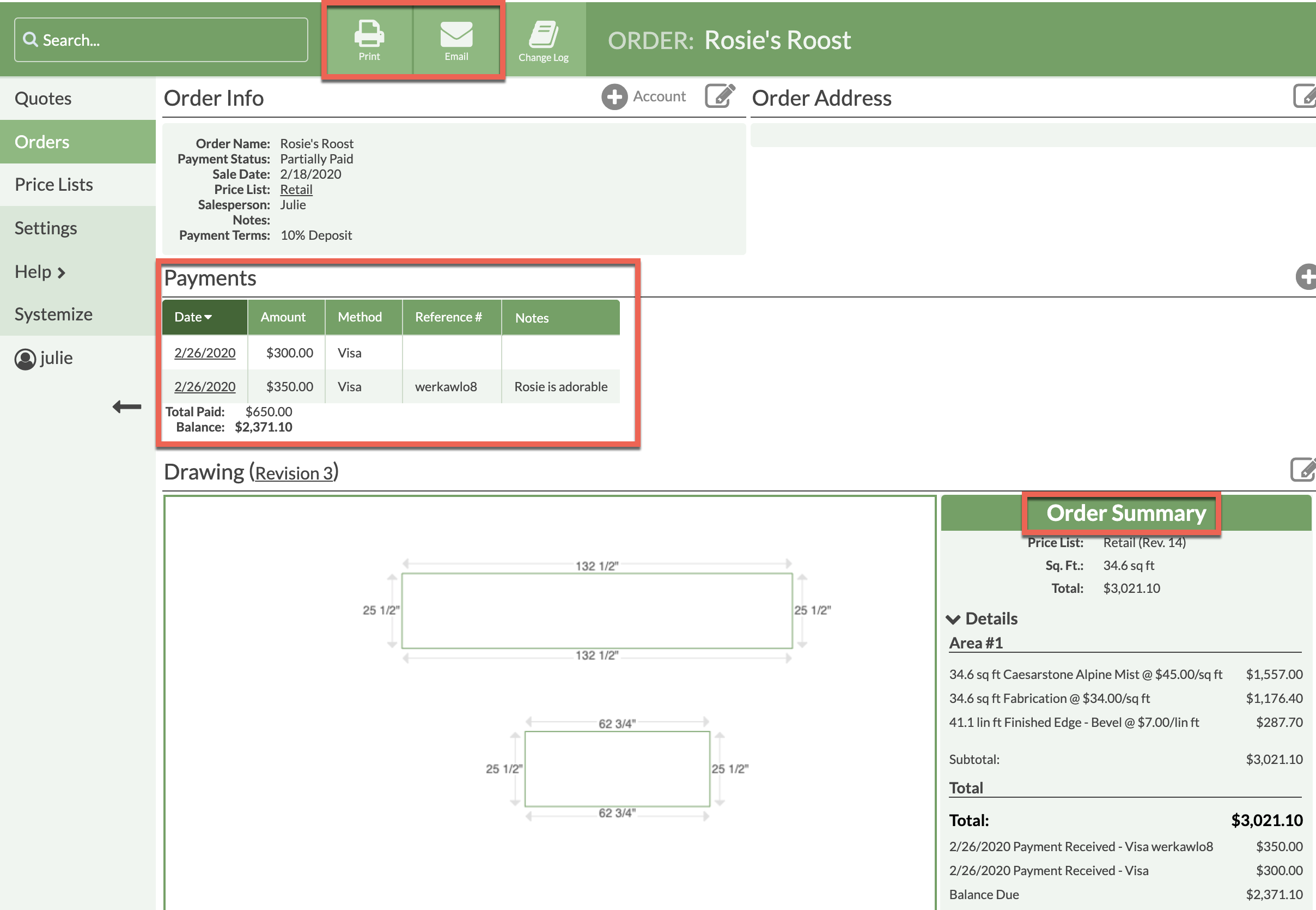
You can create and customize Views for your Orders the same way you create Quote Views. You'll notice some new columns in Orders Views to show summary information like Sale Date, Total Price, and total Square Feet.
If you also use Systemize, you can create a Job from an Order and automatically pull in relevant details from the Quote without having to re-enter information. You can quickly see total Price, Square Feet, Material & Color, Splash, Edge and Sinks.