Cancel Or Un-Cancel An Order
Converting a Quote to an Order is a permanent change. There may be times when an Order does not go through. You can't delete an Order, but you can Cancel it. A canceled Order can be reopened.
- Open the Order to cancel.
- Click on the Order Info Edit icon.
- From the top menu, click on the Cancel Order icon.
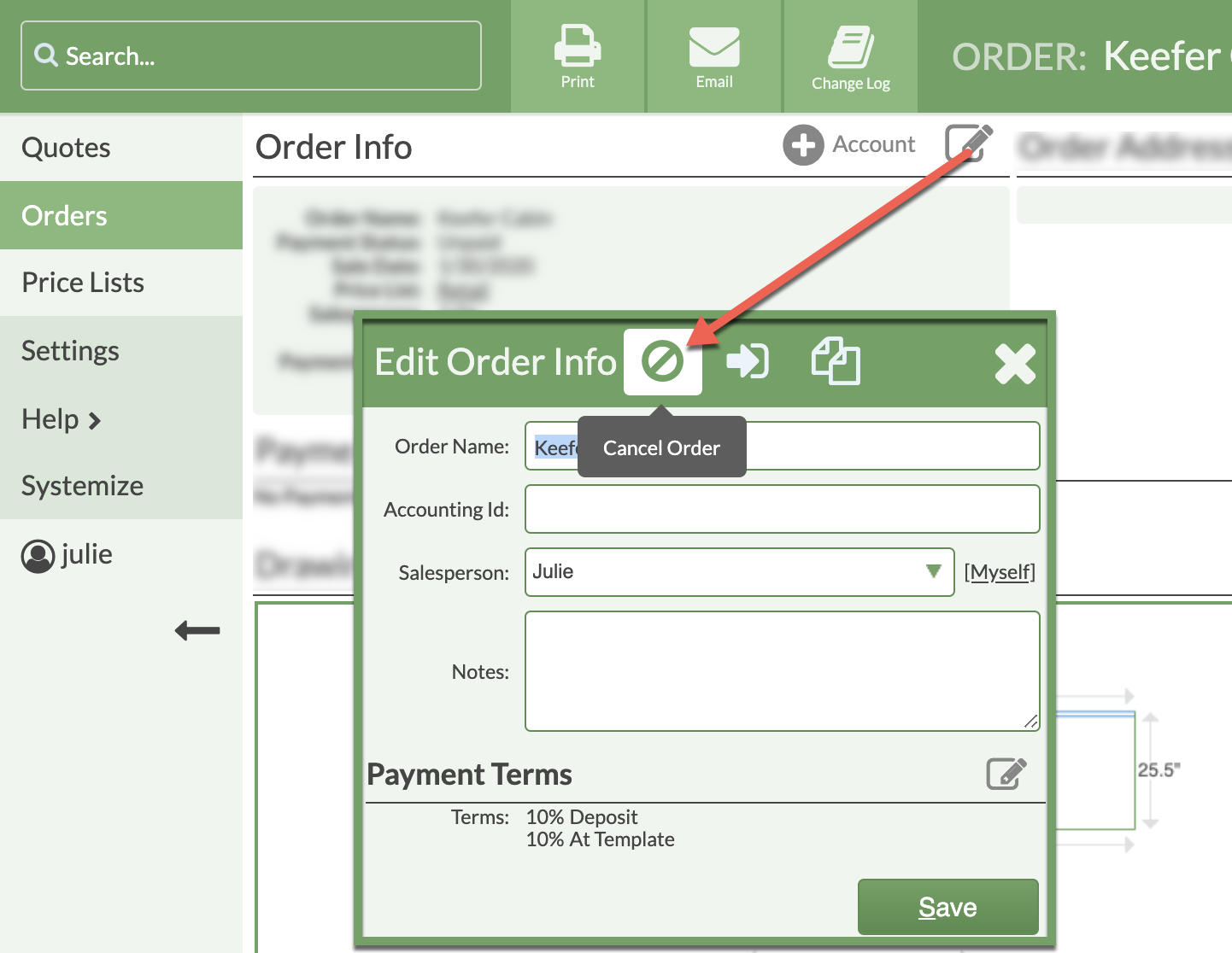
- A large orange bar will visually indicate the Order has been canceled.
- Canceled Order Names will appear greyed out in Order Views.
- To Un-Cancel an Order, click on the Order Info Edit icon.
- Click on the Un-Cancel Order icon in the top menu.

