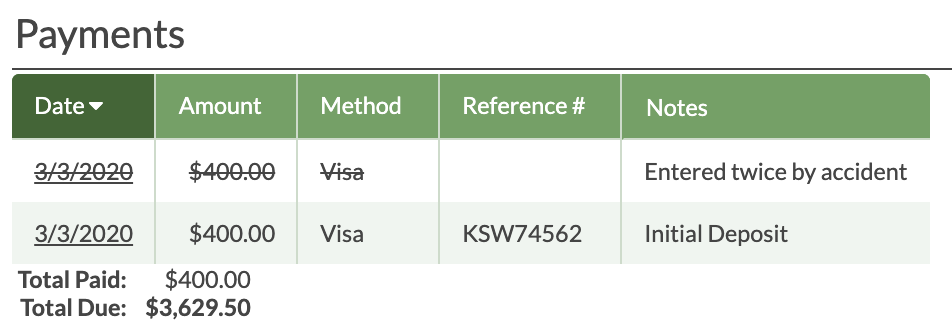Void A Payment
If a Payment has been recorded that should not have been, or it needs to be removed, you can Void the Payment. Use caution when voiding Payments as it can not be undone. If a Payment is voided and should not be, create a New Payment.
- Open an Order.
- Click on the payment date to Edit Payment.
- Click on the Void Payment icon, enter the reason for voiding, then Update.
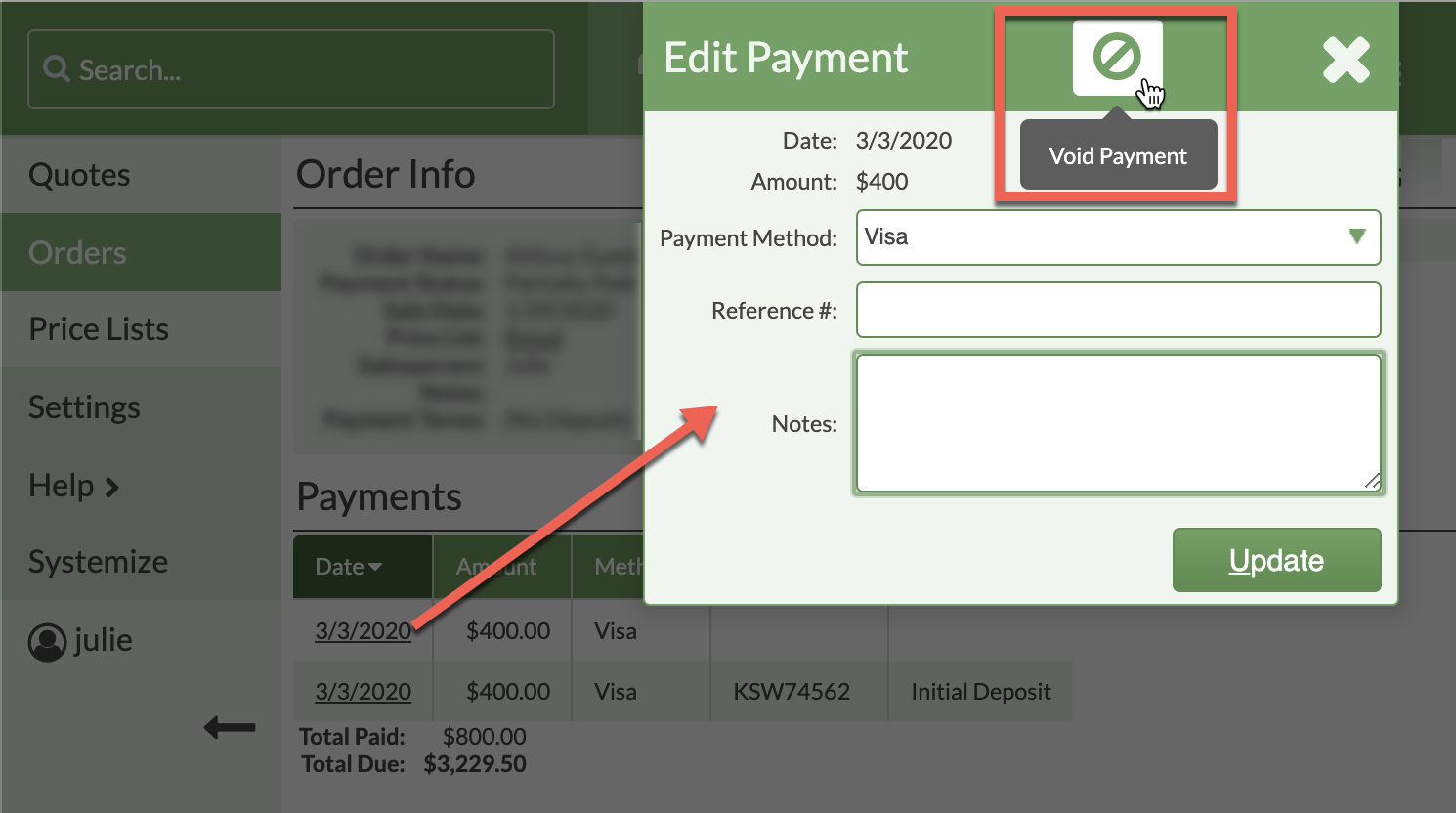
- The voided Payment is greyed and crossed out in the recorded Payments and the entry has been removed from the Order Summary Details.