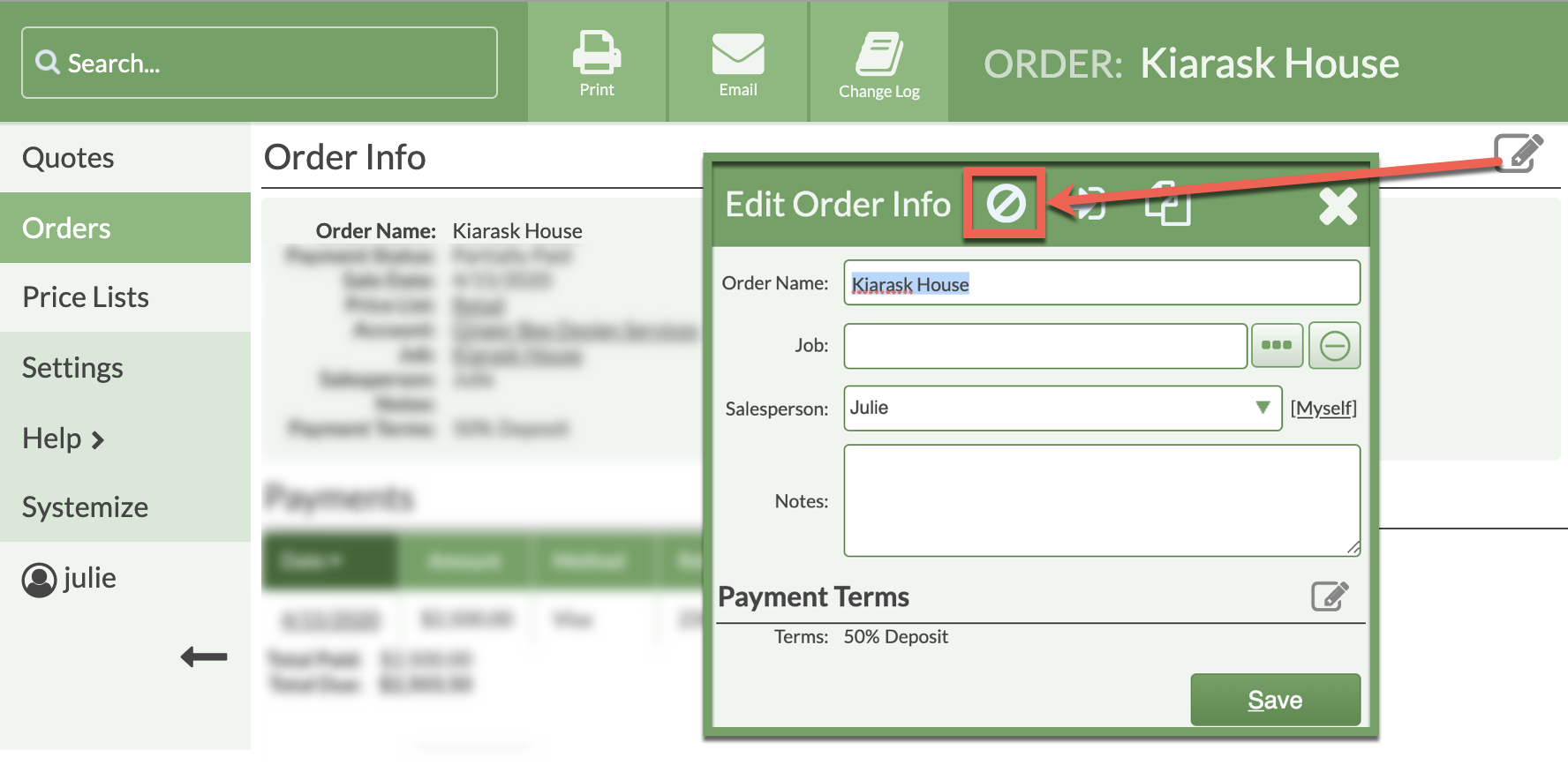Remove An Order From A Job
If you have attached the wrong Order to a Job, or need to remove an Order from a Job, follow the steps below. Orders must be removed from a Systemize Job before the Job can be deleted.
If the Order is active, remove it from the Systemize Job in CounterGo.
If the Order is canceled, it must be uncanceled, removed, then canceled again in CounterGo.
REMOVE AN ACTIVE ORDER FROM A JOB
- Open the Order that needs to be removed.
- Click on the Edit icon across from Order Info.
- Click on the Clear icon to remove the Job, then Save.

REMOVE A CANCELED ORDER FROM A JOB
- Open the canceled Order that needs to be removed.
- Click on the Edit icon across from Order Info.
- Click the Un-Cancel Order icon and confirm to un-cancel.

- Click on the Edit icon across from Order Info again.
- Click on the Clear icon to remove the Job, then Save.
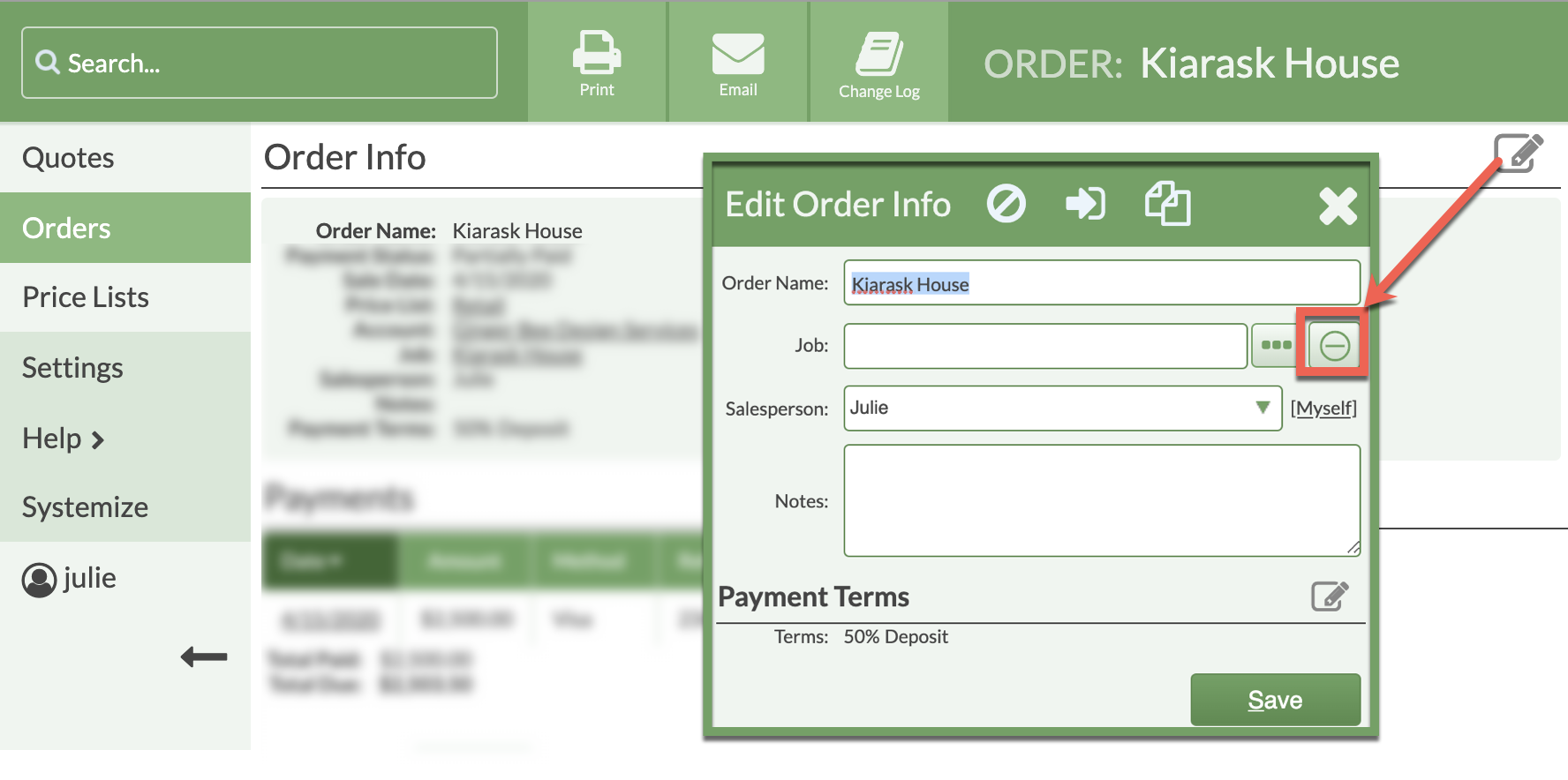
- Click on the Edit icon across from Order Info one last time.
- Click on the Cancel Order icon to re-cancel it.