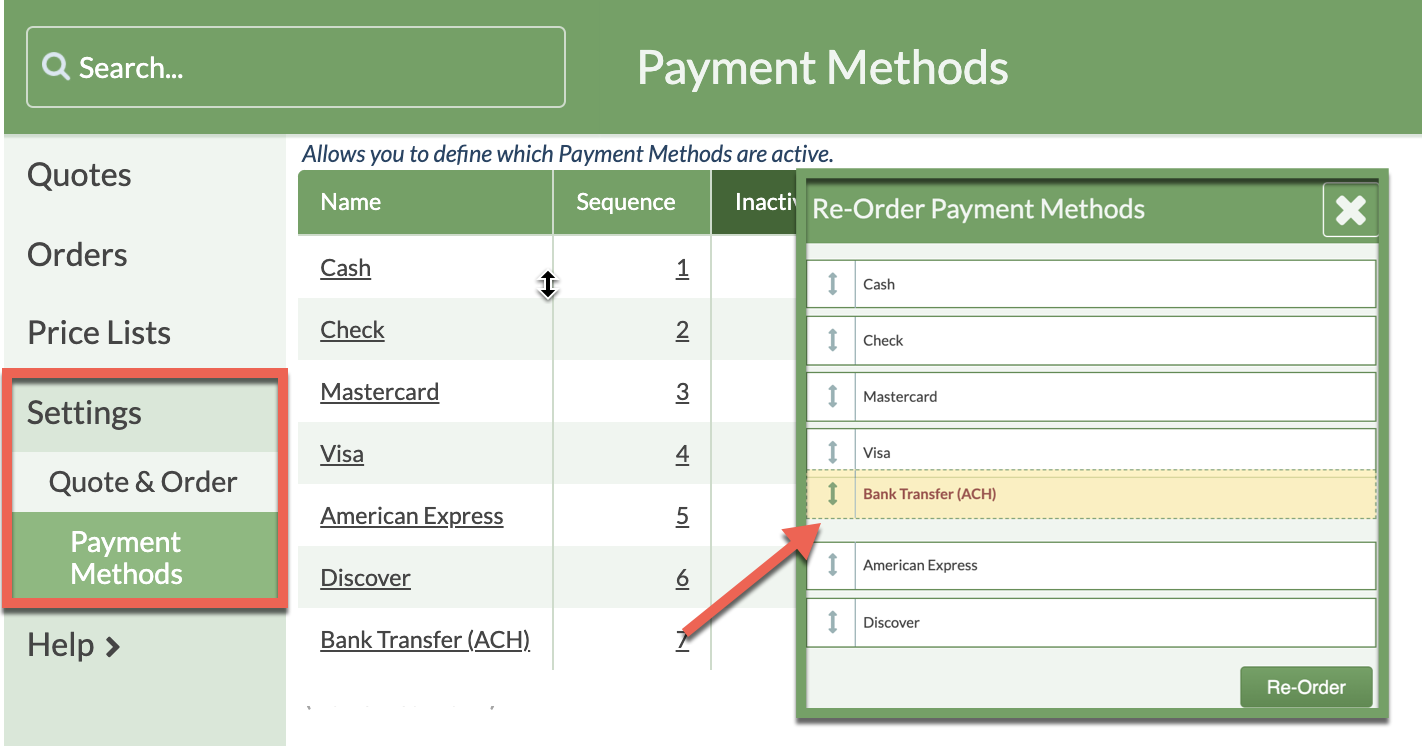Edit Payment Methods
You can select which Payment Methods are active and available to use and the order in which they appear in the drop-down menu when recording a Payment.
If you Inactivate a Payment Method you have previously used in an Order, that will be retained even though the Inactive Payment Method is no longer available for future selections.
ACTIVATE / INACTIVATE A PAYMENT METHOD
- Go to Settings > Quote & Order > Payment Methods.
- Click on the Payment Method and check or uncheck Inactive to make that method active or inactive.
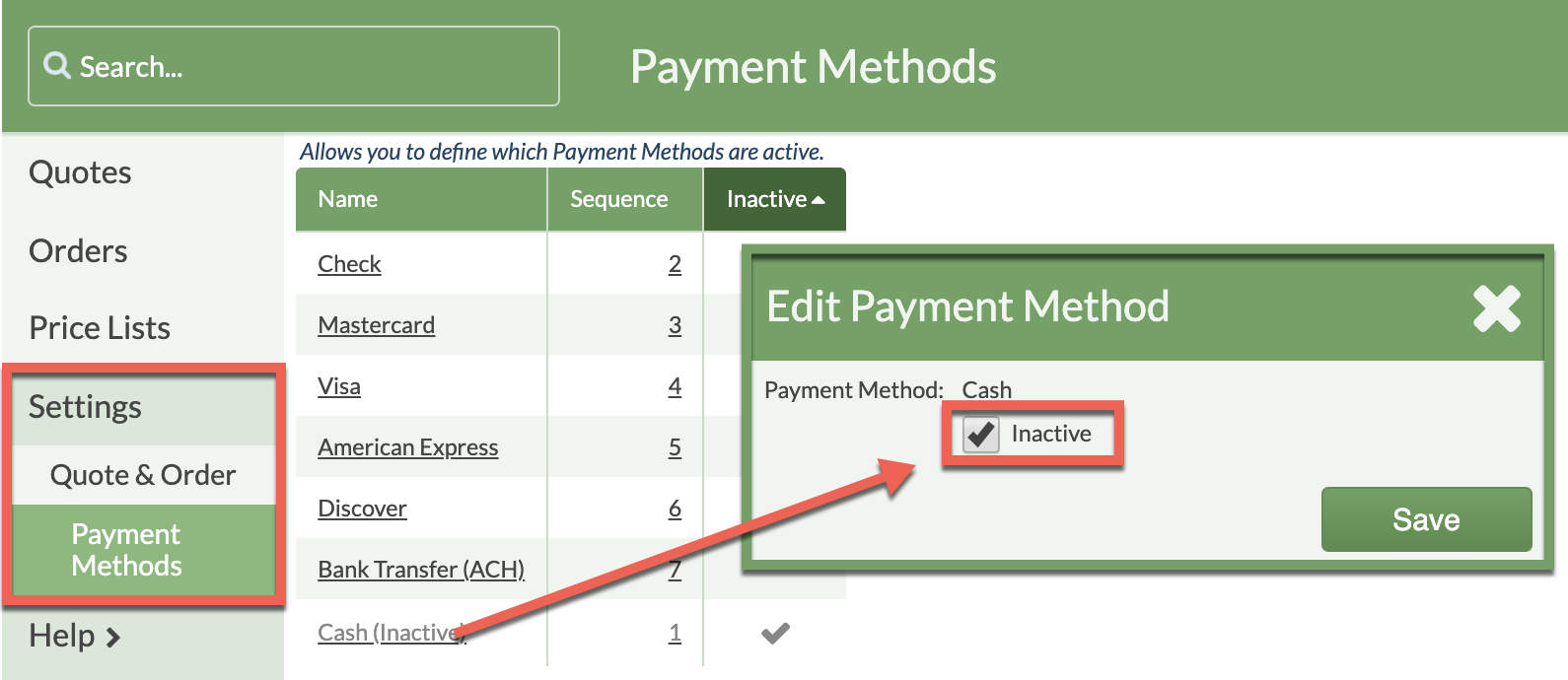
REORDER PAYMENT METHODS
- Go to Settings > Quote & Order > Payment Methods.
- Click on any number from the Sequence column.
- Click and hold on the double-sided arrow to drag the Payment Method up or down.