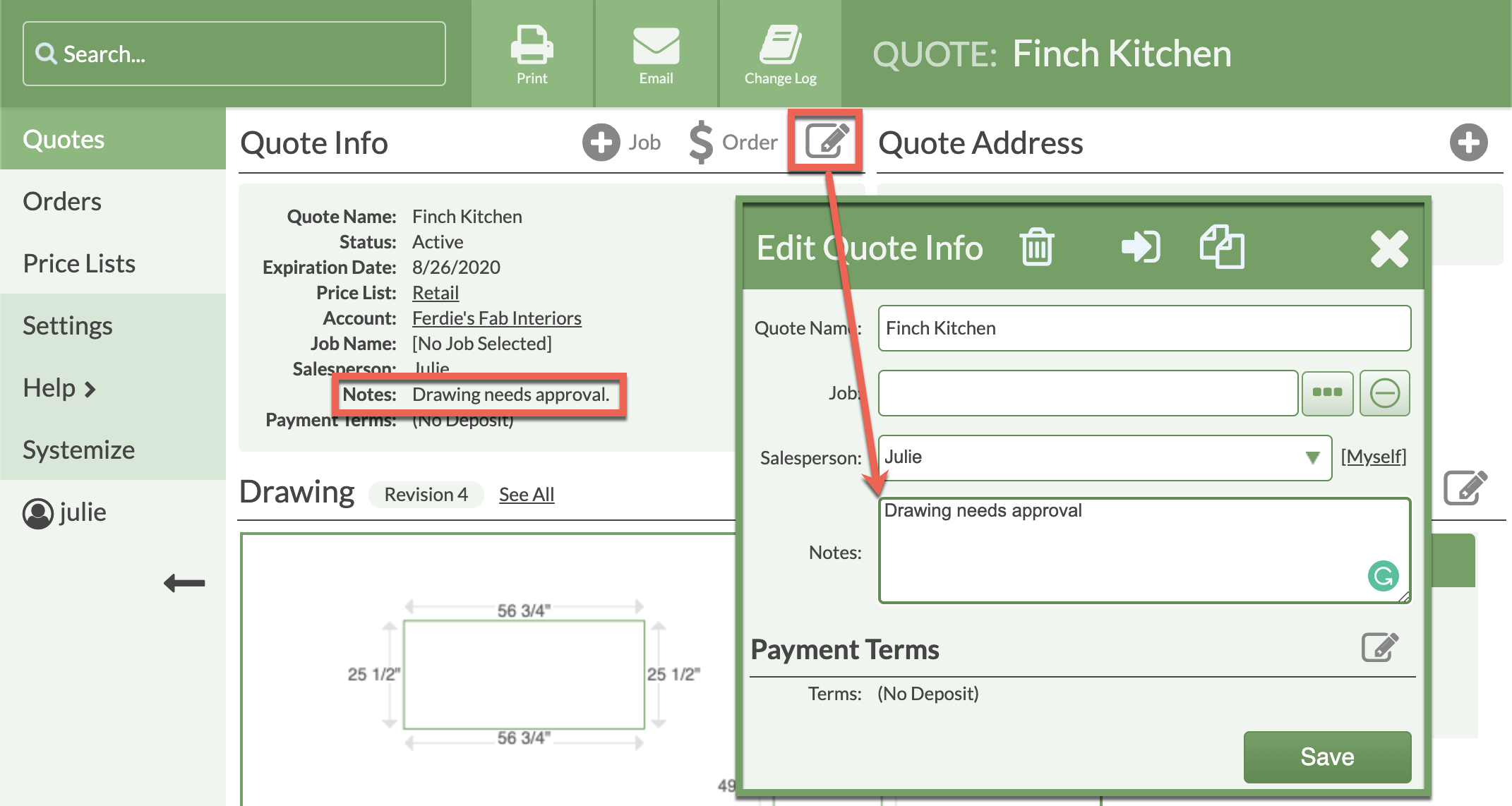Revision Notes & Quote Notes
A little confused between Revision Notes and Quote/Order Notes? One shows when you view Revisions, and the other is in the Quote/Order Info area when viewing the details of the Quote or Order. Quote/Order Notes can be included in Forms for printing and emailing.
REVISION NOTES
When you Save a Quote or Order, you have the option to add notes about that Revision. These notes will appear when you view the list of Quote Revisions.
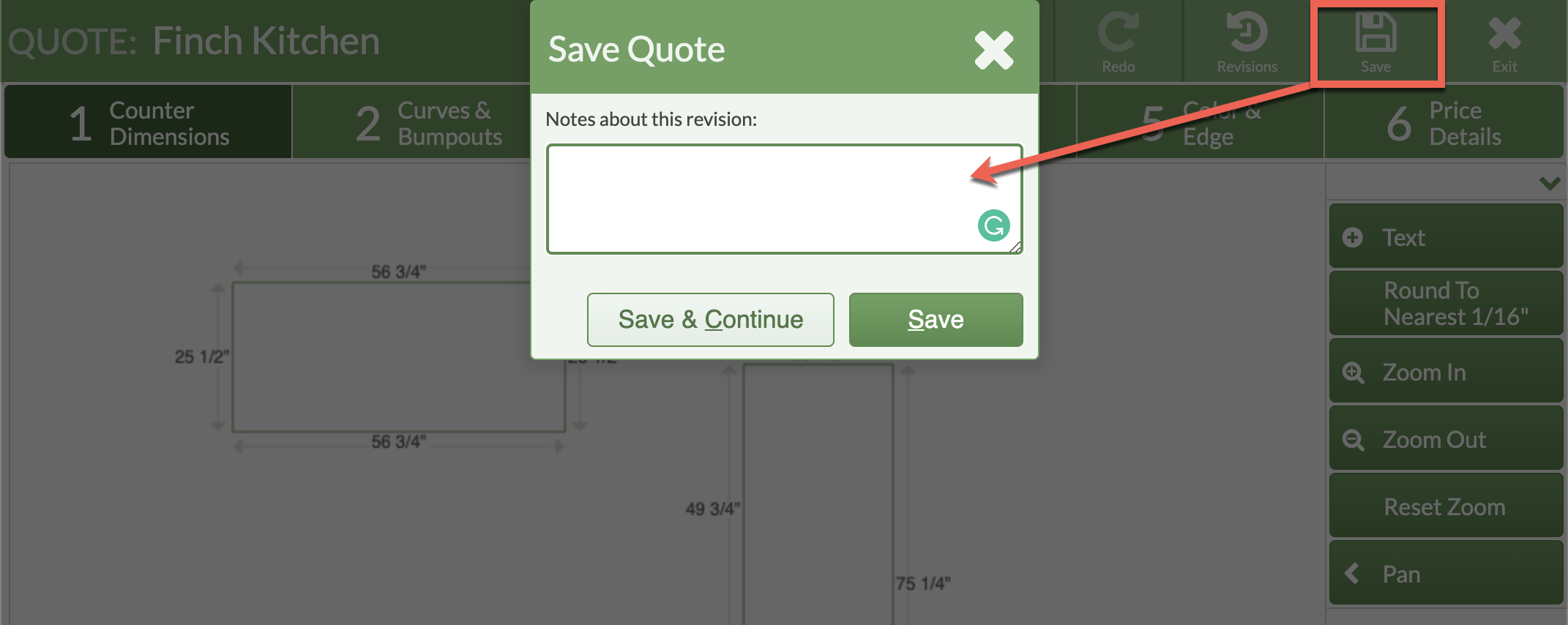 When you click on See All next to the Revision number in a Quote or Order Detail view, you'll see any notes you've entered.
When you click on See All next to the Revision number in a Quote or Order Detail view, you'll see any notes you've entered.
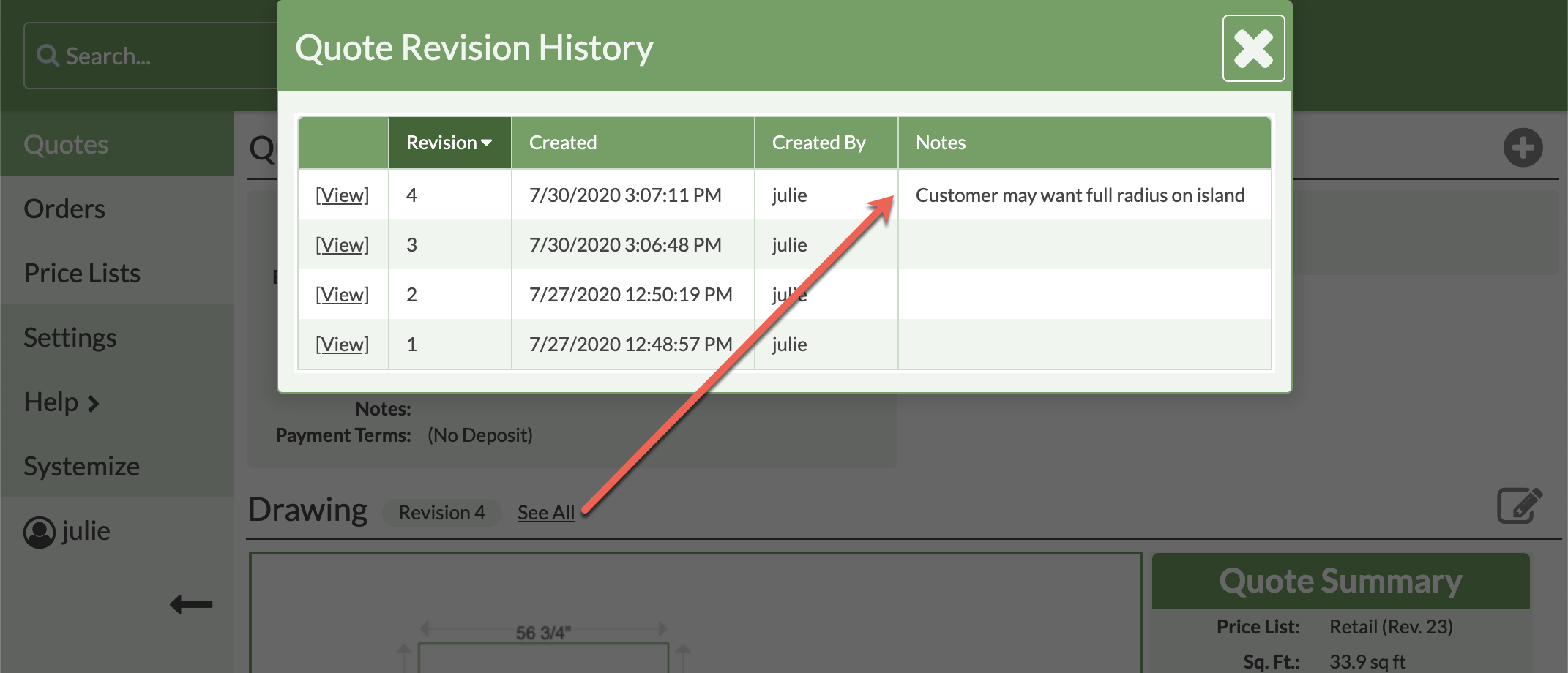
QUOTE & ORDER NOTES
When viewing a Quote or Order, click the Edit icon in the Quote/Order Info area to add notes.