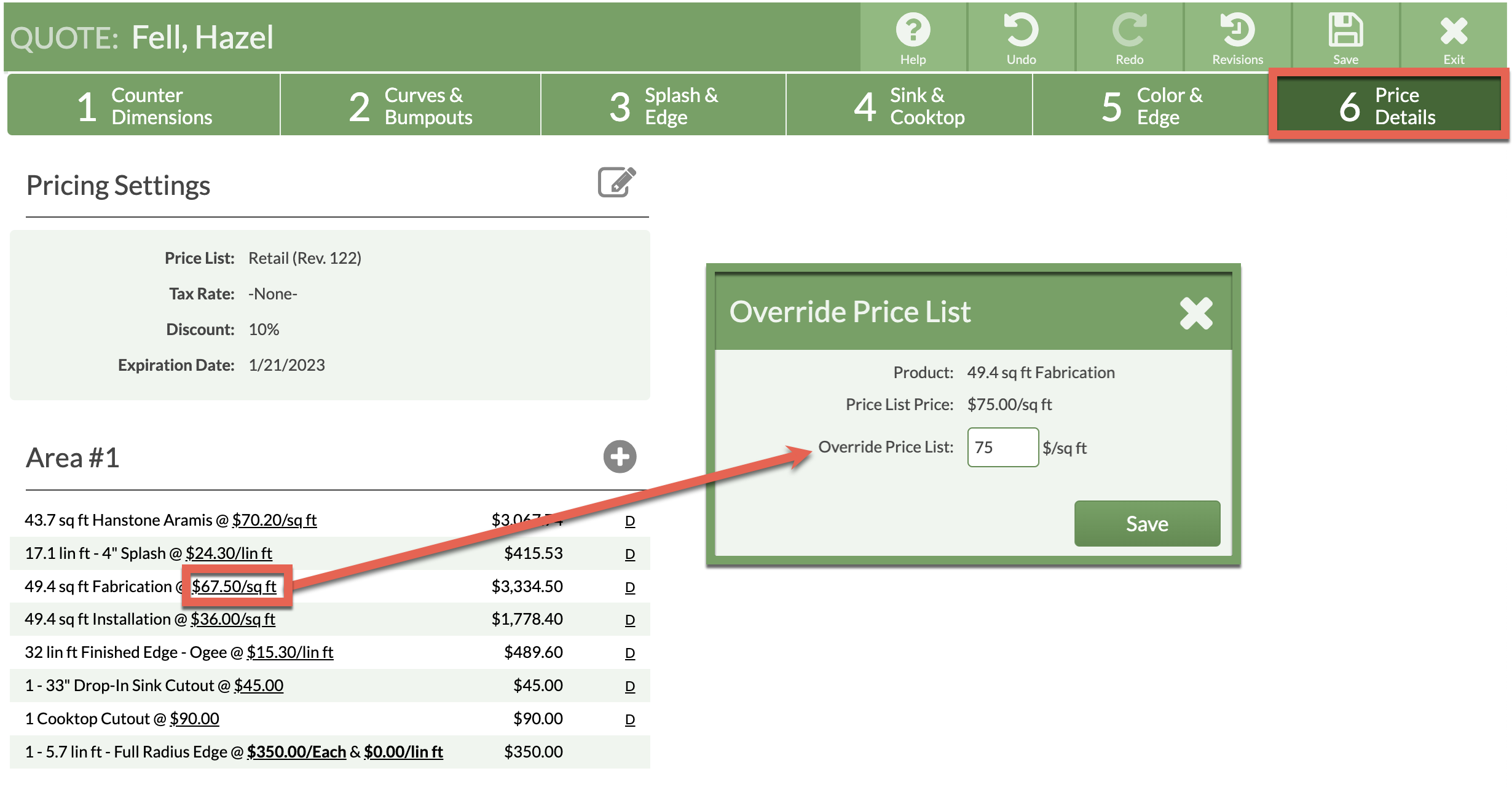Remove A Discount From An Item
Need to remove a Discount from only one item in a Quote or Order? You can remove the applied Discount from individual line items in Step 6 of Quotes and Orders.
Once you manually change the price the " D" designating an applied Discount will no longer appear.
Items can be set individually in the Price List to be eligible/ineligible for Discounts.
- Open the Quote or Order Drawing and go to Step 6.
- Click on the underlined price.
- The original price is listed as the Price List Price. Type that price, or a new price, into the Override Price List box then Save.