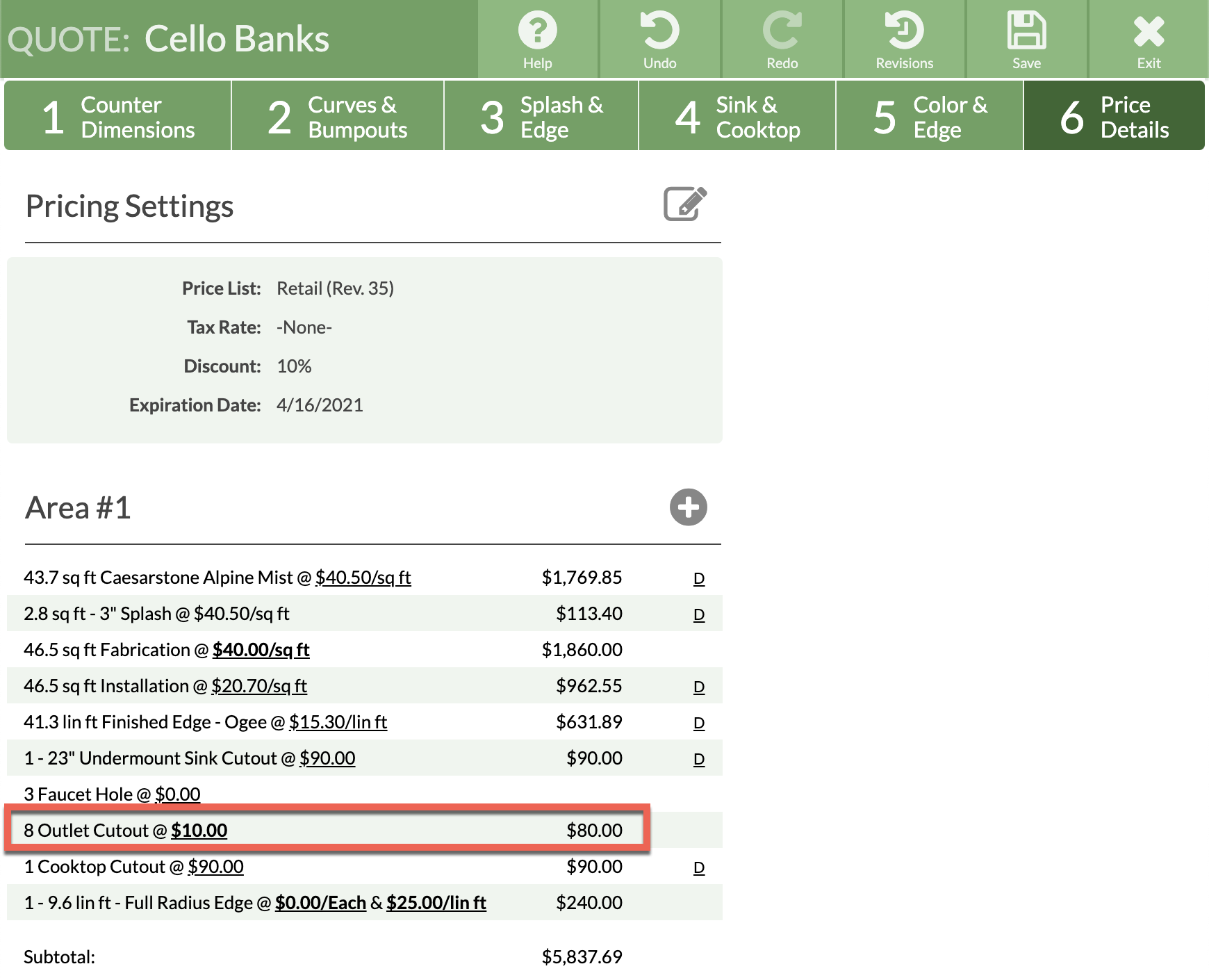Outlet Cutout Count
Need to add the number of outlet cutouts as a line item in your Quotes or Orders? CounterGo makes it easy to indicate how many outlet cutouts there will be in Step 4, listing that number in Step 6.
The Outlet Cutout Count feature totals the number of cutouts only, it does not provide a cutout shape for placement on countertops or splashes.
You can either enter the number of cutouts on each counter piece or enter the total number of cutouts for the entire Quote or Order on one piece. All the Outlet Cutout Counts will be totaled into one line item in Step 6.
- Go to Step 4 of a Quote or Order.
- Click inside any countertop.
- Select Outlet Cutout Count from the pop-up menu.
- Enter either the number of cutouts on that counter piece or the total number of cutouts for the Quote or Order.
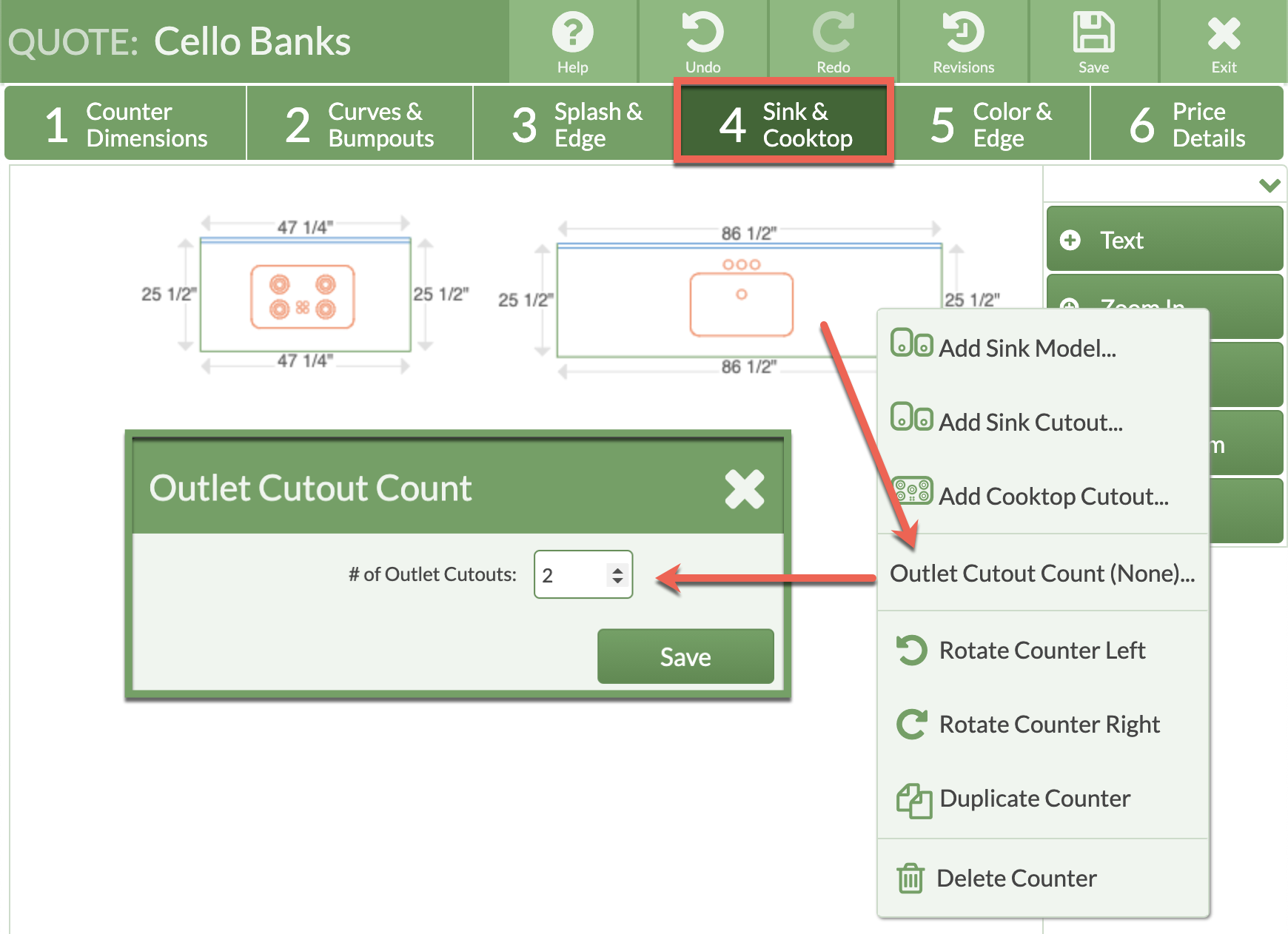
- Go to Step 6 to see the Outlet Cutout Count listed as a line item.