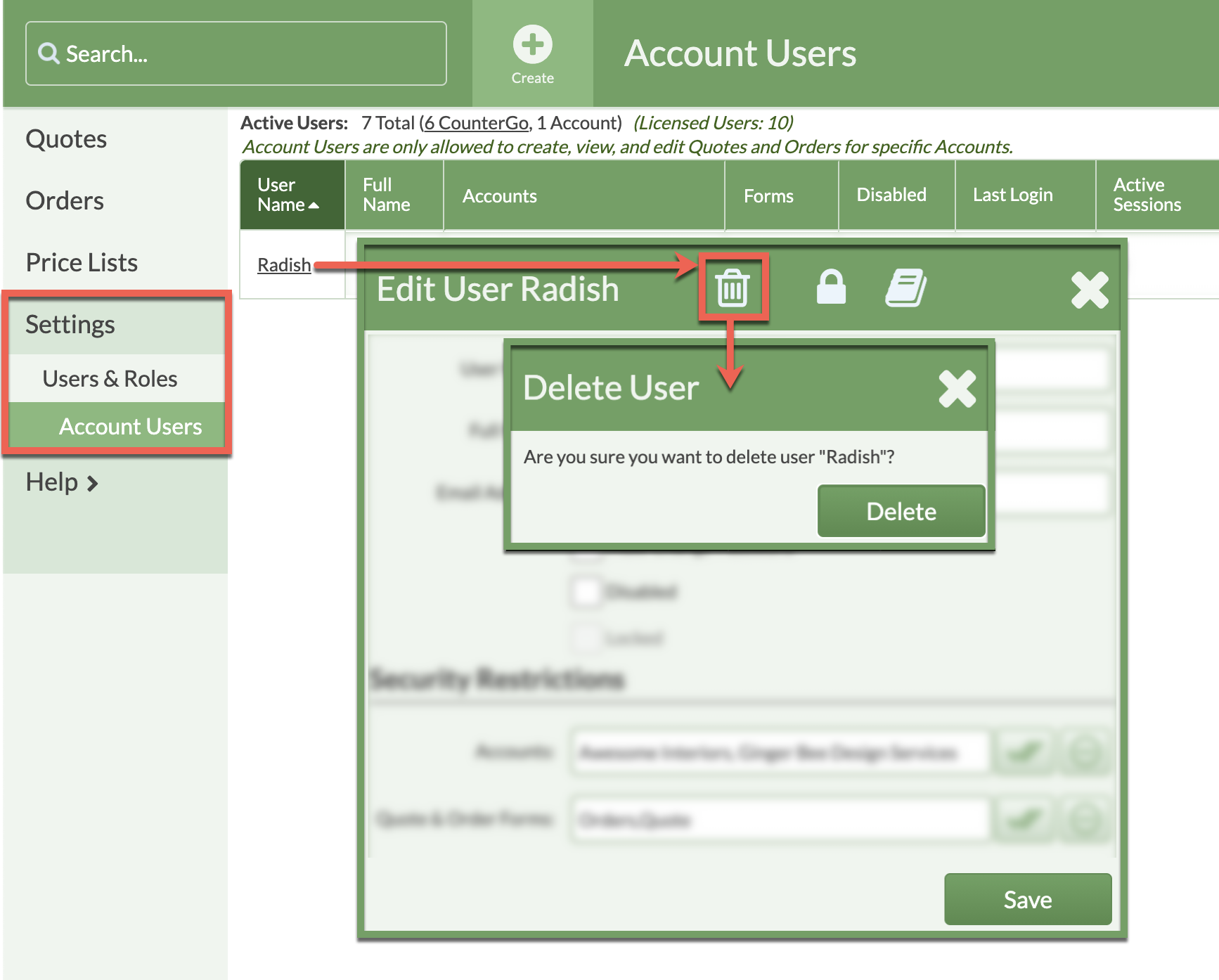Disable Or Delete An Account User
No longer need an Account User? You can disable or delete an Account User.
What's the difference between disabling and deleting? By disabling the Account User you maintain a record of everything the user worked on. They will no longer have access to login, and you will no longer be charged for that user. We recommend disabling an Account User over deleting.
Disabling the Account User is also useful if the person is taking a temporary or seasonal leave. A disabled Account User can be restored by a CounterGo Admin User at any time.
If an Account User is deleted and it is needed again, a new Account User must be created.
DISABLE AN ACCOUNT USER
- Go to Settings > Users & Roles > Account Users and click on the name of the user.
- Check Disabled to suspend the Account. You will not be billed for Account Users that are Disabled.
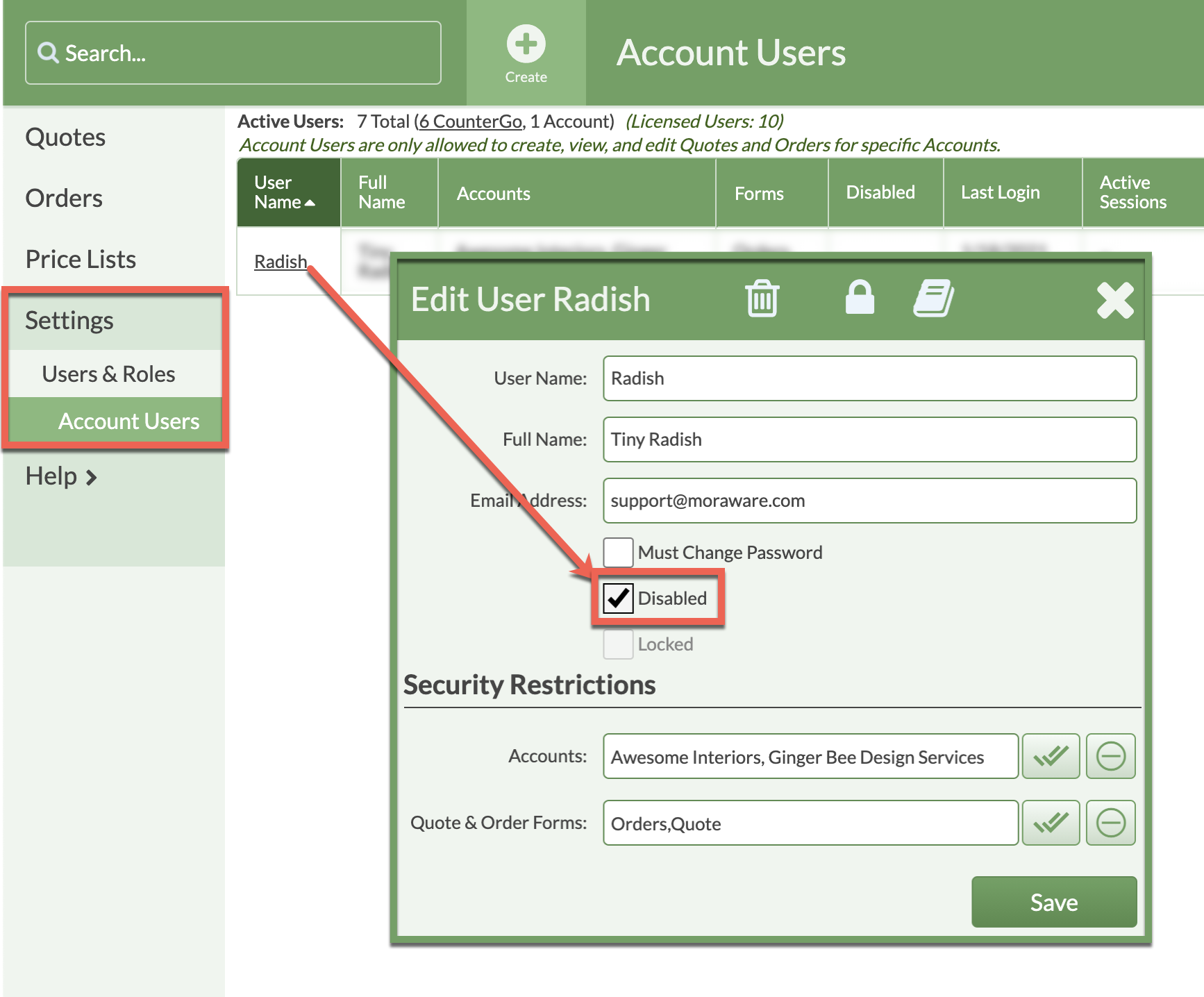
DELETE AN ACCOUNT USER
- Go to Settings > Users & Roles > Account Users and click on the name of the user.
- Click the Delete icon at the top of the Edit User box then confirm.