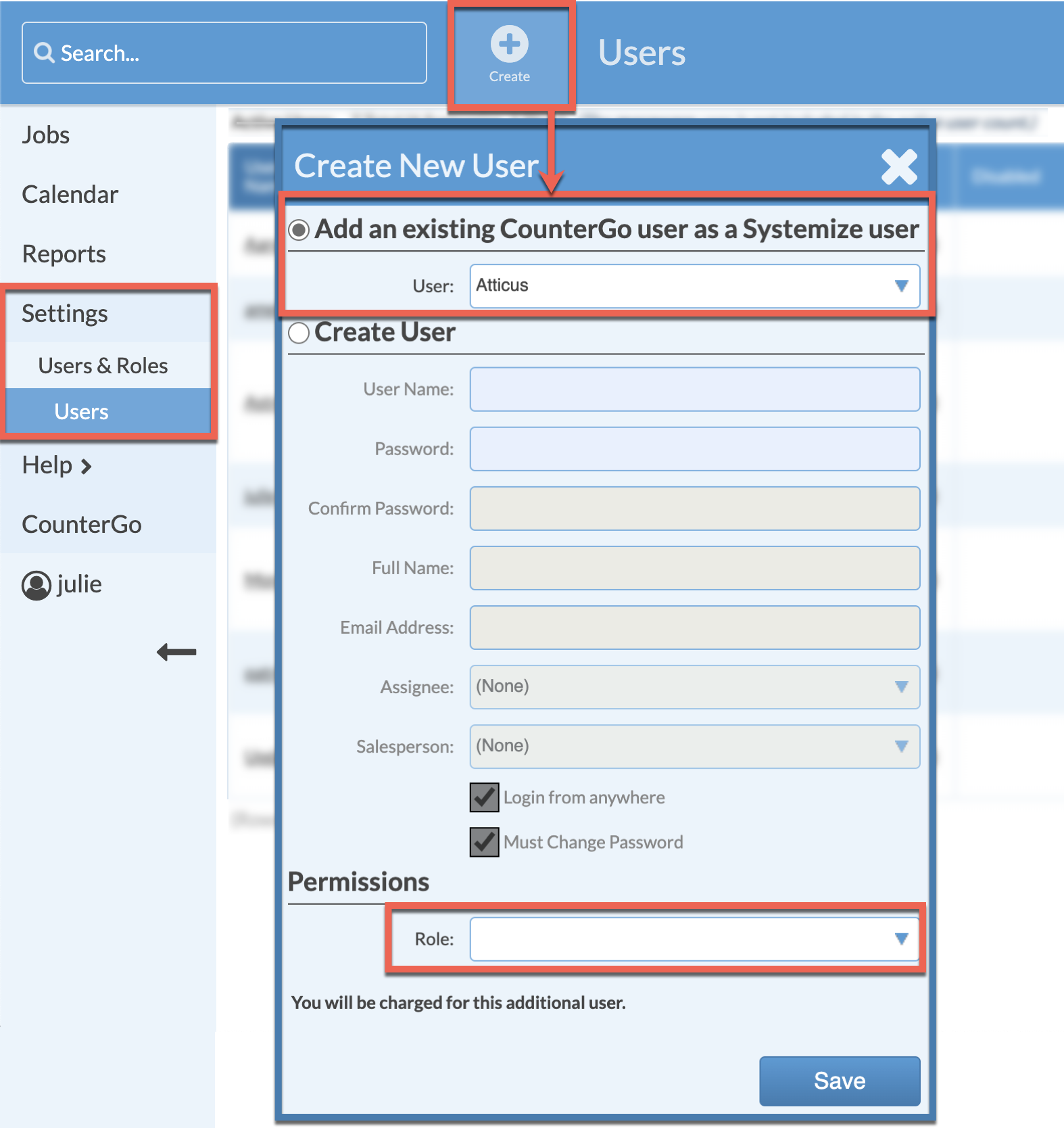Add A CounterGo User To Systemize
If you also use Systemize and need your Systemize User to do more than just view or print Quotes, if they also need to create and edit Quotes in CounterGo, they will need to be a full CounterGo User.
- Go to Settings > User&Roles > Users.
- Click +Create.
- Select Add existing CounterGo user as a Systemize user.
- Select the existing CounterGo User from the drop-down list.
- Under Permissions, select a Role and Save.