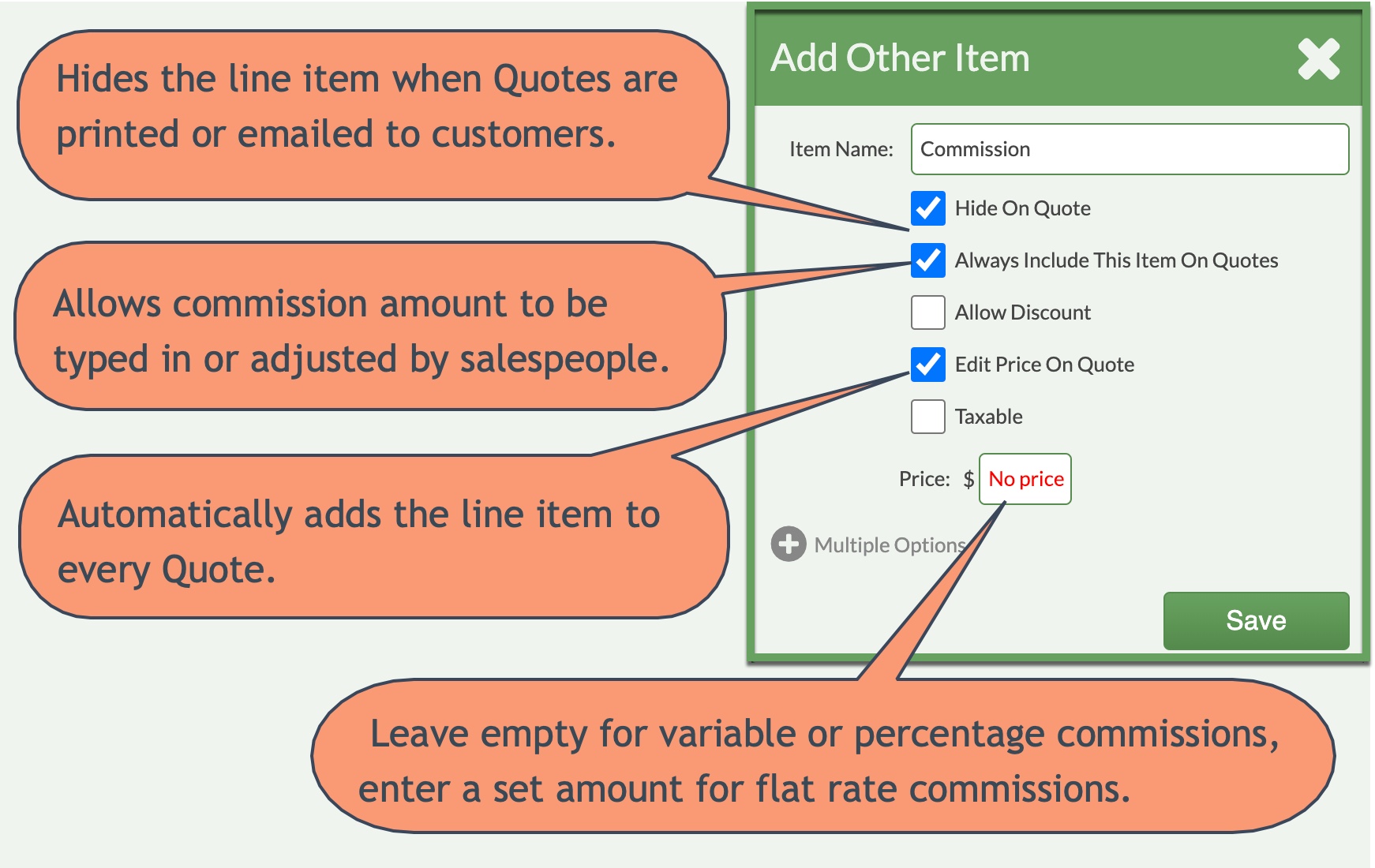Add Commission
There's not a built-in commission field in CounterGo, but you can create an Other Item to function like one. For variable or percentage commissions, the amount must be calculated outside of CounterGo and typed into each Quote in Step 6.
Enabling Always Include this Item on Quotes, Edit Price on Quote, and leaving the Price at No price is a great way to help remind your salespeople to enter their variable or percentage commissions in Step 6.
- Go to Price Lists and click the Name of the Price List to modify.
- Click the Edit icon across from the Revision number.

- At the bottom of the Price List click the Add Other Item icon.

- Select appropriate options for the commission Other Item.