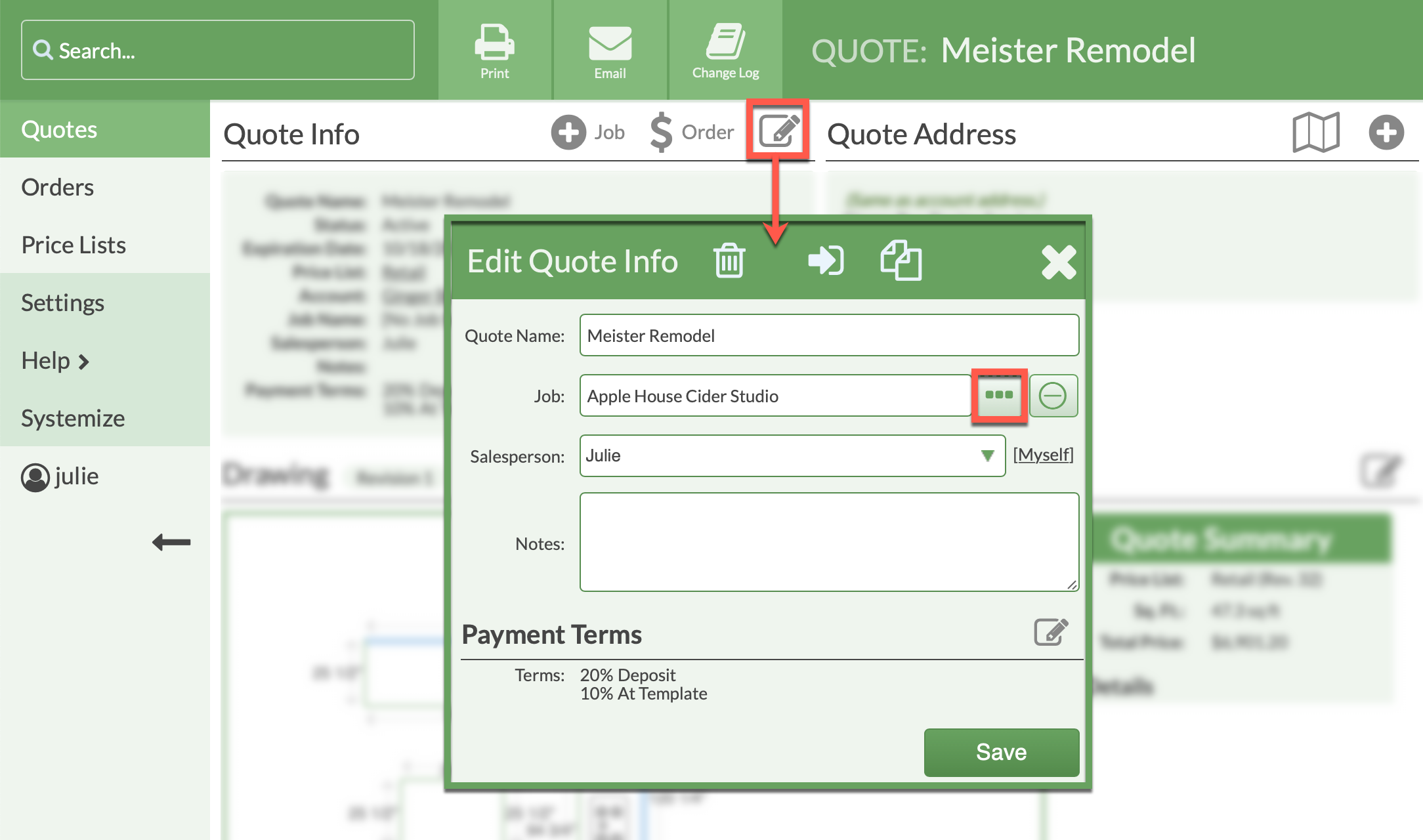Add CounterGo Quotes To Systemize Jobs
Need to add a CounterGo Quote or Order to an existing Job in Systemize? You can easily add your Quotes or Orders to a Job that was already created. You can also add multiple Quotes or Orders to a Job by adding one at a time.
If the Quote or Order is not already in the same Account as the Job, or is a Standalone, you will need to move it to the same Account as the Job first.
If you are in Systemize, switch over to CounterGo and follow the steps below. Switch back to Systemize by selecting Systemize from the left side navigation and open the Job to see the Quote or Order is added.
- Select the Quote or Order to add to an existing Job.
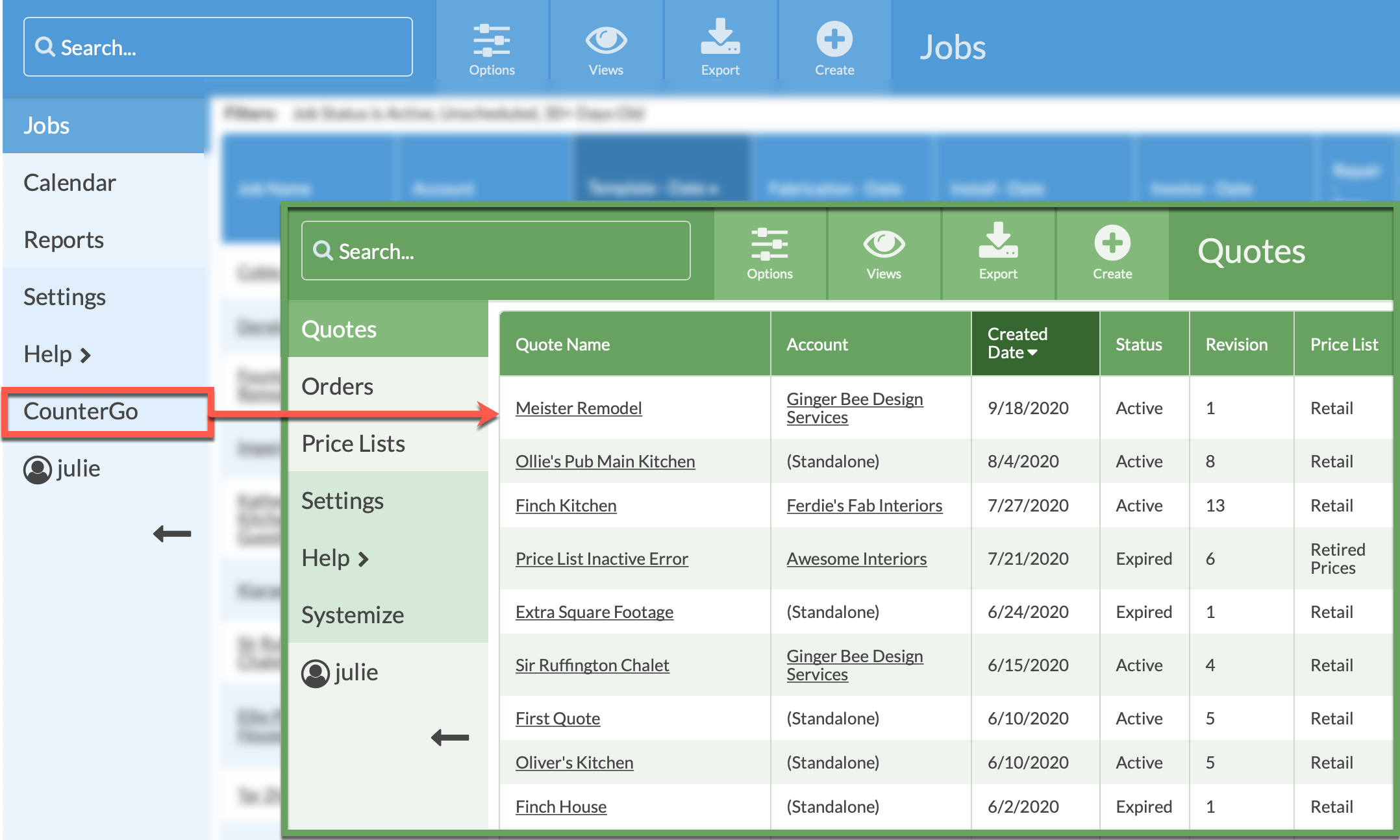
- Click on the Edit icon in the Quote or Order Info area.
- Click the More icon to open a list of existing Systemize Jobs.
- Select the Job from the list in Systemize and click Save once you return to the Edit box.