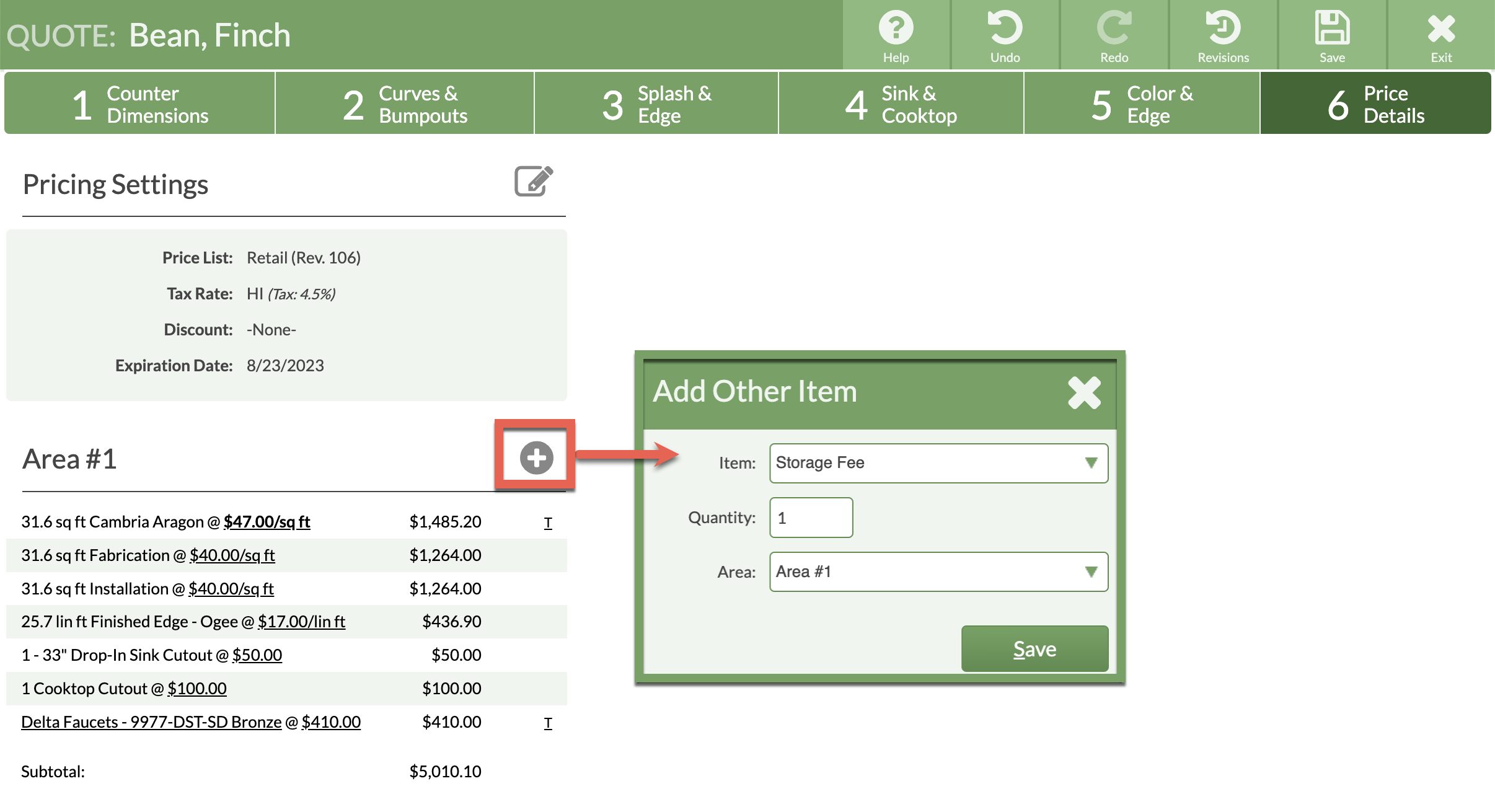Add Fixed Fee Charges To The Price List
Are there things you charge for that aren't listed by default in the Price List? Add items to your Price List to charge for things that are not captured in the drawing, like tear-outs, storage, or faucets, by adding an Other Item (Single Price or List of items).
ADD THE OTHER ITEM TO YOUR PRICE LIST
- Go to Price Lists > click on the Name of the Price List to update > click the Edit Price List button.
- Select Other Items from the side menu.
- Click Add Other Item from the upper left corner.
- Select Other Item as the type, then enter an Item Name. Check or uncheck the available preferences as needed.
- Enter a price, then Save the Price List.
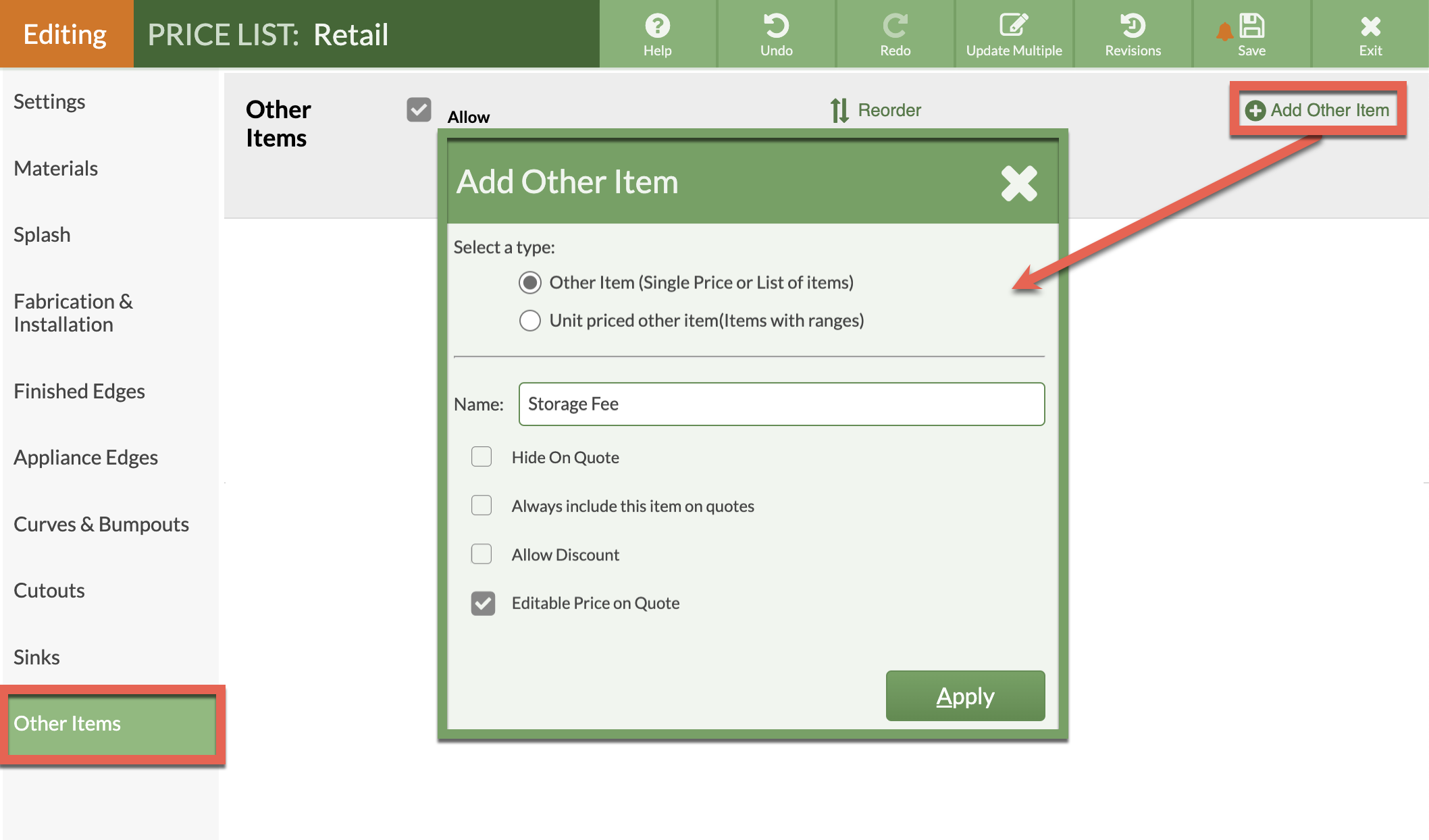
USE OTHER ITEMS WHEN QUOTING
- In Step 6, click the Add Other Item icon.
- Choose from the list of Other Items added to the Price List.
- If multiple Options were added, choose a specific Option from the drop-down list.