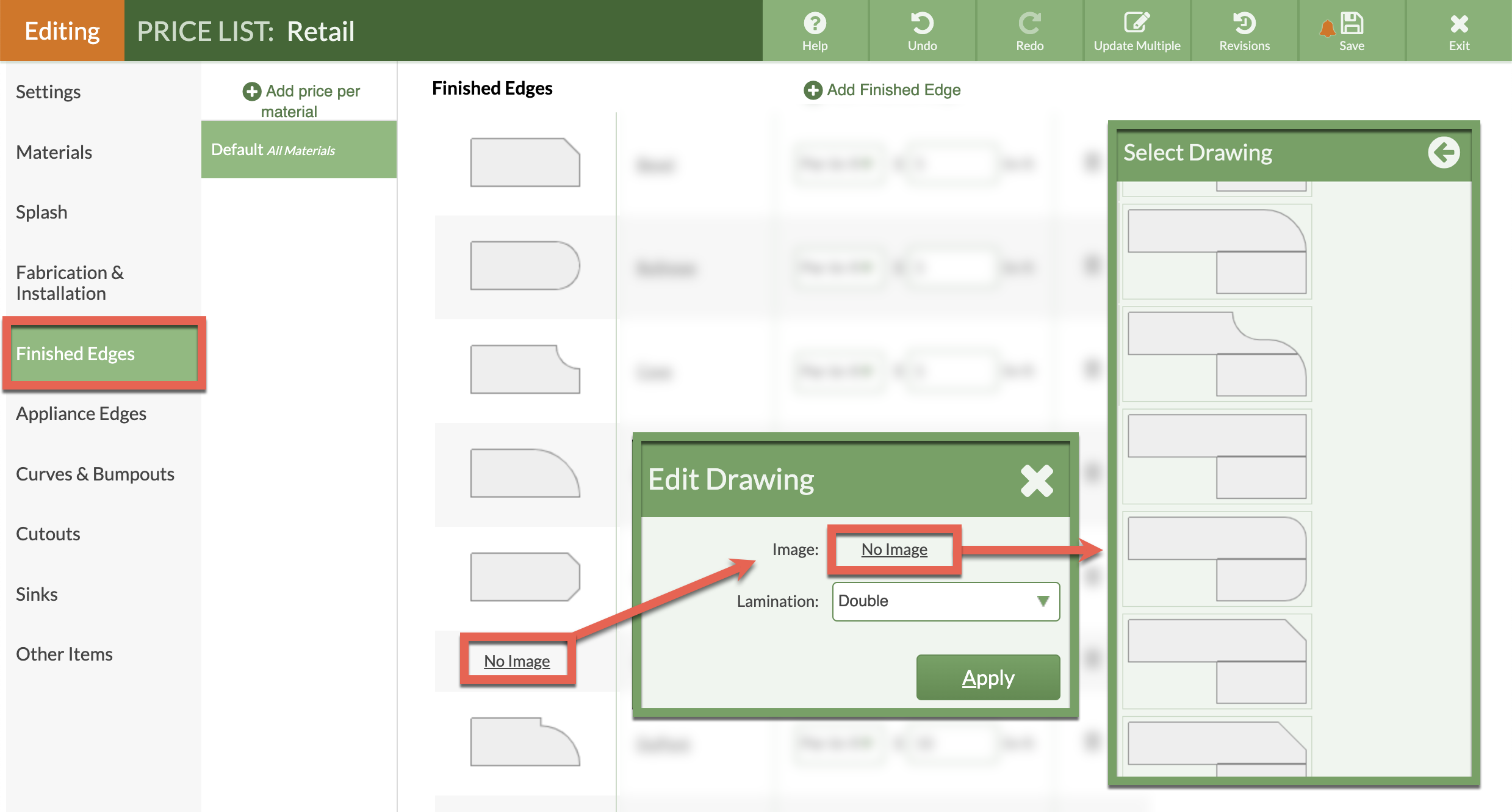Add Image For A Laminated Edge
When you add a laminated Edge to your Price List, select a thumbnail image to show the double or triple lamination.
- Go to Price Lists > click the Name of the Price List to update > click the Edit Price List button.

- After adding the Edge name, click No Image, or on an existing image to change it.
- Choose double or triple from the Lamination drop-down list and click No Image.
- Scroll to select image and Save the Price List.