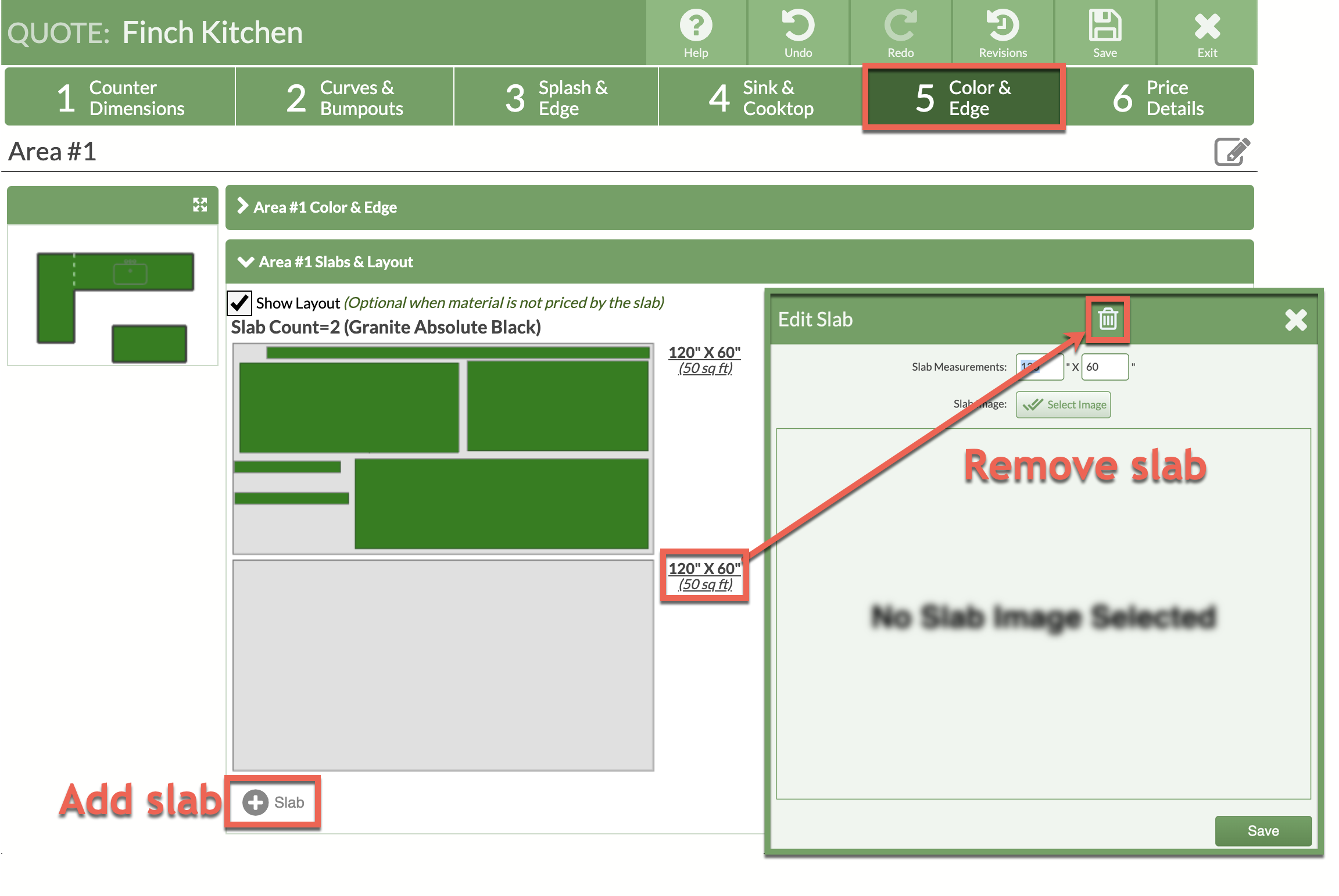Add Or Remove Slabs
Need another slab in your layout? Have too many slabs? You can add or remove slabs in Step 5 of Quotes and Orders.
Be sure you have clicked on Area Slab & Layout and Show Layout is checked.
- To add a slab, click on +Slab under the current slab.
- To remove a slab click on the dimensions to the right of the slab, then the Delete icon.