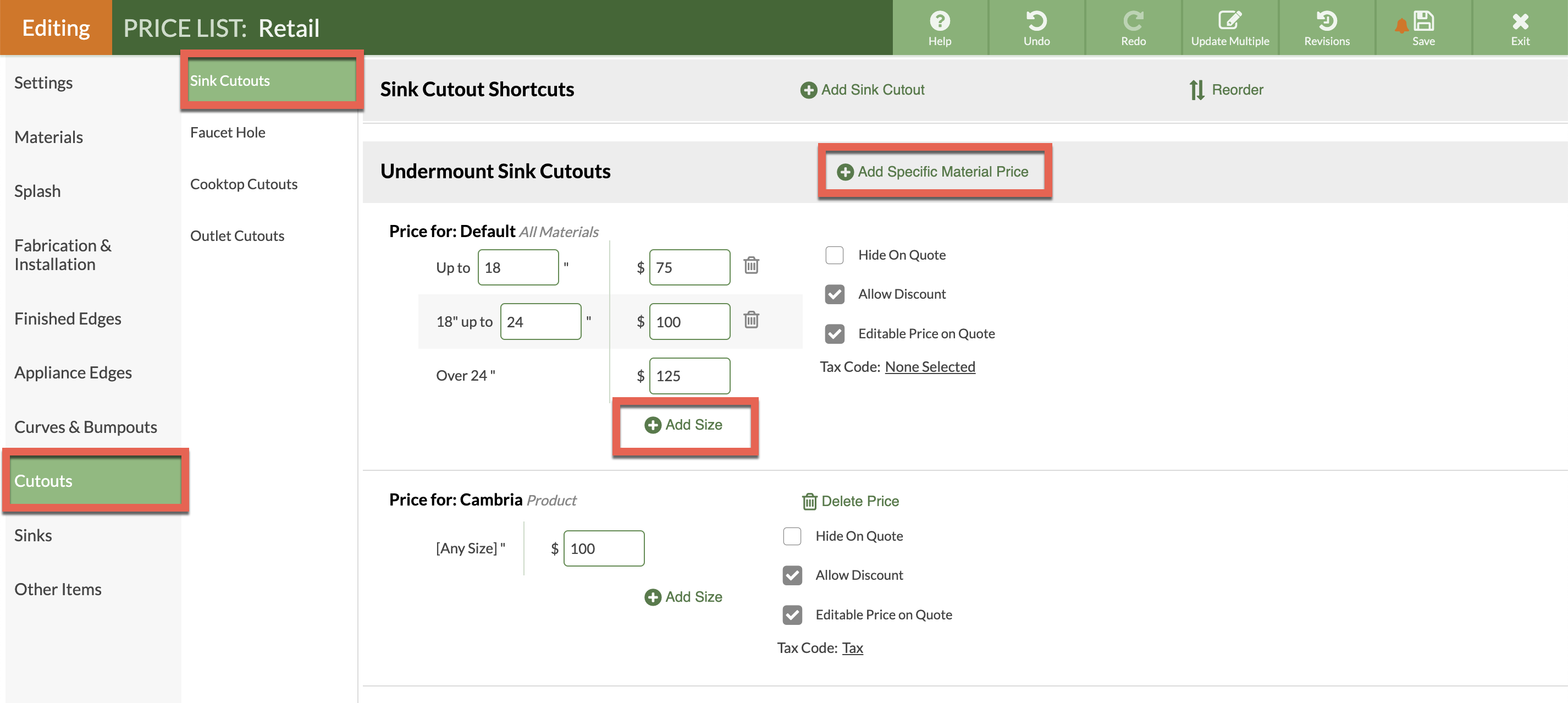Add Sink Cutout Charges To The Price List
Ready to add Sink Cutout charges to your Price List? There are three Sink types in CounterGo: Undermount, Drop-In, and Farmer. You can create cutouts for different sizes of each of the three types and save them as Sink Cutout Shortcuts.
Don't charge for cutouts? Enter zero, so it will auto-fill when creating Quotes.
Charge different prices for different size cutouts? You can create a Range of prices based on sink dimensions. The price is determined by the longest edge of the sink.
- Go to Price Lists > click on the Name of the Price List to update > click the Edit Price List button.

- Click Cutouts from the side navigation.
- Let's start use Undermount Sink Cutout as an example. If you have a single price for any size Undermount cutout, enter the price.
- Add multiple prices based on sizes, by clicking Add Size and adjust sizes as needed.
- To add different prices for cutouts of different Materials, click Add Specific Material Price and select how you want to filter Material, which Material, then add prices after saving.