Add Sink Models To A Price List
Want to save some time when you are Quoting? Add your most common Sink Models to your Price List. Once you do, you will see a list of those Sink Models to choose from in Step 4, no need to enter any information.
If you also add your Sink Cutout charges to your Price List, those will automatically be applied in Step 6.
- Go to Price Lists > click on the Name of the Price List to update > click the Edit Price List button.
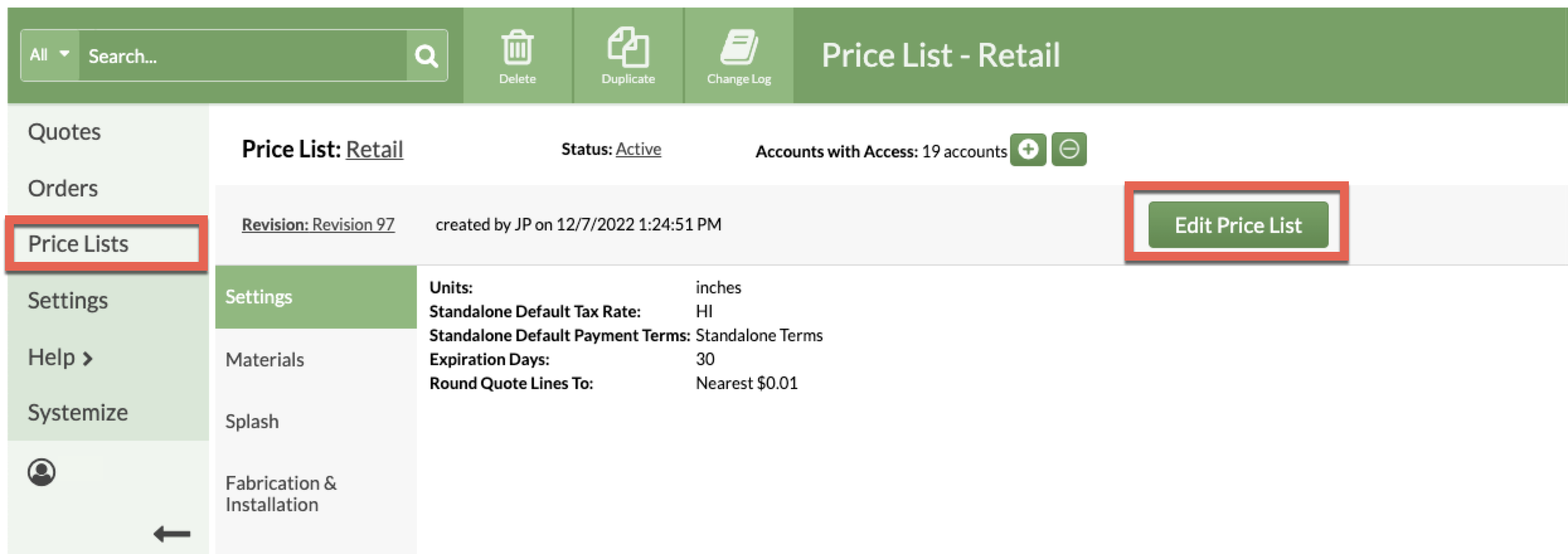
- Click on Sinks from the side navigation.
- Click Add Sink and enter Name, Price, Sink Type, Shape, Cutout Dimensions, and Faucet Hole Count then Save.
- Save your Price List.
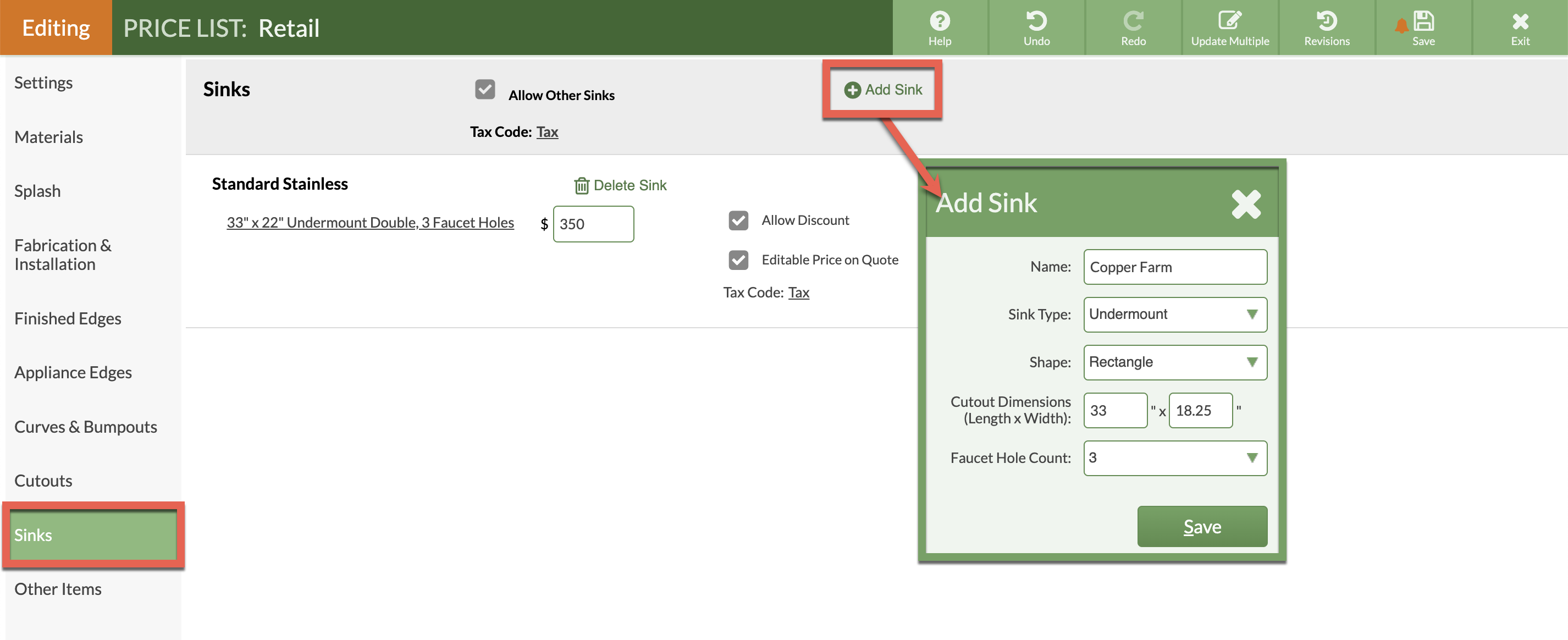
- The Sink Model will appear in the pop-up menu during Step 4, when adding a sink to a Drawing.

