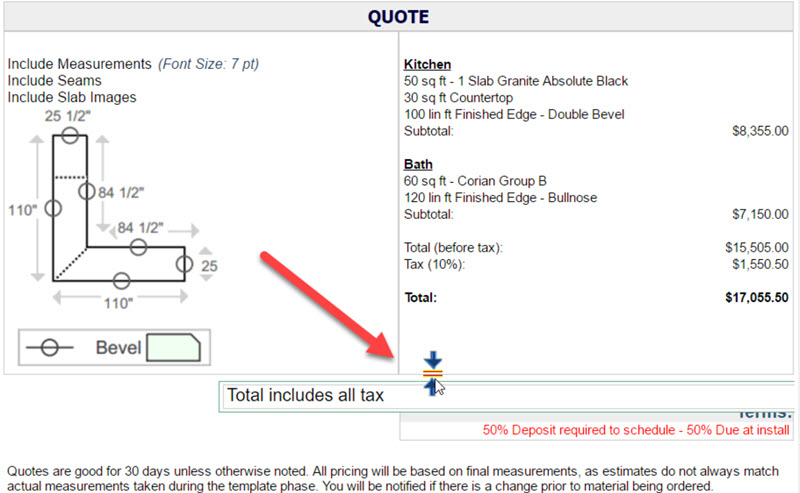Add Text To A Quote
Want to add custom text to your Quote & Order Forms for printing and emailing? You can't change the wording for the line items like Total, but you can add a text field to clarify any details, like adding that the total price includes tax.
- Go to Settings > Quote & Order > Forms > click the name of the Form you want to edit.
- Click on the Add icon across from Fields.
- Choose Static Text as the Data Type.
- Enter your message into the Text field then Save.

- The new Field will appear at the top of the Form. Drag and drop the field to the desired location.