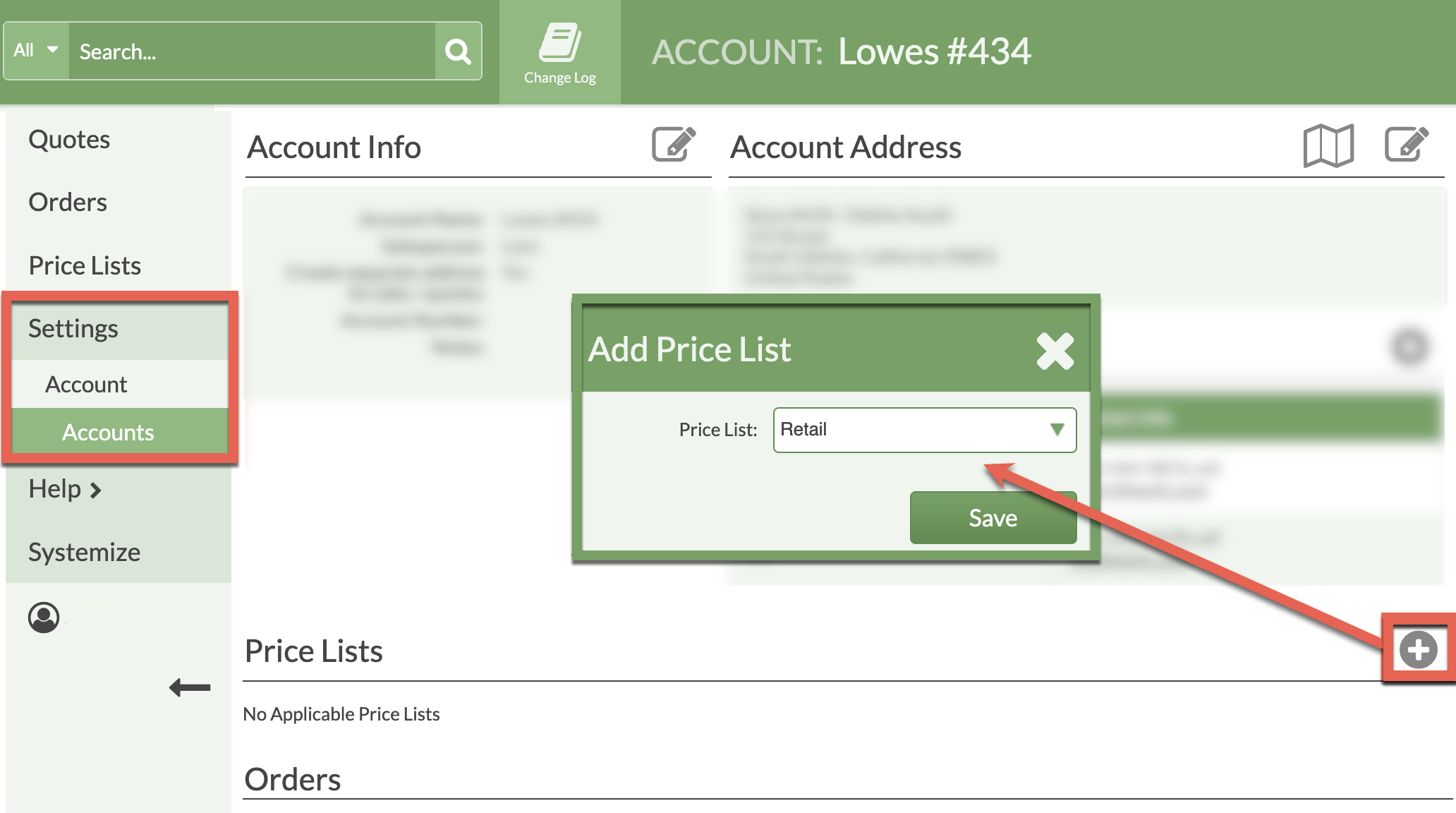Assign A Price List To An Account
Add a Price List to an Account to make that Price List available to use when creating Quotes in that Account.
There are two ways to associate a Price List with an Account, either from the Price List or from the Account.
ASSIGN FROM A PRICE LIST
- Go to Price Lists > click the Name of the Price List to add to an Account.
- Click Add icon next to Accounts with Access.
- Select the Account(s) you want to have access to this Price List.

ASSIGN FROM AN ACCOUNT
- Go to Settings > Account > Accounts > click on the name of an Account.
- Click the Add icon across from Price Lists and select a Price List to associate.