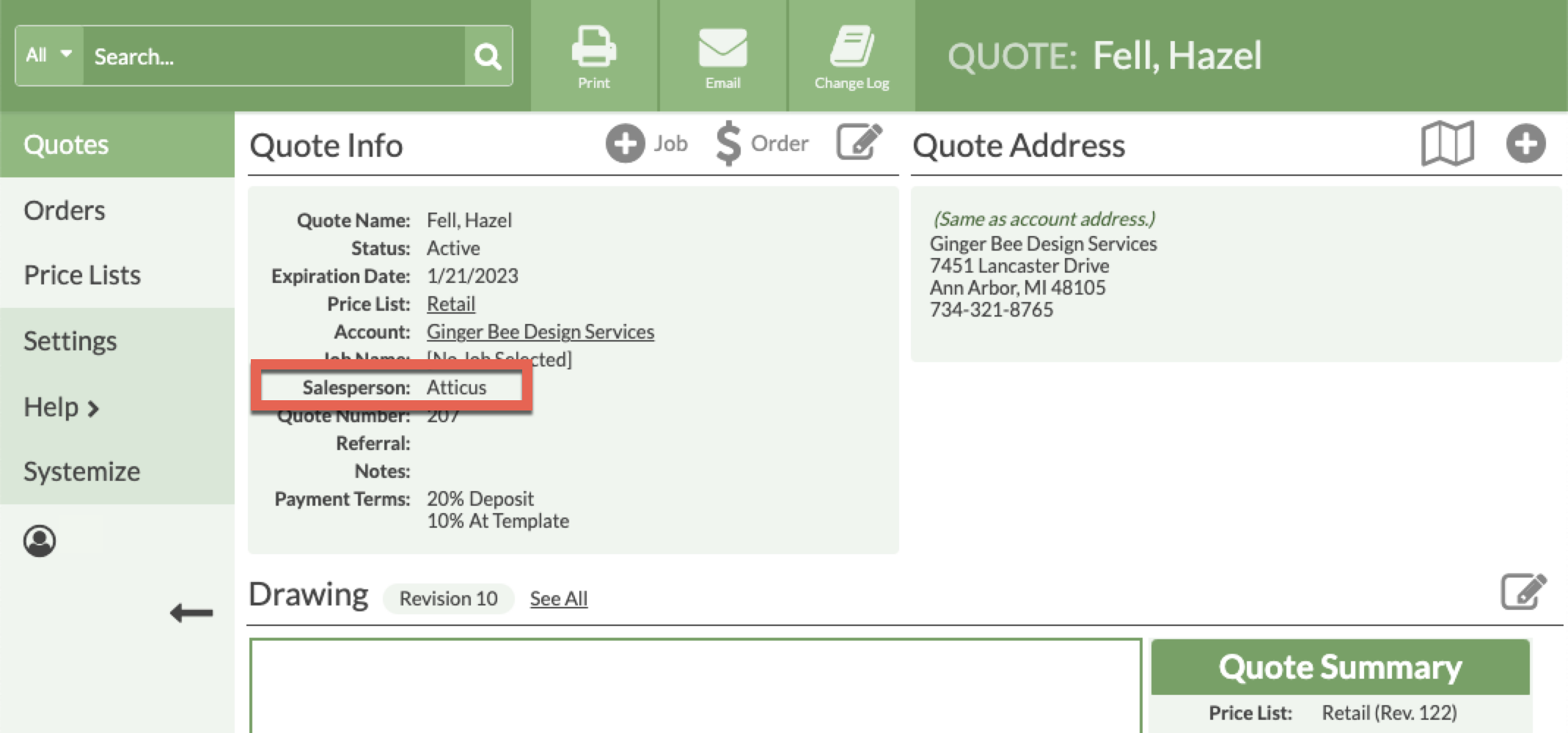Assign Default Salesperson To Accounts
Want to add a default Salesperson to an Account so you don't have to assign it when Quoting? Select a Salesperson, including yourself, in the Account Info area to have that field automatically fill in whenever a Quote is made in that Account.
- Go to Settings > Account > Accounts and open the Account you want. Click on the Edit icon in the Account Info area.
- Choose the Salesperson from the list and Save.
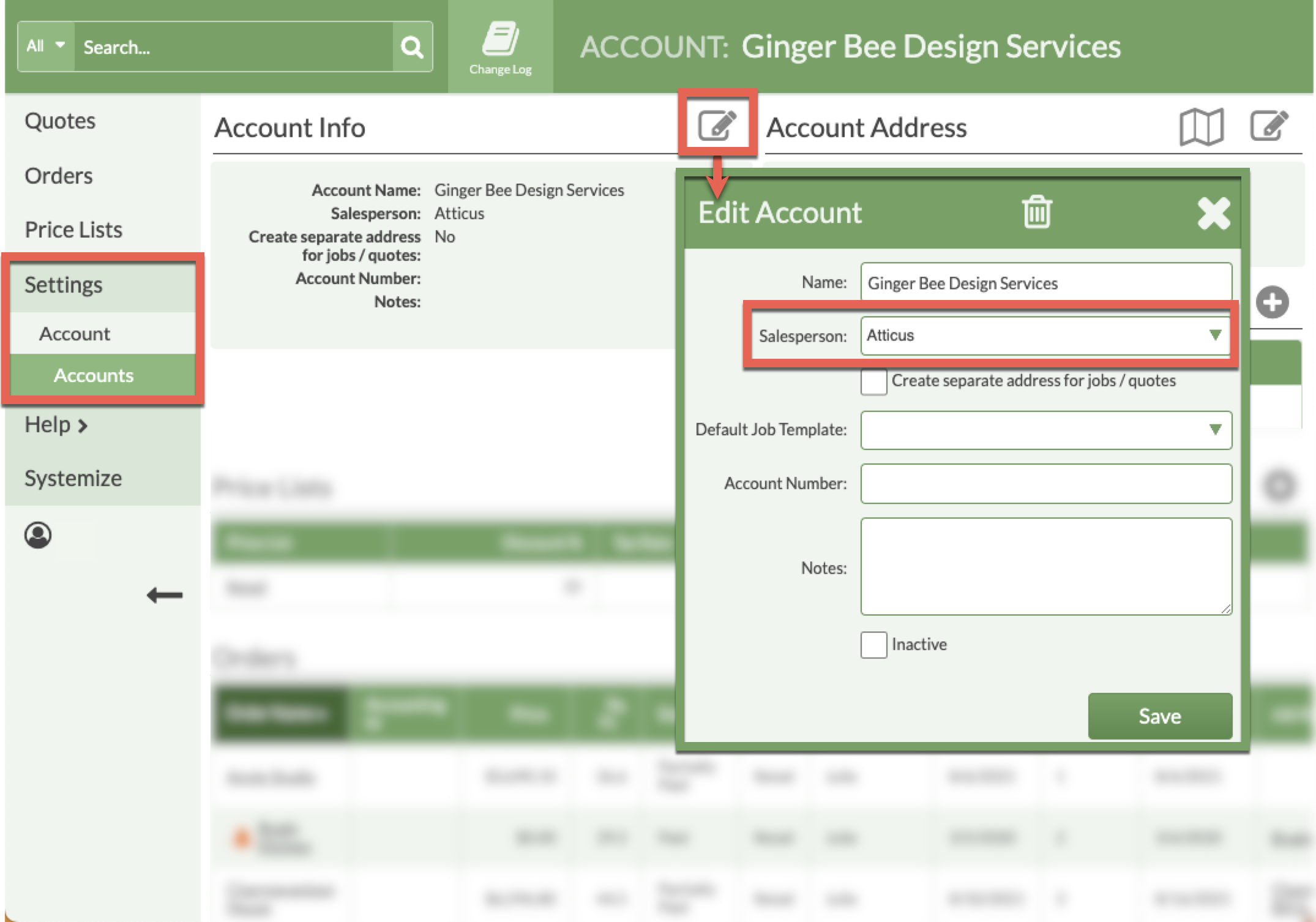
- Any new Quote created in that Account will have the default Salesperson you selected automatically assigned.