Change Reply-To Email
Email Templates contain a Reply-To email address and From Name, along with the default text that will appear in the email Subject line and Body.
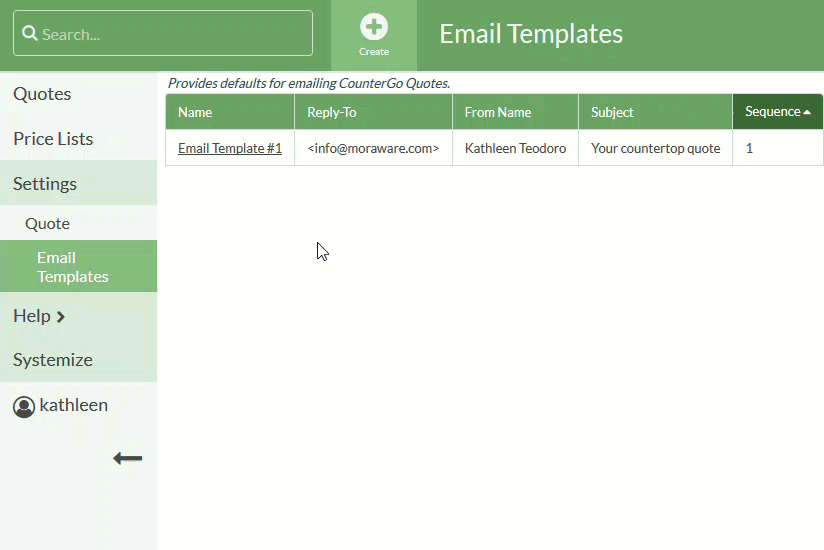
- Go to Settings > Quote > Email Templates.
- Click on the Email Template you want to edit.
- Enter a new Email address and Save.
Note: You can have just one email template sent from "sales@mycompany.com" or you may choose to have a customized template for each salesperson sent from his or her own email address.
