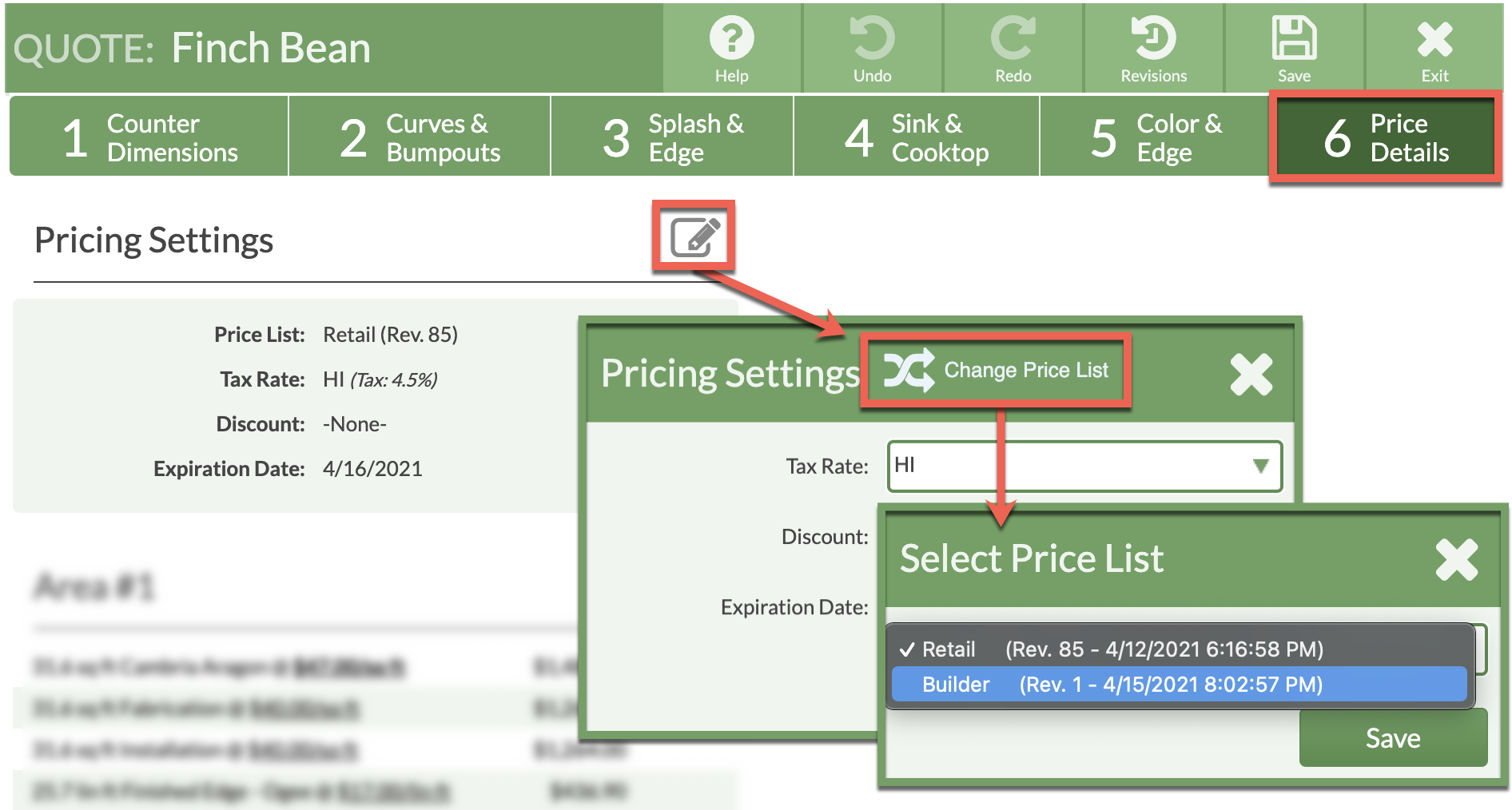Change The Price List For An Existing Quote Or Order
Do you need to change the Price List an existing Quote or Order is using? Select a different Price List for a Quote or Order in Step 6.
If the Price List does not appear in the drop-down list, it may need to be associated with the Account used for the Quote or Order first.
- Open the Quote or Order > open the Drawing > Go to Step 6 > click Edit Price Settings.
- Click the Change Price List icon.
- Select a Price List from the drop-down list.