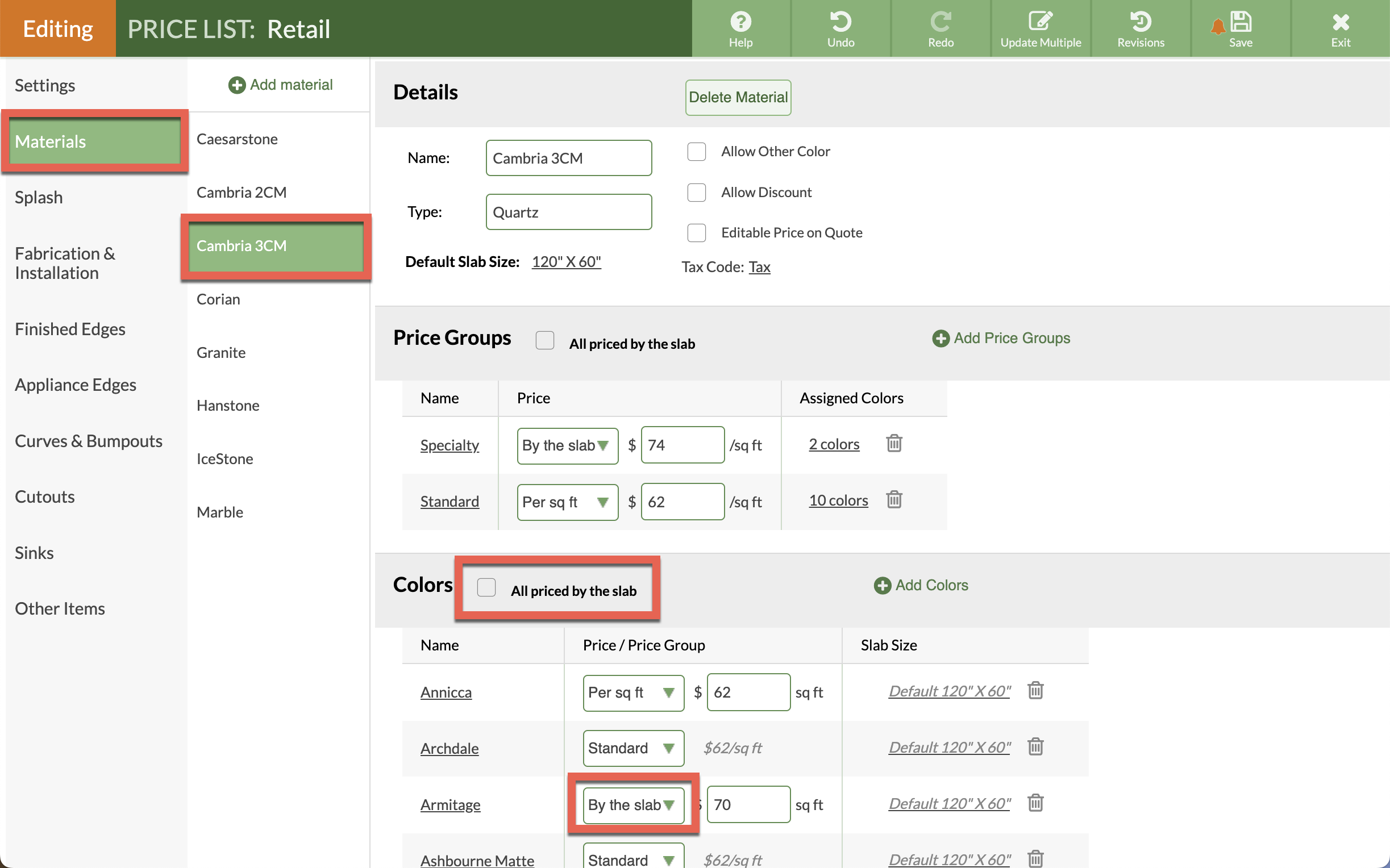Charge For Waste Material
Not sure how to handle charging for waste Material? Charge by the entire Slab rather than the Square Foot, to account for Material that gets cut away.
Individual Colors or Price Gropus, or all Colors and all Price Groups can be Price By The Slab in the Price List.
Material Colors and Price Groups can be a mix of priced By The Slab and Per SQFT. Or all Colors or Price Groups can be priced By The Slab for a Material.
Individual slab sizes can be changed in Step 5 when Quoting.
Even when charging by the slab, a price Per Square Foot must be entered and CounterGo will calculate the charge for the entire slab.
- Go to Price Lists > click the Name of the Price List to update > click the Edit Price List button.
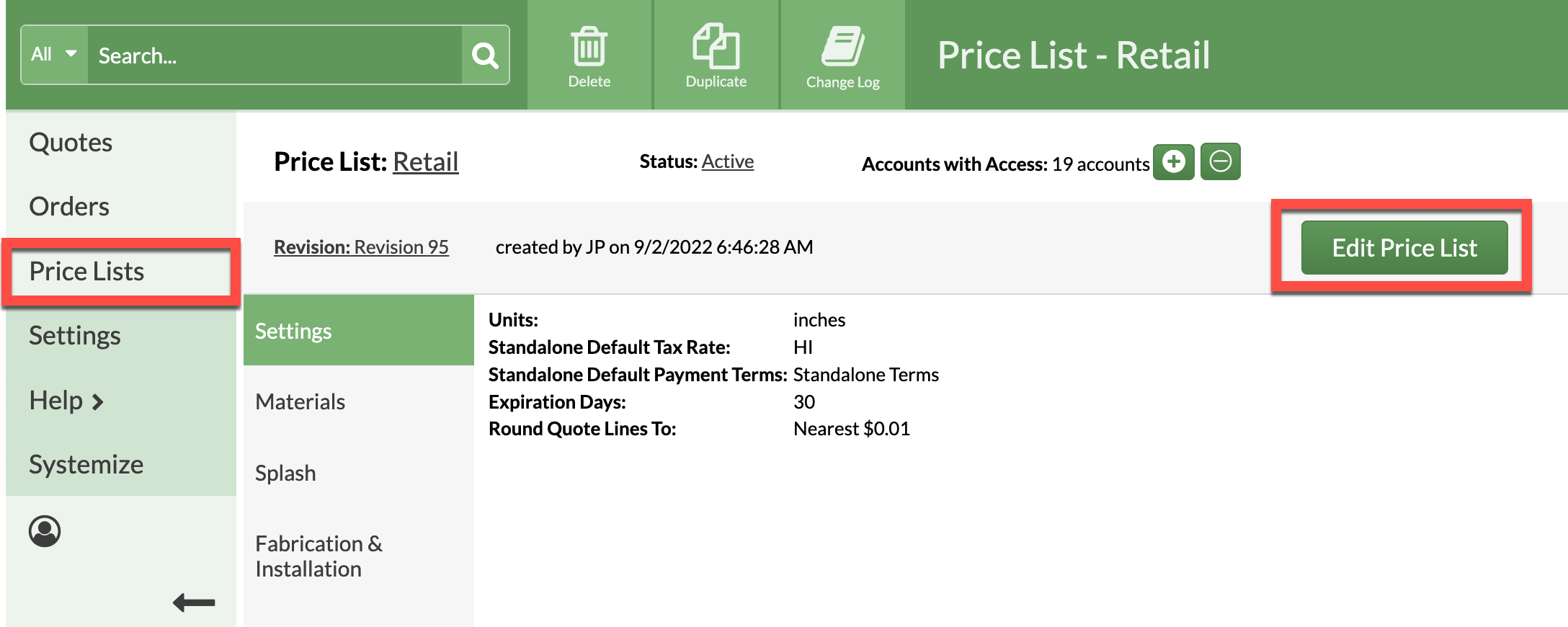
- Click on Materials, then select a Material.
PRICE GROUPS
- Select price By The Slab or Per SQFT from the drop down menu next to individual Price Groups.
- Or check All Priced By The Slab to have all Price Groups in the Material priced By The Slab.
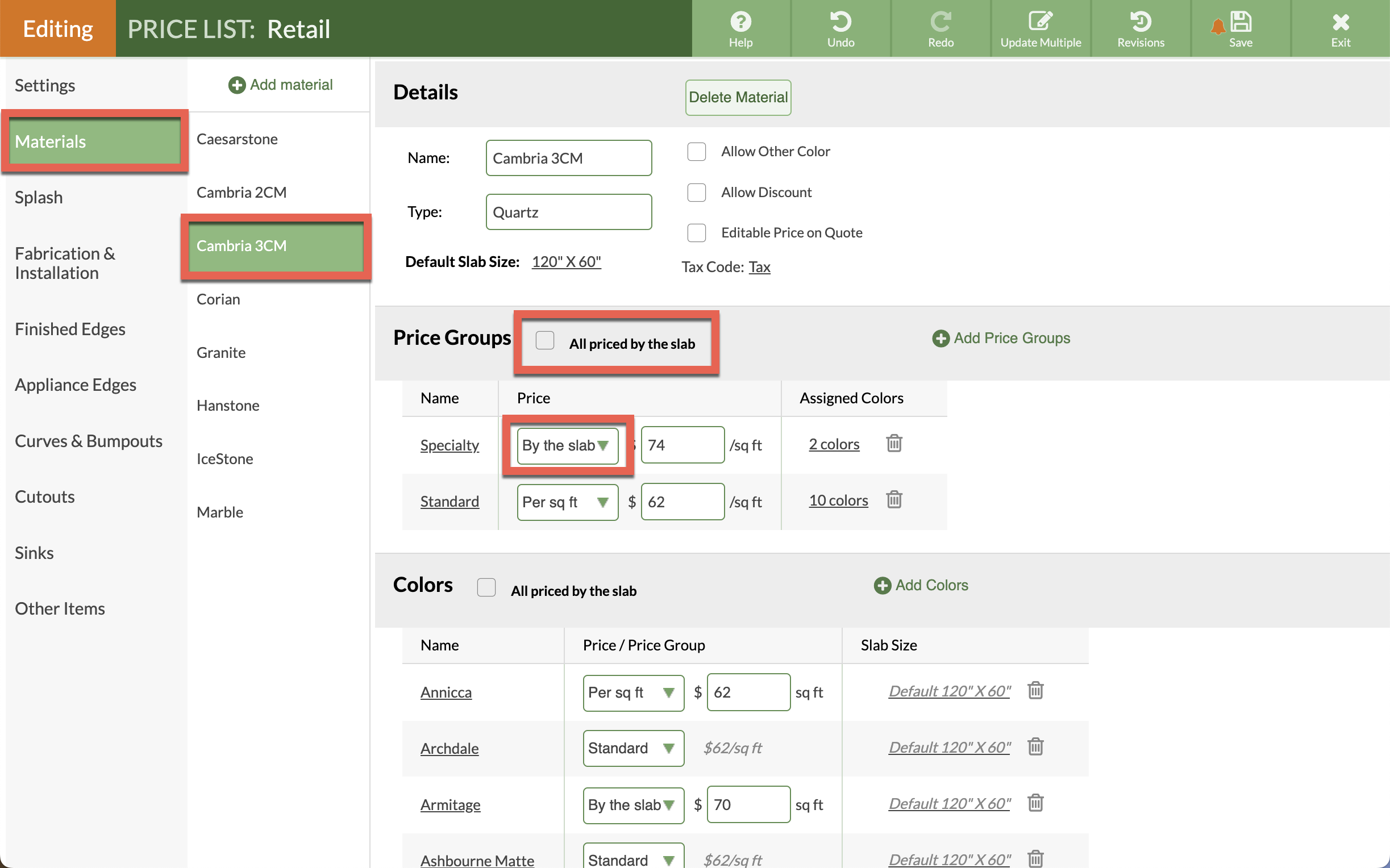
COLORS
- Select price By The Slab or Per SQFT from the drop down menu next to individual Colors.
- Or check All Priced By The Slab to have all Colors in the Material priced By The Slab.