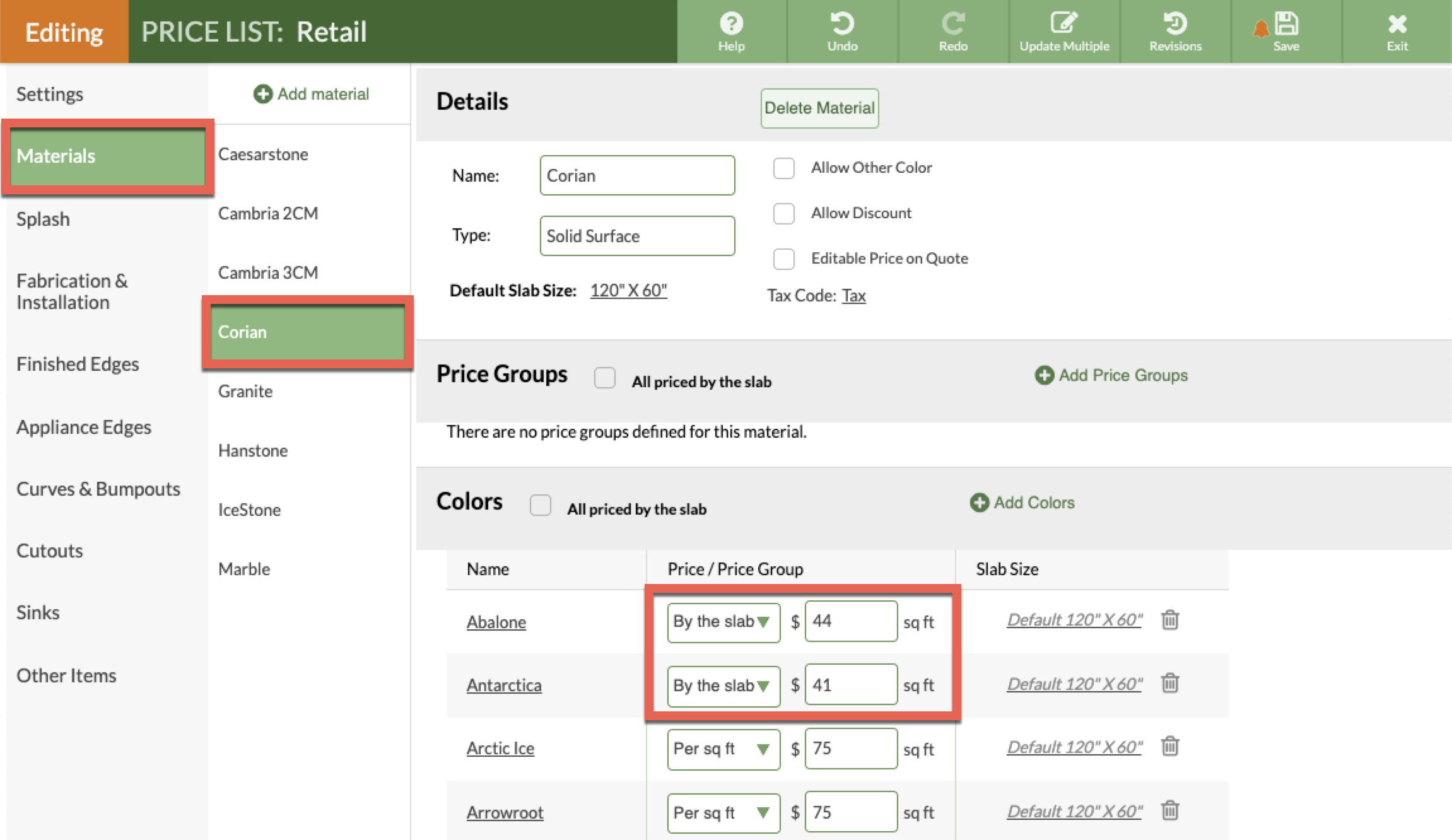Convert Slab Cost To Square Foot Price
Confused about what to enter in the Price List when charging by the slab? Even if you sell your Material by the slab, you will need to enter the price per square foot in your Price List. For more details on pricing by the slab, see Related Articles below.
Before editing your Price List, you will need to determine the square foot price of your slab. Use an Excel spreadsheet like this one, Slab-to-Sqft-Calculator.xlsx, or make your own, to calculate your square foot price based on the size of the slab, the cost of the slab, and the percent markup you need to add. Enter the appropriate numbers for dimensions, cost you paid, and any markup to calculate the price per square foot to enter in CounterGo.
As with any calculations, be sure to check your math!
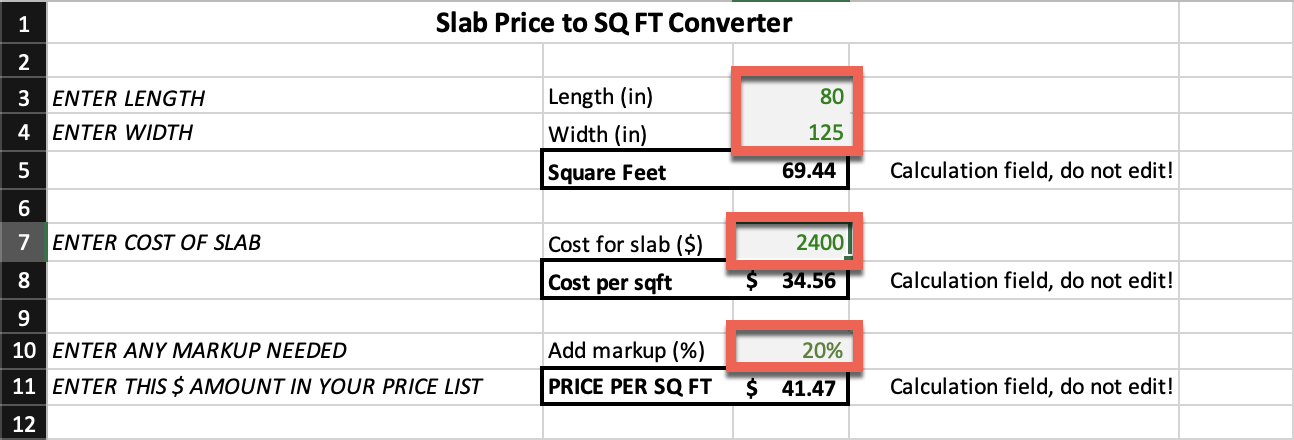
- Go to Price Lists > click the Name of the Price List to update > click the Edit Price List button.
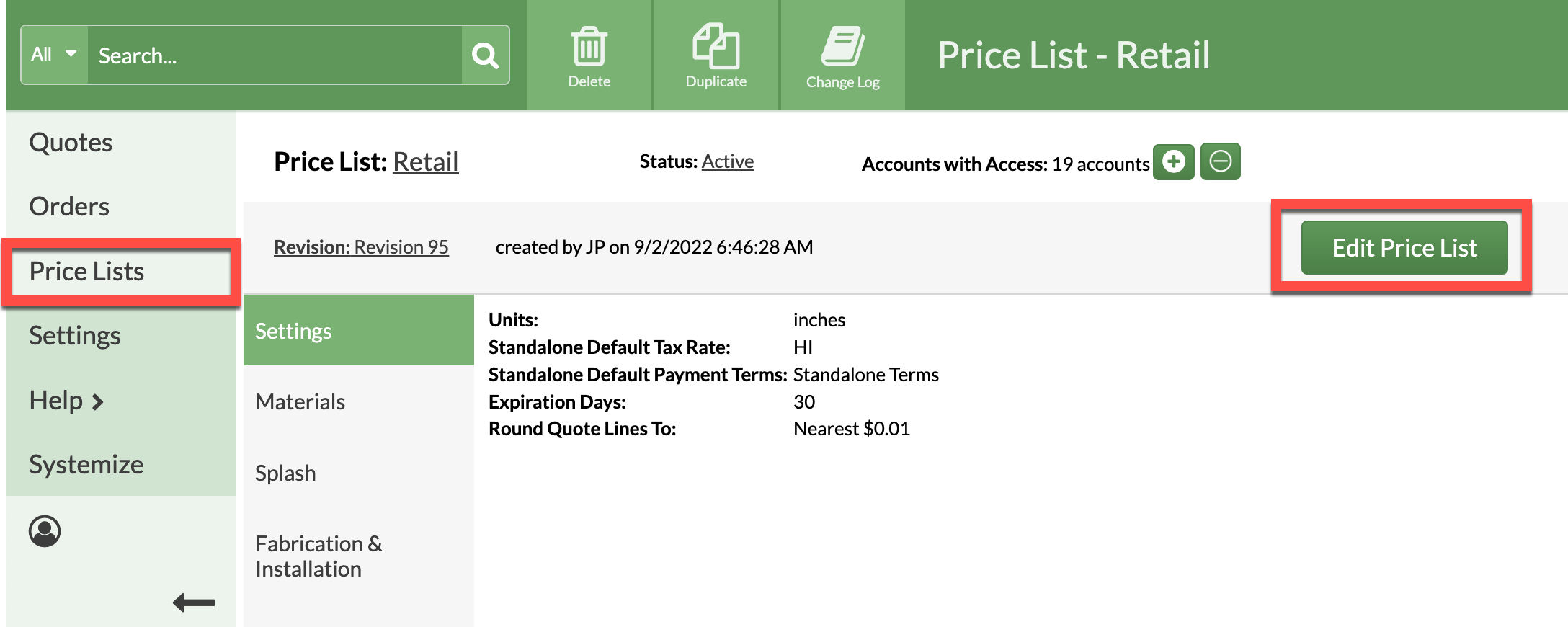
- Click Material then select a Material to edit from the submenu.
Verify that the dimensions of the Slab size match what you used in your calculation. - Select By The Slab then enter the price per square foot from your calculation.
If all of the Material is priced by the slab, select All priced by the slab at the top of the list of Colors or Price Groups for that Material. - Save the Price List.