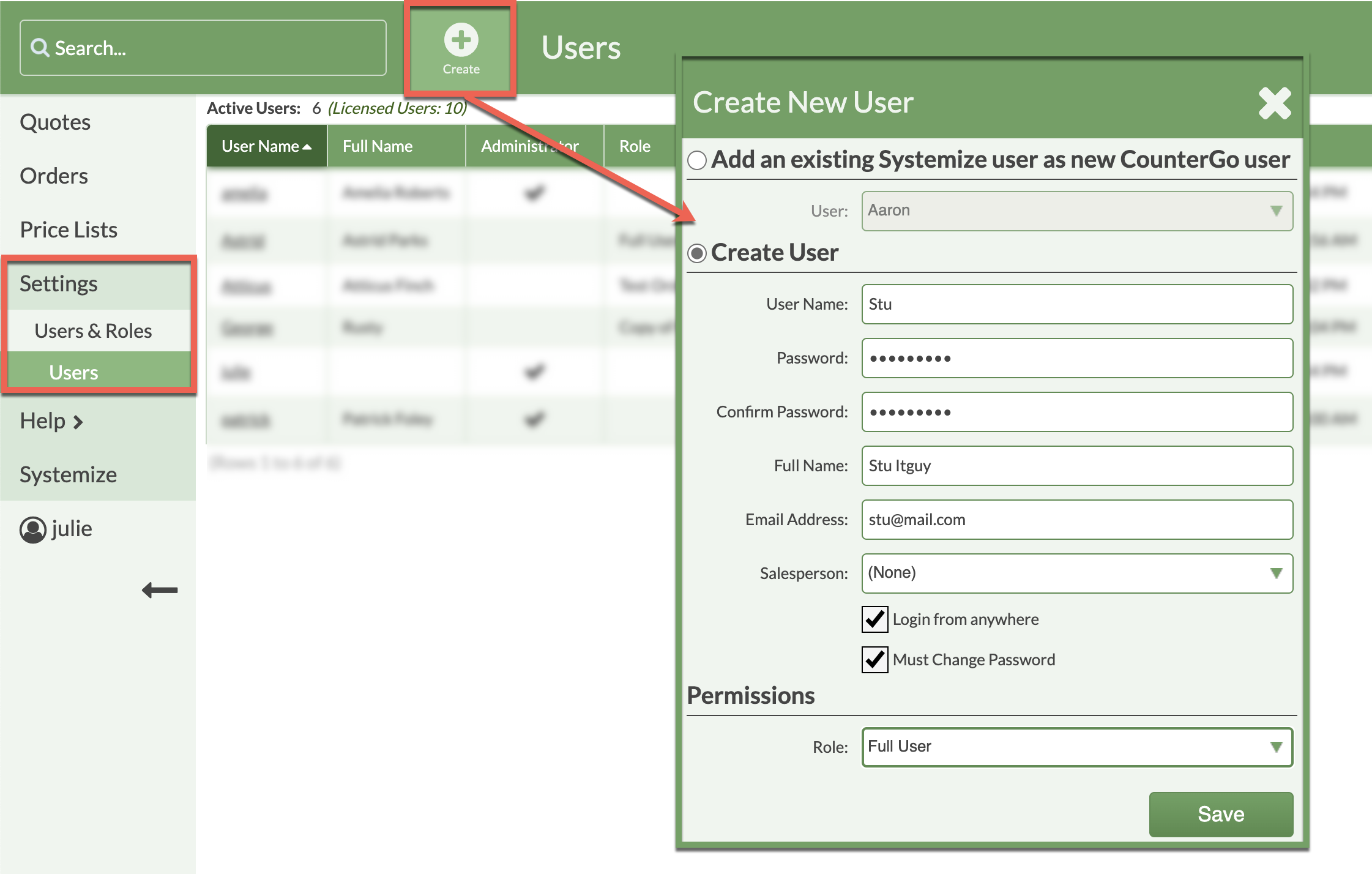Create A CounterGo User
Create additional CounterGo Users who will be able to create and edit Quotes & Orders in your system - without bumping another user out of the system. Each CounterGo User costs the same and will be reflected under Settings > Billing.
Users can be assigned Roles depending on what that User will need to do. See Related Articles below for more on Roles.
NOTE: You must be an Admin user to create a new User.
- Go to Settings > Users & Roles > Users.
- Click +Create.
- Enter the required details.
User Name - must be one word with no spaces.
Password - create a password and confirm it.
Full Name - add the user's full name.
Email Address - used to reset the password if User forgets. The email address is where the reset password link will go.
Salesperson - optional if you want to connect a user to a particular Salesperson automatically.
Login from anywhere - allows the user to login from any device. See Related Articles to restrict login to specific IP addresses.
Must Change Password - User will be required to create a new password after the first login. - Under Permissions, choose a Role. Click Save.
- After creating a User, you will need to give your new user the link to your CounterGo system, as well as their User Name and Password.